 Sign up
Sign up
 Log in
Log in
 Sign up
Sign up
 Log in
Log in
Have you often had to play with mods, which you had no information about or just couldn’t find normal instructions on the Internet first? Sometimes, you just don’t understand what a certain reservoir capacity in industrial mods is or what a storage capacity is, the better way to break a block, mobs’ parameters, and so on. Most likely, this is a familiar situation, and if you are reading this review, then it’s time to install The One Probe add-on, which will show all the game information, starting from ordinary blocks and to complex Minecraft structures from industrial mods.


Thanks to The One Probe , you can get information about any mobs, blocks, quickly view the contents of chests and other storage types in Minecraft. In fact, many people compare this add-on’s functions with WAILA, and they will be right, but there are obvious differences. At least, here the data is shown only when pointing at an item and doesn’t make you feel rejection and irritation when the entire screen is covered with different information tabs. Actually, it’s time to talk about the features of The One Probe and show how this «miracle» works!


A quick explanation for server owners and players! If you want to use The One Probe mod on the server, then you must include it in the configuration of your project, since the client part doesn’t allow you to get access to all the functions, including viewing the contents of chests. As we’ve mentioned before, this add-on shows information about all blocks, mobs, displays the contents of chests, and so on. With this mod, you can quickly understand all the game principles and explore different types of biomes, even if they were added by third-party add-ons.
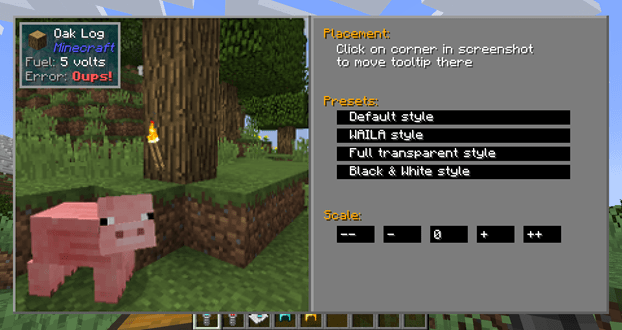



The main features of The One Probe mod:
· Complete information about the block that the player is holding in his hands
· Information about tools to mine a particular block with if you are looking at it. Besides, the system shows whether the item you are holding in your hands allows you to mine this block or not. If you see a cross, it means it’s ineffective or impossible, and if the green mark is on, then it’s possible;
· The amount of radio frequency energy and other energy types in industrial modes;
· View of the chest contents without opening them. Even if another player has set a password for the chest, you can use the unique The One Probe tool (yes, it’s its name) to see what’s inside. The system displays everything in the corner of the screen;
· Data about mobs. We’ve already told you many times about various add-ons in Minecraft, which quickly provide you with information about how much HP a mob has, whether it has armor, and what its protection parameters are. The One Probe add-on performs the same functions;
· Flexible customization for tooltips. There are a few preset styles here, and you can decide which option suits you best.




According to the developer, The One Probe mod has an advanced API, so it perfectly interacts with other add-ons. Now, you can quickly view the chest contents, customize details of the appearance, and explore any locations available in Minecraft. For example, you decided to download Infectum, and you don’t know how to get certain blocks. This is a global mod, and you’ll have to study a lot of information to dig into it. But when you have The One Probe add-on installed, all you need is to focus on the block, and the system will tell you what tool is the most suitable for mining it.




The most convenient thing is that the hints appear only at the moment when you’re looking at an item. If you move away from it, the information bar disappears. No extra data tabs, a completely standard and empty Minecraft interface, and complete freedom of action. By the way, The One Probe add-on has been downloaded over 74 million times, and this mod is often included in many assemblies and modpacks, both in single player mode and on large Minecraft servers. We recommend downloading the add-on and see what its functions can do.
| VERSION | DOWNLOADED DATE | VERSION TYPE | TYPE | SIZE | GAME VERSION | DOWNLOADS | |
|---|---|---|---|---|---|---|---|
| theoneprobe-1.21_neo-12.0.5 | 23.10.2024 | neoForge | R | 328 KB | 1.21.1 | 75 | Download |
| theoneprobe-1.21_neo-12.0.3 | 04.07.2024 | forge | B | 326 KB | 1.21.1, 1.21 | 49 k | Download |
| theoneprobe-1.21_neo-12.0.2 | 04.07.2024 | forge | B | 326 KB | 1.21 | 564 | Download |
| theoneprobe-1.21_neo-12.0.1 | 26.06.2024 | forge | B | 326 KB | 1.21 | 12 k | Download |
| theoneprobe-1.21_neo-12.0.0 | 15.06.2024 | neoForge | B | 326 KB | 1.21 | 1 k | Download |
| theoneprobe-1.20.5_neo-11.1.1 | 30.04.2024 | forge | B | 326 KB | 1.20.5 | 72 | Download |
| theoneprobe-1.20.5_neo-11.1.0 | 29.04.2024 | forge | B | 326 KB | 1.20.5 | 18 | Download |
| theoneprobe-1.20.4_neo-11.0.2 | 05.03.2024 | forge | B | 322 KB | 1.20.4 | 27 k | Download |


We couldn't open this item, please check if you have TLauncher running.

You have reached the maximum branch comments. Leave a comment above.

You must be logged in to perform this action.

Please fill in the field using Latin characters and numbers.

You have reached the daily limits for this operation. Try again tomorrow

На этой странице присутствует 18+ контент. Подтвердите, что вам есть 18 лет.

Are you sure you want to delete the comment?