 Sign up
Sign up
 Log in
Log in
 Sign up
Sign up
 Log in
Log in
Minecraft can boast a huge number of biomes, which become even more numerous with each update. So it becomes not so easy to find, say, a savannah or a jungle, not to mention some flower forest. You can use console commands to teleport through biomes, but it is quite difficult for a beginner since not all users know English, there is a certain syntax, and one has to take into account many other nuances.

If you want to find a certain biome in the game, be sure to use a mod called Nature's Compass. Thanks to it, you will be able to search for biomes in a few clicks, see how far away the desired location is, and, provided that you have admin rights, instantly teleport there. So, it is a small but extremely useful mod.
Already installed the mod of the relevant version and are ready to search for biomes, aren't you? Then you need to perform the following actions step by step:
Craft yourself a new compass. You will need 4 saplings of any tree, 4 wood blocks, and one ordinary vanilla compass.

· Put the compass in your inventory and click the RMB to start using it.
· A menu of this mod will open with different tabs. In the list, you will need to select the biome you want to find. Scroll the mouse wheel to select the necessary option.
Then click the RMB on this biome and press Search in the left menu.
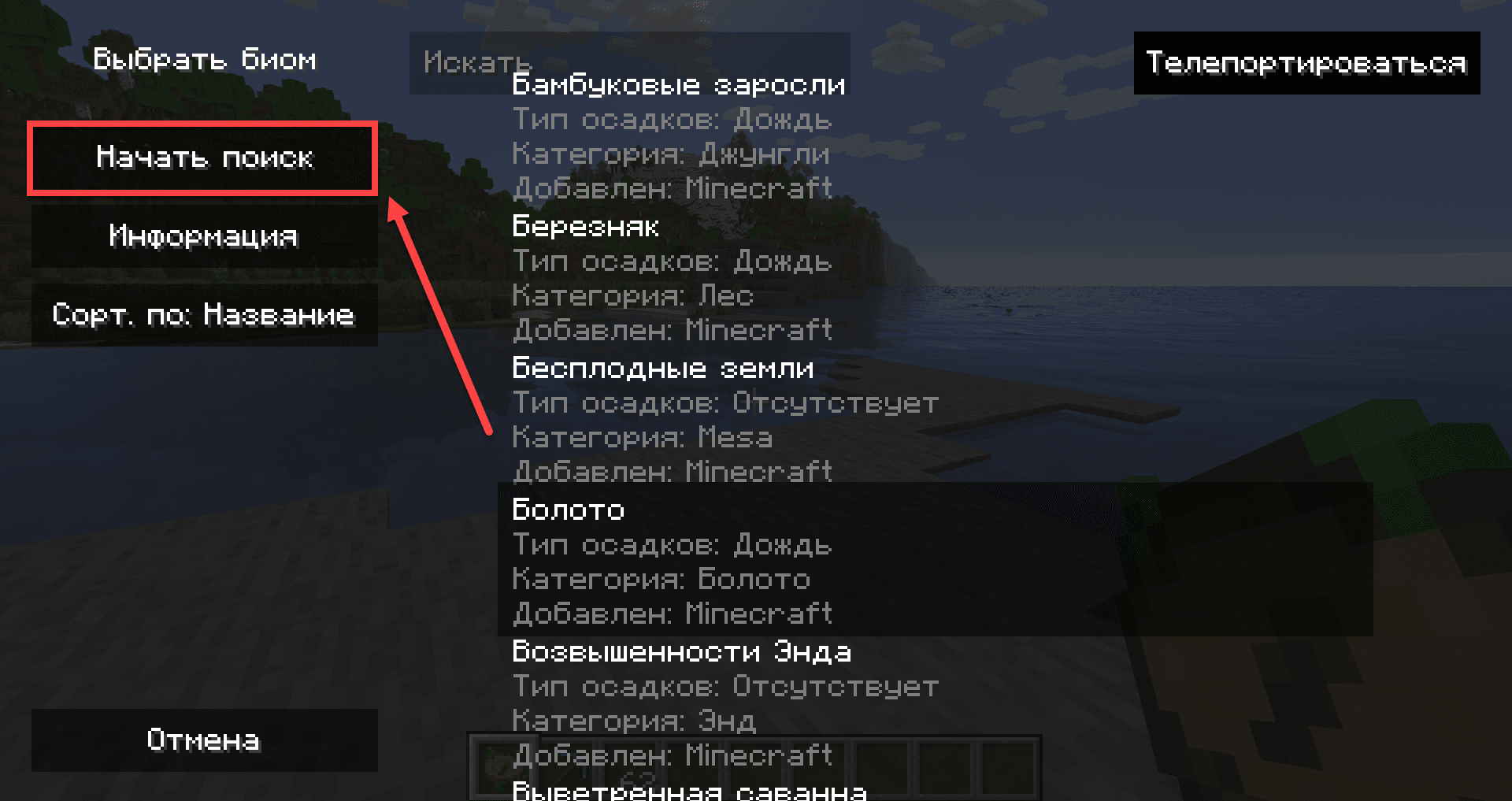
As soon as the search is finished, several indicators will appear on the screen:
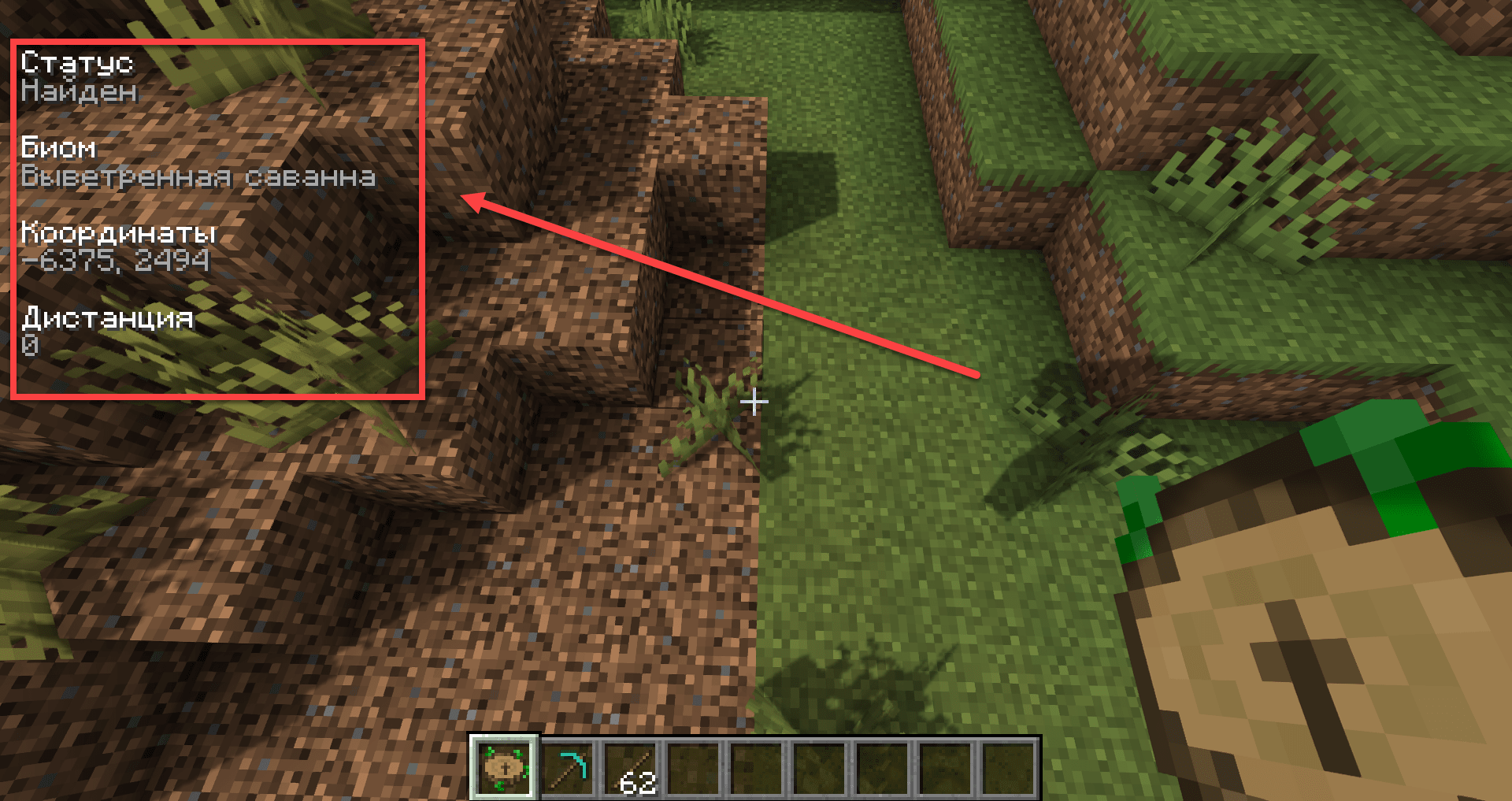
It is not necessary to run to a certain territory that you looked for, though. You can use the Teleport tab to quickly move to the nearest available biome of this type. The procedure here is slightly different:
· Click the RMB in the inventory while holding the compass in your hand.
· In the Search tab, select the desired biome from the list and click Teleport in the upper right corner.
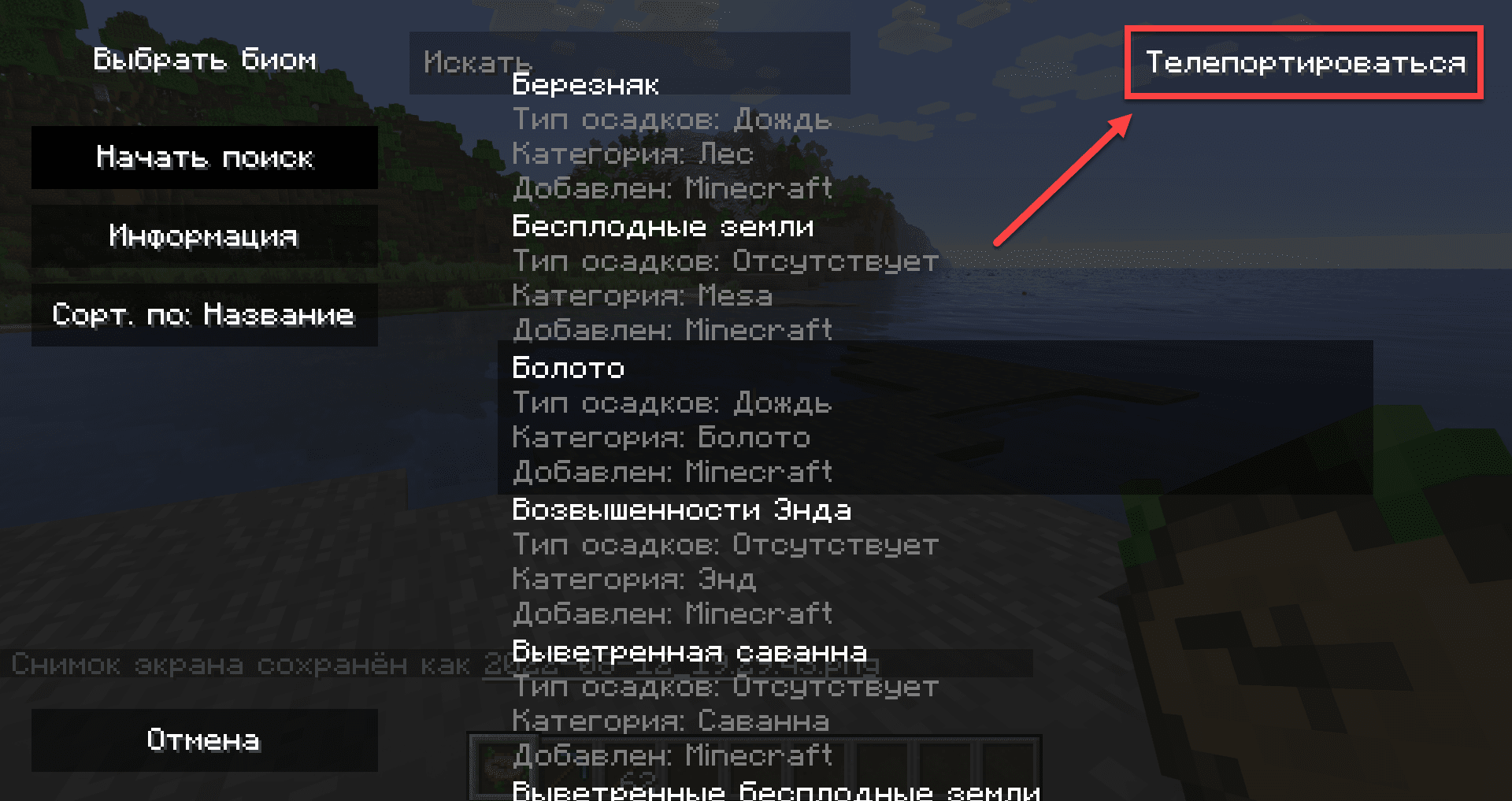
If you have admin rights and the cheat mode is enabled, the Nature's Compass mod will teleport you to the desired location.
The last thing to touch upon is the Info tab. You can select any biome from the list and click this button to view its description. The information is scarce, but you will still be able to check the humidity level, precipitation, temperature, and other important nuances there.
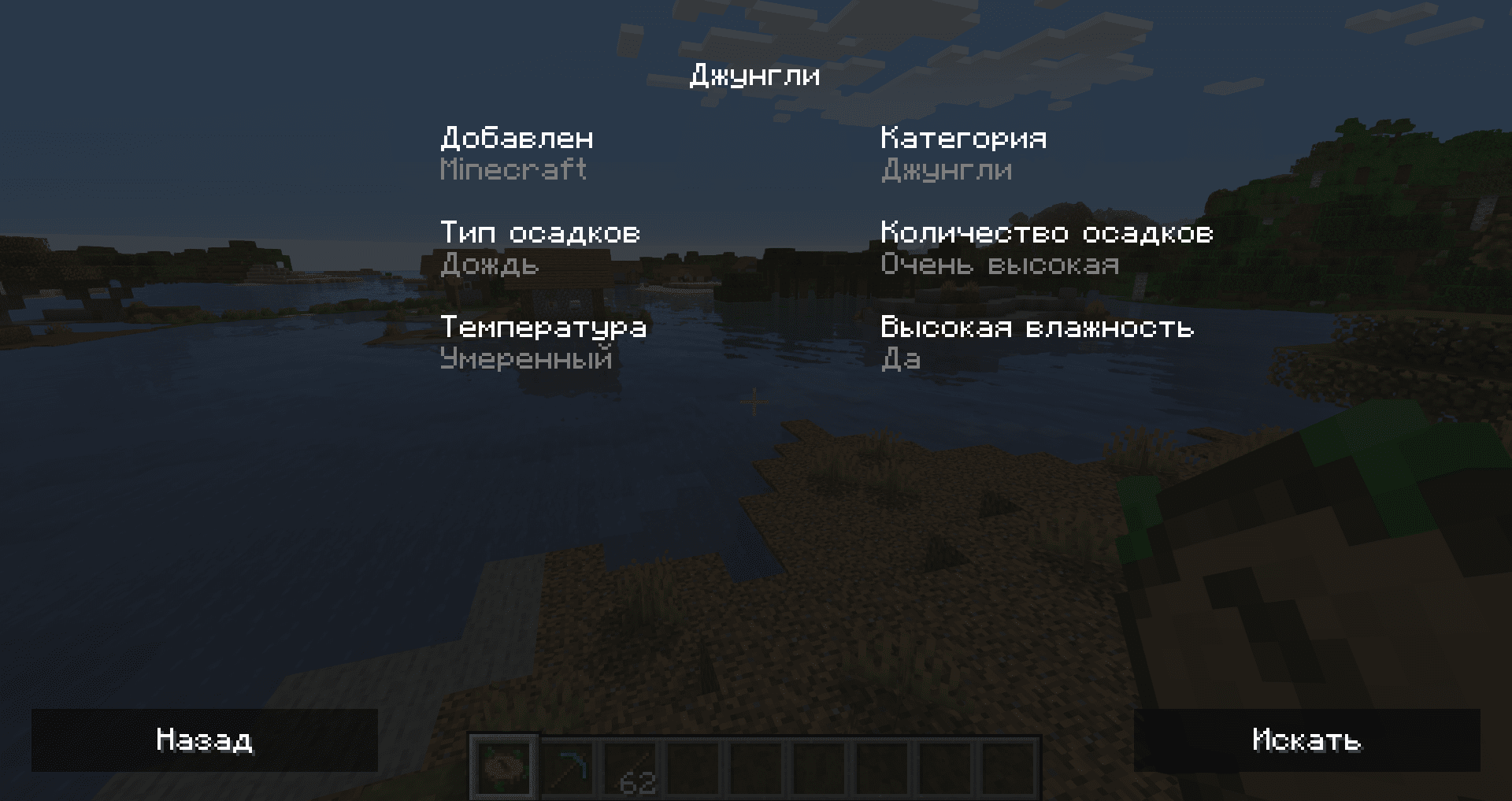
Besides, there is the Sort By tab, thanks to which you can sort biomes by category, precipitation, name, and other criteria. It is very convenient, given that there are just a huge number of various biomes in Minecraft.
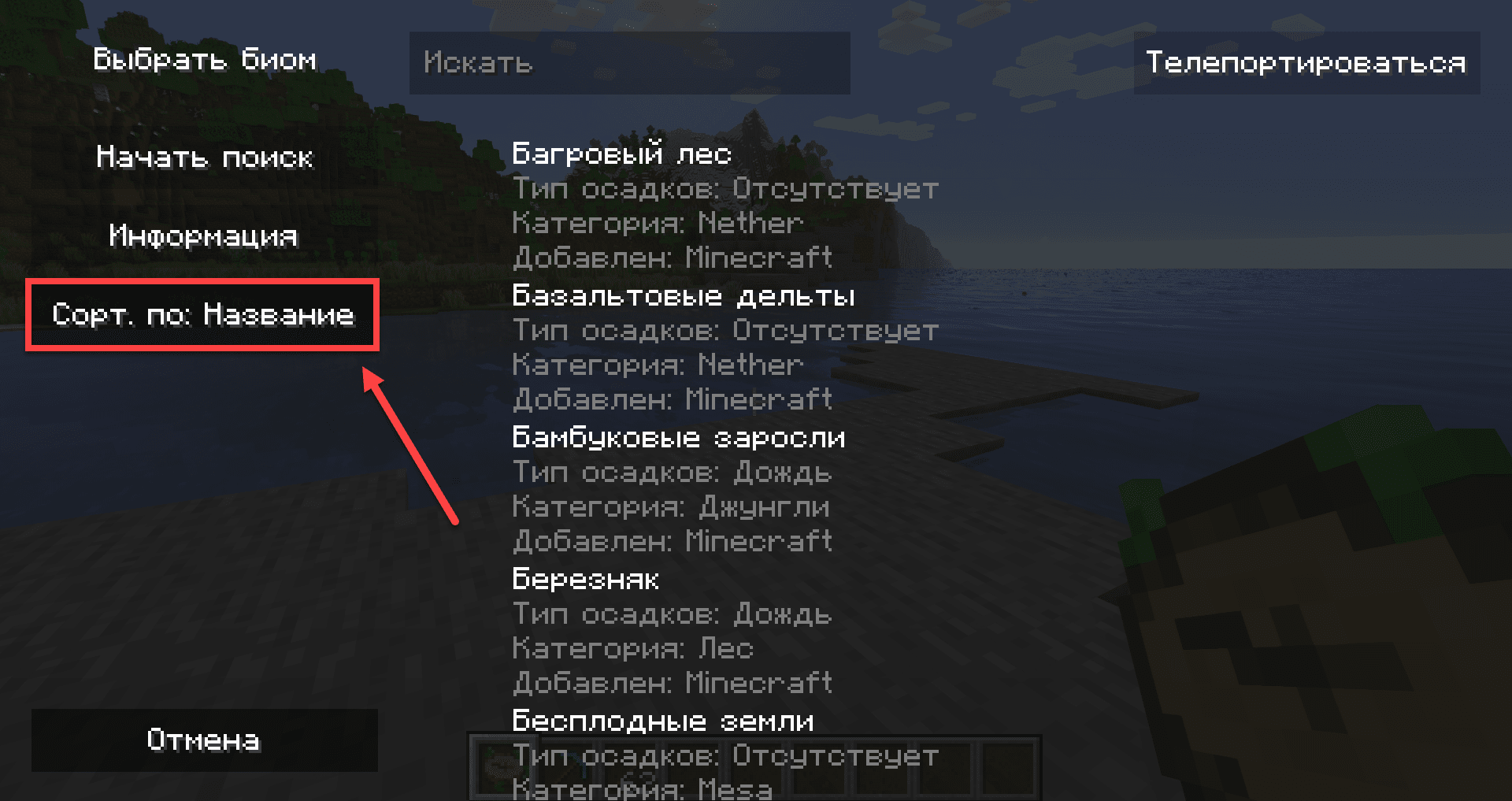
These are all the functions of the Nature's Compass mod, and they are actively used both on servers and in single-player games. Moreover, it allows one to detect not only the vanilla biomes but also ones brought by add-ons, which is extremely effective and convenient if you need to quickly explore some new biomes.
| VERSION | DOWNLOADED DATE | VERSION TYPE | TYPE | SIZE | GAME VERSION | DOWNLOADS | |
|---|---|---|---|---|---|---|---|
| NaturesCompass-1.21.3-3.0.4-neoforge | 17.11.2024 | neoForge | R | 217 KB | 1.21.3 | 32 | Download |
| NaturesCompass-1.21.3-2.2.8-fabric | 17.11.2024 | fabric | R | 224 KB | 1.21.3 | 128 | Download |
| NaturesCompass-1.21.3-1.11.8-forge | 17.11.2024 | forge | R | 215 KB | 1.21.3 | 1 k | Download |
| NaturesCompass-1.21.1-2.2.7-fabric | 25.09.2024 | fabric | R | 223 KB | 1.21.1 | 2 k | Download |
| NaturesCompass-1.21.1-1.11.7-forge | 05.09.2024 | forge | R | 215 KB | 1.21.1 | 30 k | Download |
| NaturesCompass-1.21.1-2.2.5-fabric | 05.09.2024 | fabric | R | 223 KB | 1.21.1 | 1 k | Download |
| NaturesCompass-1.21.1-3.0.3-neoforge | 05.09.2024 | neoForge | R | 216 KB | 1.21.1 | 2 k | Download |
| NaturesCompass-1.21-1.11.7-forge | 25.06.2024 | forge | R | 215 KB | 1.21 | 41 k | Download |


We couldn't open this item, please check if you have TLauncher running.

You have reached the maximum branch comments. Leave a comment above.

You must be logged in to perform this action.

Please fill in the field using Latin characters and numbers.

You have reached the daily limits for this operation. Try again tomorrow

На этой странице присутствует 18+ контент. Подтвердите, что вам есть 18 лет.

Are you sure you want to delete the comment?