 Sign up
Sign up
 Log in
Log in
 Sign up
Sign up
 Log in
Log in
Lacking friends to play Minecraft together? Cannot overcome a boss because it is hard to do that alone? Would like to create a personal army in the game and fight back the pillagers? Whatever your goal may be, you will now have a unique opportunity to meet new companions in Minecraft, make friends with them, and explore the boundless cubic world together. A mod called Human Companions will add to the game several different characters that will protect you in any dimension and biome, follow you, and automatically choose the best weapon or armor.

Moreover, you will have a unique opportunity to equip each such companion, "tame" him, find unique houses of these characters, and simply diversify the gameplay to maximize positive emotions. Even the developers of Minecraft have never added such mobs before, but here the modders have thought through all the important points for you and ensured advanced gameplay.
The mod adds three new character types:
Each fellow has specific unique characteristics, appearance, armor, and behavior patterns. Even though the range of characters is quite small, they can significantly diversify the gameplay.

All the characters are basically similar to each other and differ only in characteristics and weapons.
1. Archer. It is a standard warrior with a bow. Their houses are most frequently found in the game world. The archer wears the standard iron or leather armor and is equipped with a bow. It shoots arrows, which are practically endless, as the character does not have them in the inventory.
2. Knight. It is a companion that uses only a sword. So even if you give it a crossbow or bow, it will not use them, but mobs will still be able to hurt it. It is the only character that reflects melee attacks.
3. Arbalist. It is basically identical to the archer but uses a crossbow instead of the bow. It shoots a little slower but inflicts more damage. Like the archer, the arbalist cannot use swords, even if you put them in its inventory.
After you install the Human Companions mod, different houses will appear in the game world, which may look different depending on the biome, character class, and environment. You will be able to find them just during walking around the cubic world.
But there is another way. You can quickly teleport directly into the house of any companion in creative mode. To do this, use the locate command with the appropriate prefix.
In total, the designer has created eight different versions of the houses, where the archers, arbalists, and knights can spawn. They are similar to each other, but there are still differences.
In the following section, we have described each variant of the house and provided detailed screenshots. Besides, we have provided the teleportation commands for each case.
This house generates in the savanna biome, so you can easily find it in survival mode if you cannot teleport there quickly. As for the teleport command, it is as follows: /locate humancompanions:acacia_house.


It mainly generates in the birch forest biome and can be even smaller than the savanna one. The teleportation command is /locate humancompanions:birch_house.


It is a beautiful large house where several characters can spawn at once: for example, two archers and an arbalist. It generates in the dark forest biome and can have beds with different vegetables nearby. To teleport there, type the following command: /locate humancompanions:darkoak_house.


The oak birch house generates not only in the birch forest biome. It can be mainly found in the ordinary oak forest. There is a chance that you will find a knight inside it. You can teleport there using the following command: /locate humancompanions:oak_birch_ house.


The oak house can be found both in forests and the open field. It is a small structure with usually one companion. The command is /locate humancompanions:oak_house.


The sandstone structures generate in the desert and differ from other houses in terms of appearance. Thus, you can see a terrace on its second floor. You can find a jukebox there, using which the warriors may listen to various discs. To quickly get there, type /locate humancompanions:sandstone_house.



The spruce houses generate in coniferous forests, but they are houses only in name. Indeed, such a structure looks like a small hut or a huntsman's house, as there is literally just a one-block free space inside to get into. But this does not prevent the warriors from spawning there in any way, so you can also find companions in such biomes. To teleport there, type the following command: /locate humancompanions:spruce_house.


The last structure on the list is the terracotta house. As you might have guessed, it can be found in the badlands biome. This house somewhat resembles the sandstone one but is built from brown and brick blocks, so the structure will look stylish regardless of the texture pack you use. Several companions may spawn inside it. You will also find all the standard items and blocks there, as well as a note block and brewing stand. You can teleport into such a house using the following command: /locate humancompanions:terracotta_house.



As we have already noted, all the houses are similar to each other and differ only in content and appearance. Each structure usually hides several chests, both small and large, as well as a furnace, a door, stairs to the second floor, if any, several flower pots, and beds.


In the large houses, you can also find note blocks, jukeboxes, and brewing stands. Instead of small chests, large boxes can appear there.
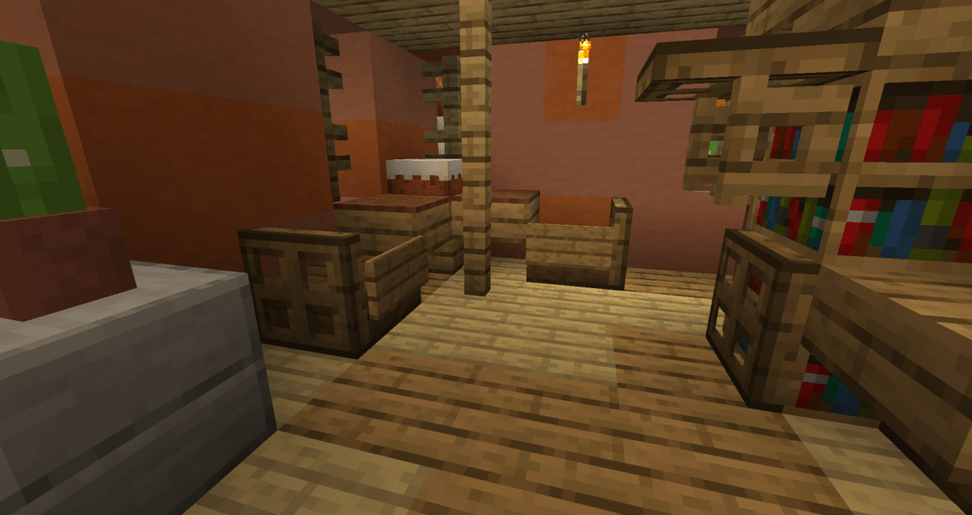

For a warrior to follow you everywhere and protect you, it is necessary to make it trust you first. You can use any food type for this, be it bread, meat, or fruit. Just approach any character and click the RMB on it, holding some foodstuff in your hands. You need to do that repeatedly. As soon as the character is fed, you will see the Companion added notification. This means that it has joined your team and is now following your orders.


If you do not feed the warrior, you will not be able to interact with it, and it will be indifferent to the possible attacks on you.
Once you have tamed a companion by feeding it, you can access its inventory to see what armor and weapons it uses. By default, most of them will spawn with the standard iron armor, including the chestplate, as well as the iron sword, a standard bow, or a crossbow. Archers and arbalists do not have arrows in their inventory, and there is no need to put them there, as they are endless. Such is the designer's idea.



You can change the equipment of any character by putting, say, the diamond or netherite armor and enchanted bows or swords in its inventory. The main thing is to take into account its class. That is, the archers can only use bows, arbalists only crossbows, and knights only swords. So if you give a sword to the archer and take its bow, it will not be able to attack the mobs and protect you.


The character will automatically choose the best option from its inventory, even if there are several types of armor and weapons there. So it is reasonable to take all the redundant stuff back.
However, you should also keep in mind that the characters periodically break weapons, so you need to check their inventory and add new weapon types there. Otherwise, they will have nothing to defend themselves with.
After taming the companions, they will follow you everywhere and protect you if mobs attack you. However, if a mob is nearby but is not attacking you, your fellows will not attack first. Besides, they do not protect you from creepers but just warn you and sometimes dodge so as not to suffer from the explosion.
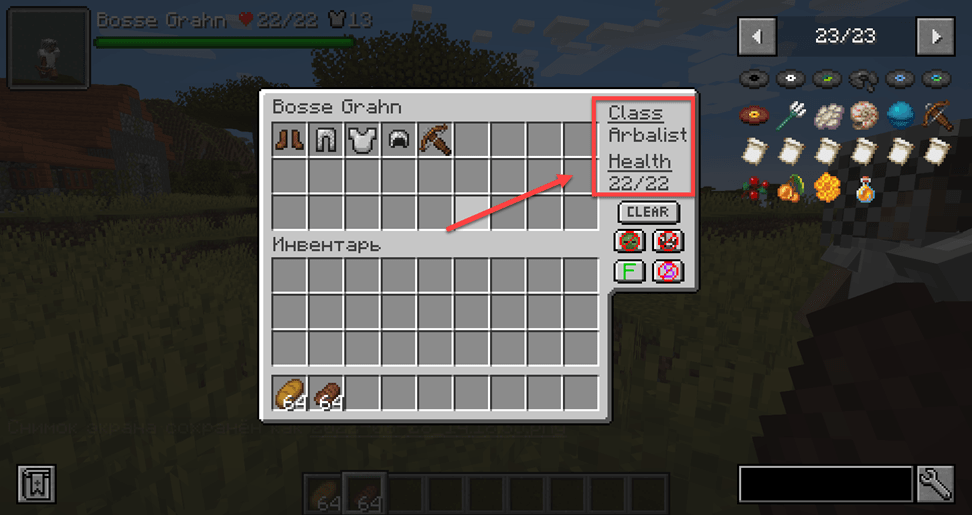
The inventory of each character has two parameters: Class and Health. The first section displays its type. The second shows its current and overall number of health points. So if you do not have mods that allow you to determine the HPs of mobs installed, this information will be very helpful, although it is still easier to play with add-ons and just point the cursor at a character for that.
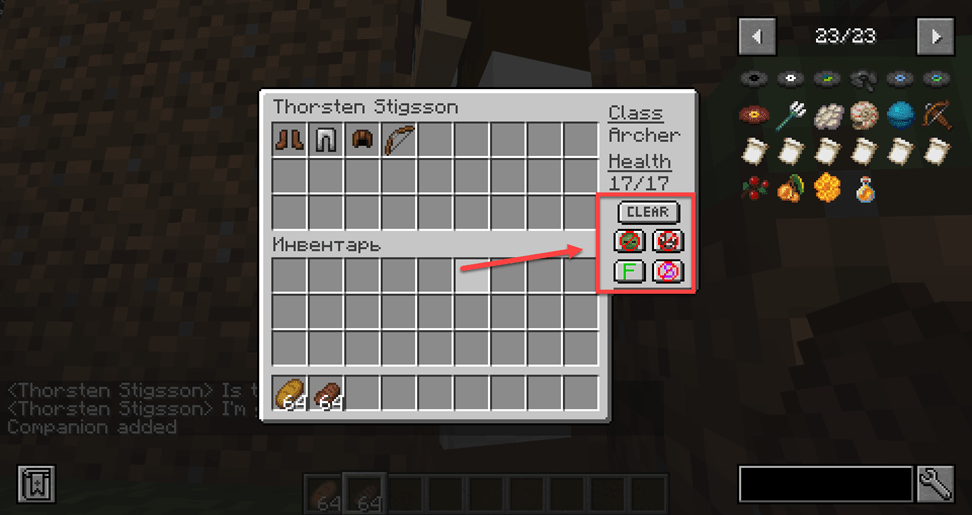
Click the RMB to open a companion's inventory. It has five buttons:



After a battle, it is recommended to feed each character to replenish its health. If you don't want to do that manually, just enable the Hunting Mode and put some food in the inventory of each companion so that if it cannot find any animals, it can fortify itself with what you gave.
Note! If the characters follow you in the Follow Mode, and you move away a long distance, they may disappear. This is a small bug in the mod that has not been fixed yet.
These are all the features of the Human Companions mod available at the moment. It is quite a high-quality and elaborate add-on without heaps of different items and obscure mechanics. Everything is simple and clear here: you tame the characters, they protect you, and you replenish their health stock. You can have an unlimited number of companions, but not everyone will be able to follow you. That will depend on what modes you enable and how fast you move around the Minecraft game world.
| VERSION | DOWNLOADED DATE | VERSION TYPE | TYPE | SIZE | GAME VERSION | DOWNLOADS | |
|---|---|---|---|---|---|---|---|
| humancompanions-1.20.1-1.7.5 | 12.11.2024 | forge | R | 357 KB | 1.20.1 | 150 | Download |
| humancompanions-1.19.2-1.7.4 | 15.05.2023 | forge | R | 350 KB | 1.19.2 | 11 k | Download |
| humancompanions-1.18.2-1.7.4 | 15.05.2023 | forge | R | 348 KB | 1.18.2 | 9 k | Download |
| humancompanions-1.16.5-1.7.4 | 15.05.2023 | forge | R | 349 KB | 1.16.5 | 17 k | Download |
| humancompanions-1.16.5-1.7.3-fix | 05.02.2023 | forge | R | 345 KB | 1.16.5 | 3 k | Download |
| humancompanions-1.18.2-1.7.3 | 30.12.2022 | forge | R | 345 KB | 1.18.2 | 2 k | Download |
| humancompanions-1.19.2-1.7.3 | 30.12.2022 | forge | R | 346 KB | 1.19.2 | 4 k | Download |
| humancompanions-1.16.5-1.7.3 | 30.12.2022 | forge | R | 345 KB | 1.16.5 | 2 k | Download |


We couldn't open this item, please check if you have TLauncher running.

You have reached the maximum branch comments. Leave a comment above.

You must be logged in to perform this action.

Please fill in the field using Latin characters and numbers.

You have reached the daily limits for this operation. Try again tomorrow

На этой странице присутствует 18+ контент. Подтвердите, что вам есть 18 лет.

Are you sure you want to delete the comment?