 Sign up
Sign up
 Log in
Log in
 Sign up
Sign up
 Log in
Log in
Construction of virtual worlds has always been a fundamental element in Minecraft, giving players endless creativity and engineering opportunities. Developers and the community strive to expand these capabilities with each update, making the construction process more exciting, efficient, and innovative. One of these innovations, which has become a real breakthrough in simplifying and speeding up construction processes in Minecraft, is the Construction Wand mod, available for version 1.15.2 and higher.
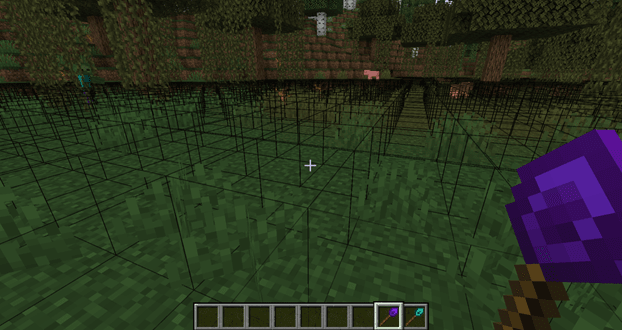

The Construction Wand mod is a tool that completely changes the approach of players to construction, providing the opportunity to build and expand structures quickly and easily, which is hard to imagine in the basic game version. This mod adds a magic wand to the game, allowing players to place blocks at a significant distance, copy complex structures, and instantly build walls, floors and ceilings, thereby reducing the time required to create large-scale projects.
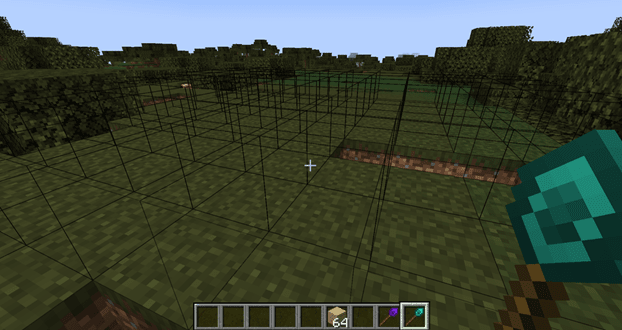
The Construction Wand mod adds four types of magic wands to the game, which allow you to place many blocks at once in a selected direction or area. Each wand has its own characteristics, such as strength, maximum number of blocks, and the possibility of improvement. Higher levels of wands are more powerful and durable. You can change these characteristics in the configuration file. The wands work only if you have the necessary blocks in your inventory, and you can change their settings with a special key (CTRL by default).
What types of wands are there in the mod?
In the mod, there are the following types of tools:


2. Iron wand. Has average power. It has 250 strength points, can place up to 27 blocks at a time and can be improved with one core. It also can place blocks on the opposite side from the direction of your gaze, or in the air (to do it, just hold the block in your left hand);


3. Diamond wand. One of the strongest wands. It has 1561 strength points, can place up to 128 blocks at a time and can be improved with four cores. It also can destroy blocks (but for blocks with an interface) in a selected direction or area;


4. Infinite wand. The most powerful and rare wand. It has no strength points, can place up to 1024 blocks at a time and can be improved with eight cores. It has all the capabilities of other wands.


You can improve the wands special cores that give them new functions. Each core has its own color and name. To install the core in a wand, you need to mix them on the workbench. If you need to switch between cores, just hold a special key and left-click in the air with a wand in your hand. There are the following types of cores in the mod:
Construction core. The main core of each wand. Allows you to place blocks in the selected direction or area. The maximum number of blocks depends on the wand «shooting range». By holding a special key and scrolling the mouse wheel, you can change the block placement restriction (horizontal, vertical, north/south, east/west, without restriction);

Angel core. A core that allows you to place a block on the opposite side from where you are looking, or in the air (for this you need to hold the block in your left hand). The maximum distance depends on the shooting range of the wand. You can’t place a block in the air if you have more than 10 blocks (so as not to fall into the abyss);
Destruction core. A core that allows you to destroy blocks (but for blocks with interface) in a selected direction or area. The maximum number of blocks depends on the shooting range of the wand. The restriction works the same way as in case of the construction core. Destroyed blocks disappear into the abyss, and you can use the undo function if you made a mistake;

Copy core. A core that allows you to copy blocks located in the selected direction or area. The maximum number of blocks depends on the shooting range of the wand. The restriction works the same way as in case of the construction core. You can use the undo function if you have made a mistake.
How all types of wands are used in the game?
You might not quite understand how the Construction Wand add-on generally works, and what its main advantages are. We decided to use a specific example to show the whole process. Let’s say we have a village of civilians, and you want to prolong the roof. Why stand and install each unit? We just go to the building we need, select it with a wand, and right-click to insert a layer of the same blocks. You can do it from the bottom, top, side, in general, anywhere. In the screenshots, you can see how we made a house with a shed out of an ordinary civilian’s house…



Almost the same thing happened with the other roof. It was smaller because the building itself is low, but we increased its height by 10 blocks in a couple of clicks, and it only took us a few seconds. The Construction Wand mod allows you to quickly build floors in apartment buildings for different cities, prepare the territory in any biome, quickly transfer, delete, fill blocks, see the entire structure, and at the same time effectively manage the construction process, both in single mode and on any server.

Be sure to look at the crafting recipes to understand how certain items are crafted in the game. This is a useful and interesting mod for Minecraft construction enthusiasts. It adds different types of wands to the game, which simplify and speed up the construction process. Thanks to this tool, you’ll be able to construct any kind of buildings more efficiently and faster. In general, this is a multifunctional tool for map creators and server owners who need immediate results when building locations and constructions.

In general, the Construction Wand mod opens new opportunities for players in terms of building in Minecraft, allowing you to turn the entire routine process into an interesting quest and to design, quickly fill in the selected areas, and build. At the same time everything remains as productive and efficient as possible. If you have used this mod before, please write a comment on how do you like the set of built-in options?
| VERSION | DOWNLOADED DATE | VERSION TYPE | TYPE | SIZE | GAME VERSION | DOWNLOADS | |
|---|---|---|---|---|---|---|---|
| constructionwand-1.20.2-2.12 | 22.10.2023 | forge | R | 212 KB | 1.20.2 | 38 k | Download |
| constructionwand-1.20.1-2.11 | 05.08.2023 | forge | R | 210 KB | 1.20.1, 1.20 | 122 k | Download |
| constructionwand-1.19.4-2.10 | 05.04.2023 | forge | R | 209 KB | 1.19.4 | 41 k | Download |
| constructionwand-1.19.3-2.10 | 24.03.2023 | forge | R | 209 KB | 1.19.3 | 6 k | Download |
| constructionwand-1.19.2-2.10 | 24.03.2023 | forge | R | 209 KB | 1.19.2, 1.19.1, 1.19 | 65 k | Download |
| constructionwand-1.19.3-2.9 | 15.02.2023 | forge | R | 207 KB | 1.19.3 | 9 k | Download |
| constructionwand-1.19.2-2.9 | 12.02.2023 | forge | R | 206 KB | 1.19.2, 1.19.1, 1.19 | 5 k | Download |
| constructionwand-1.18.2-2.9 | 12.02.2023 | forge | R | 206 KB | 1.18.2 | 48 k | Download |


We couldn't open this item, please check if you have TLauncher running.

You have reached the maximum branch comments. Leave a comment above.

You must be logged in to perform this action.

Please fill in the field using Latin characters and numbers.

You have reached the daily limits for this operation. Try again tomorrow

На этой странице присутствует 18+ контент. Подтвердите, что вам есть 18 лет.

Are you sure you want to delete the comment?