 Sign up
Sign up
 Log in
Log in
 Sign up
Sign up
 Log in
Log in
Opening your inventory you'll find the new Back Slot. After equipping your Backpack, you can store items placing items ontop of it and display it on your back for other players to see. Backpacks holding items cannot be taken off unless you place it into the world using Sprint + RClick. Interact with the backpack to see the items inside or Sprint + RClick agian to re-equip!
 Leather Backpacks can be dyed any color you can imagine and Iron and Gold Backpacks can be trimmed with anything you get your hands on. Similar to bundles, these backpacks are limited by the total number of Items. Leather backpacks can hold up to 256 unique items(4 Stacks). Iron and Gold hold up to 576 items(9 Stacks).
Leather Backpacks can be dyed any color you can imagine and Iron and Gold Backpacks can be trimmed with anything you get your hands on. Similar to bundles, these backpacks are limited by the total number of Items. Leather backpacks can hold up to 256 unique items(4 Stacks). Iron and Gold hold up to 576 items(9 Stacks).
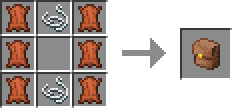
 New items are automatically put into the top of the backpack. Hovering over the backpack you have equipped shows you all the items you have inside. If you need to get the chapstick that might've fallen to the bottom, ask your friend to help out and grab it for you. Double-check your diamonds after they've been in there though.
New items are automatically put into the top of the backpack. Hovering over the backpack you have equipped shows you all the items you have inside. If you need to get the chapstick that might've fallen to the bottom, ask your friend to help out and grab it for you. Double-check your diamonds after they've been in there though.
The top most slot above the backslot in the images has been removed in the latest version. Now insert or take items just by clicking directly onto the backpack. To help move you items around use your Sprint Key + Click as if you were shift clicking items into any other inventory. This key can be bound to something different in the settings.
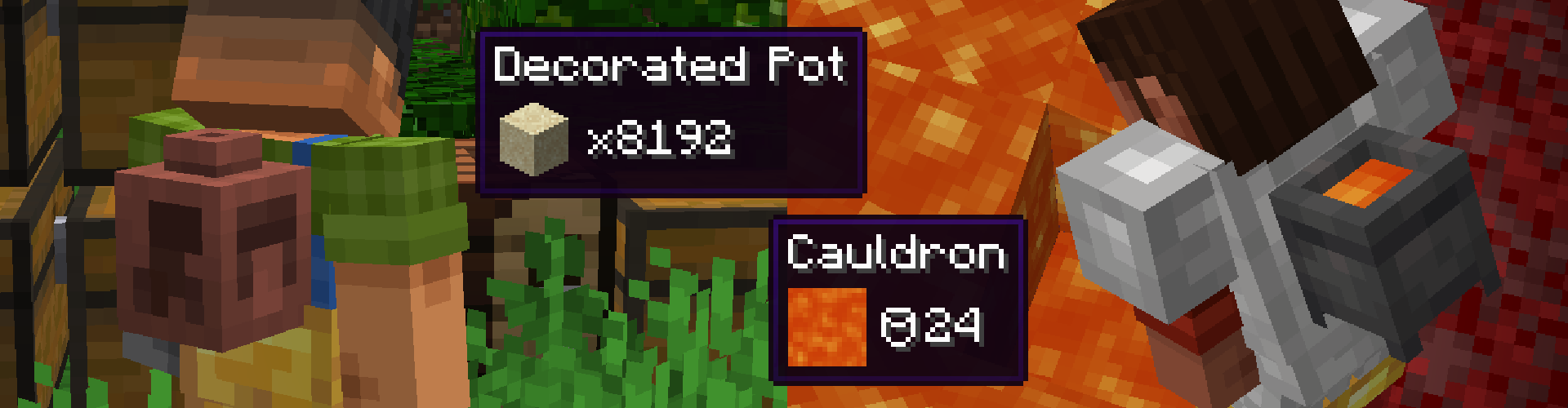 The Back Slot is used for more than just Backpacks. Equip a Decorated Pot and get unlimited storage of a single item, great for transporting items from a farm or quarry! Although you have to empty the Pot before taking it off, you'll still be stylish since Sherds made with the decorated pot display on your back. Tell a story!
The Back Slot is used for more than just Backpacks. Equip a Decorated Pot and get unlimited storage of a single item, great for transporting items from a farm or quarry! Although you have to empty the Pot before taking it off, you'll still be stylish since Sherds made with the decorated pot display on your back. Tell a story!
Your items will stay safely where you died inside a backpack dropped at your feet. If you traveling with items inside a Decorated Pot, the items inside will plop on the floor just as normal. (Hurry back!)
 A big feature in Version 2 is that you can add your own backpacks with custom properties by only using data and resource packs. Read through Custom Backpacks from the wiki to add your own backpack.
A big feature in Version 2 is that you can add your own backpacks with custom properties by only using data and resource packs. Read through Custom Backpacks from the wiki to add your own backpack.
If you are using this mod in a mod pack I would love to hear your feedback! If you need to change any config, check out Configurations from the wiki for a how-to. There it outlines how to use datapacks to make items disable the backslot, or to blacklist items from the Backpack Inventory.
 I'm curious how you play with my mod! If you have any suggestions or changes create a new discussion here. I try to respond genuinely to any critisim my mod might get, leave something if it bothers you even if it's not fully thought out (Thats what discussions are for).
I'm curious how you play with my mod! If you have any suggestions or changes create a new discussion here. I try to respond genuinely to any critisim my mod might get, leave something if it bothers you even if it's not fully thought out (Thats what discussions are for).
If there are any Bugs or Compatibility issues, you can create a new issue here and I'll see what I can do to help! Videos or your crash.log/latest.log help a ton in recreating and squashing bugs.
| VERSION | DOWNLOADED DATE | VERSION TYPE | TYPE | SIZE | GAME VERSION | DOWNLOADS | |
|---|---|---|---|---|---|---|---|
| forge-1.20.1-2.0 | 24.05.2024 | forge | R | 1 MB | 1.20.1 | 1 k | Download |
| fabric-1.20.1-2.0 | 24.05.2024 | fabric | R | 1 MB | 1.20.1 | 369 | Download |
| forge-1.20.1-0.30b-v2 | 23.05.2024 | forge | B | 1 MB | 1.20.1 | 20 | Download |
| fabric-1.20.1-0.30b-v2 | 23.05.2024 | fabric | B | 1 MB | 1.20.1 | 4 | Download |
| forge-1.20.1-0.30-v2 | 23.05.2024 | forge | B | 1 MB | 1.20.1 | 3 | Download |
| fabric-1.20.1-0.30-v2 | 23.05.2024 | fabric | B | 1 MB | 1.20.1 | 0 | Download |
| forge-1.20.1-0.29-v2 | 17.05.2024 | forge | B | 1 MB | 1.20.1 | 1 | Download |
| fabric-1.20.1-0.29-v2 | 17.05.2024 | fabric | R | 1 MB | 1.20.1 | 74 | Download |


We couldn't open this item, please check if you have TLauncher running.

You have reached the maximum branch comments. Leave a comment above.

You must be logged in to perform this action.

Please fill in the field using Latin characters and numbers.

You have reached the daily limits for this operation. Try again tomorrow

На этой странице присутствует 18+ контент. Подтвердите, что вам есть 18 лет.

Are you sure you want to delete the comment?