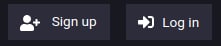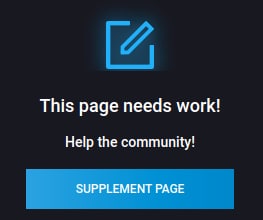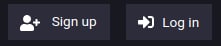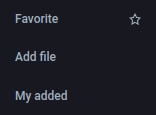1)Log in to the current site using your account
https://tlauncher.org in the
right top corner.
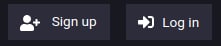
2)Open the mod you want change (e.g. description or add file), e.g.
https://tlmods.org/en/mods/optifine/
3)In the left part in the middle there will be a blue
button "ADD PAGE", click on it and you will go to the
administration modpack elements.
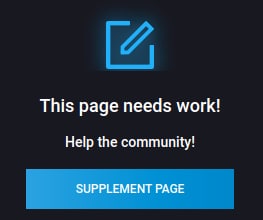
4)Once you have added a file or added a description, pictures and
more, click the button below "Submit for moderation".

5)Now wait until your element will be accepted or rejected by the
administrator, the status of your edits you can see in your account
"My added". Moderation can pass within a few days and if everything
is fine, you will see your additions to the modpack system.
 Sign up
Sign up
 Log in
Log in
 Sign up
Sign up
 Log in
Log in