 Sign up
Sign up
 Log in
Log in
 Sign up
Sign up
 Log in
Log in
If you don’t like the standard Minecraft style and want to change from the vanilla version, it’s high time to consider new packs, which are posted every day on various websites by dozens of thousands of authors from all over the globe. You can choose the most unlike fantasy-style version, an RPG-project, a third-party game, or try something in between with the updated blocks style and obvious similarities with the original Minecraft, although the offered version doesn’t belong to the «vanilla» category.
In this article, we’ll talk about the Pastello textures – quite a popular pack that has been downloaded about 70,000 times from the website of Minecraft mod creators. This is a nice and well-developed texture version, which, according to the author, uses shaders to support 3D models, so this is an additional motivation for users who has powerful computers to get a pleasant bonus, since the game graphics will be further transformed. Well, if the standard version with a 64*64 resolution is enough for you, you can evaluate the pack quality in our review, where we have posted detailed screenshots with different items.

This texture pack changes the blocks only. There will be no other items, tools, or armor here. If you just want to get a high-quality image when interacting with all the game elements, you can additionally install Faithful – a win-win option that keeps the usual «vanilla» style of the game graphics, but only improves the texture quality and resolution.

We’ll take a detailed look at different categories of blocks so that you can clearly see how you can benefit from Pastello, what pros and cons, specialities, and other «features» this texture pack has. In fact, there are a lot of them, and all you need is to learn them from the full review of each block that you will find below.
The first thing any Minecraft player see is mines, where you have to extract a large amount of ore and process it into different types of alloys and items. It has been significantly changed in the Pastello texture pack, but for copper. Yes, the author hasn’t changed the copper yet, although it’s highly likely that a full-fledged version of this block will appear in the future.


Diamond, emerald, gold, iron, lapis, and redstone ores have similar patterns and inclusions, but they are painted at different angles and still have certain differences. Each block is characterized by high contrast and brightness. Even if you wander in the mines without proper lighting, you will still be able to notice any of the ore blocks shown in the screenshots, which is extremely important for any player who has started his way in Minecraft.
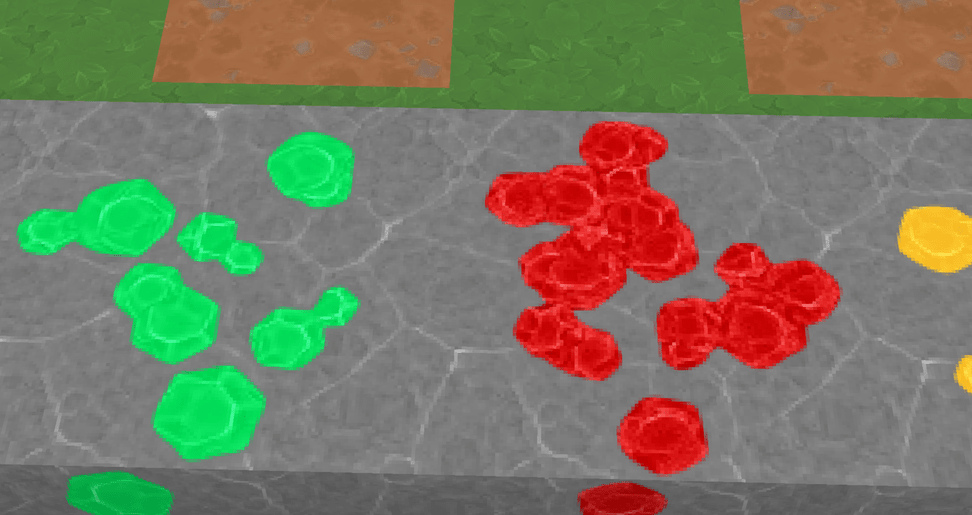



What do most players use to build houses if they have an axe? That’s right – wood, and in this texture pack you’ll see updated options for each type of it, be it birch, acacia, oak, and many other options.




We’ll start our review with boards used to decorate or craft the following constructions: sticks, ladders, steps, and many more. They have unique pattern, and if you take a closer look, you’ll see that it’s not particularly smooth, as if it is distorted. This is the author’s idea. The blocks look high-quality, and they will look great as a decoration or exterior of any of your buildings, contrasting to other materials.

Logs – another unique material type in the game, which differs from in bark. For example, external part of birch will have one appearance, oak another, and acacia the third one. All these patterns are clearly visible, even if you don’t press CTRL with OptiFine, installed, and we recommend adding it to your launcher build, especially if you play with shaders.


The appearance of the blocks created from alloys of different materials has also changed, for example, the diamond, emerald, iron, and other block. They have been significantly transformed in the Pastello texture pack. Here, each version has its own pattern, which differs not only in hue, color, but also in the patterns painted on the block. Each element is characterized by a bright glow and a gradient, especially the redstone block, where the author painted complex gradients.

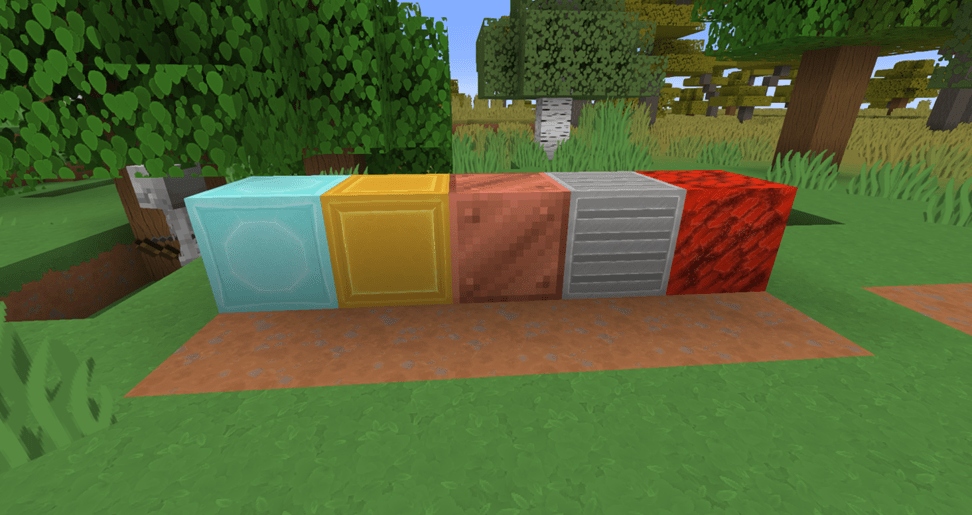
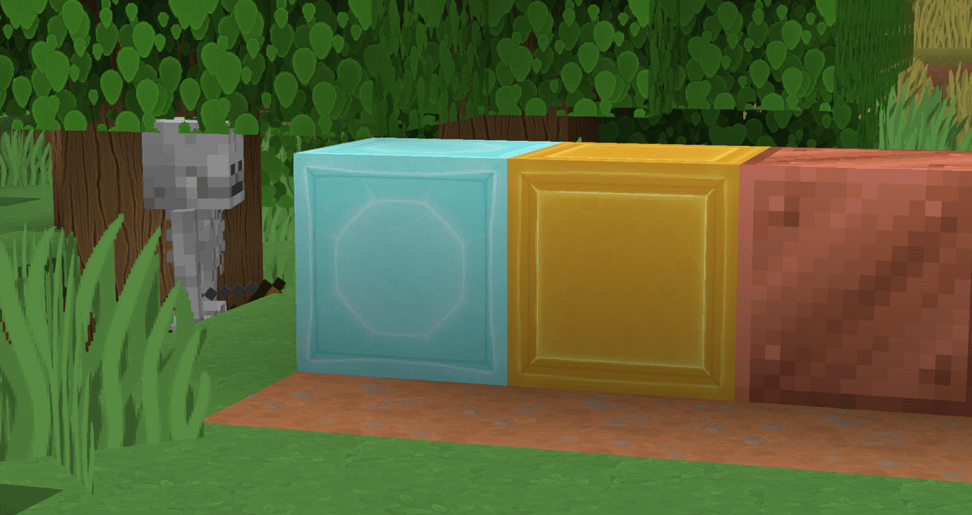

The category of blocks that are most often used by players for constructing different buildings looks cool, for example, different types of sandstone, brick, quartz, smooth stone, and sun-dried bricks. There are far from all types here, but we’ve taken a few options to show how they generally look in this texture pack. They look cool, especially the sandstone with the creeper, where it can be clearly visible and is very different from the version offered in the vanilla version of Minecraft.



The standard brick will look much more interesting as well, since all its edges and clear transitions are visible. And if you also use shaders that support the PBR technology, you can get cool 3D effects and clearer shapes, but this option is more suitable for users who have powerful PCs, since most shaders with this technology are quite demanding to the computer’s build.



In Minecraft, different types of wool can be used both for art pixels, and for decorating the buildings inside, creating pieces of furniture, and various decorations. Generally speaking, this is one of the most popular materials among color options, so this type of blocks is in demand in the game. And here the author has completely reworked their look, adding more details to each of them.

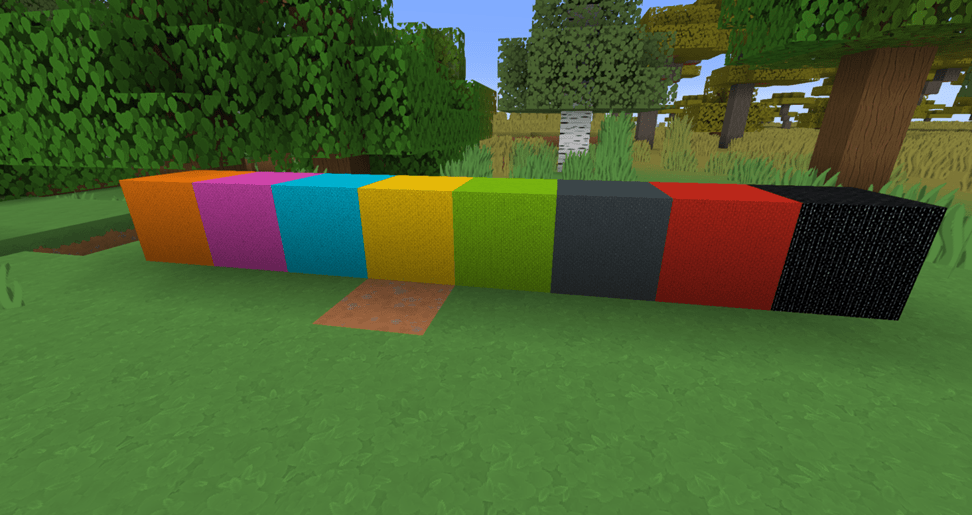

All the colors have become richer and brighter, but at the same time the author has added even more contrast. If you’ve played vanilla Minecraft, you will immediately see all the changes when logging in to the server or to the single game. Another nice feature is the patterns and various details on the wool. They can be seen by the naked eye; however, we’ve made detailed screenshots so that you can clearly see all the changes. It looks beautiful, pleasant, and unusual. And if you also use the PBR technology in the shader, >, you can get a cool 3D effect.


The ceramics textures have also changed, but only the ones of the common unburned options mined in the biomes of the game. Each block now looks richer, more beautiful, more contrasting, and better detailed. If you take a closer look at each of them, you will see many different inclusions and patterns, but only at a short range. Now it’s not just a color filler, but a full-fledged multicolor gradient.



As for glazed ceramics, there are no changes here, and it has remained as it was in the vanilla version of Minecraft. However, there are separate texture types for terracotta, which you can use to significantly transform this material, and since you can simultaneously use a few packs in the game, you can easily complement the game, for example, by installing Better Glazed Terracotta if you need.


In our reviews, we rarely speak about Shulkers, although this block is quite a popular among players and used to transfer a large amount of resources over long distances and dimensions. In the Pastello texture pack, the developer offers you an updated version for Shulkers with a large number of color schemes, contrast, highlighted faces and shapes. It is clearly different from the vanilla version of Minecraft, and if you’ve often used these items in the game, then you’ll appreciate all the changes for sure.






Concrete is another popular material type in Minecraft, which has appeared just recently if compared to the number of different versions of this project. All types of concrete have significantly changed. In the screenshot below, you can see how different types of blocks of this material will look, both dry and wet.


Ordinary concrete (wet) has become brighter, got some inclusions looking like dots, but you’ll be able to see them only after you approach the block. Such a wide color range makes it possible for any player to create different types of interior in the house, if the player isn’t satisfied with the wool with its patterns and something looking like seams.

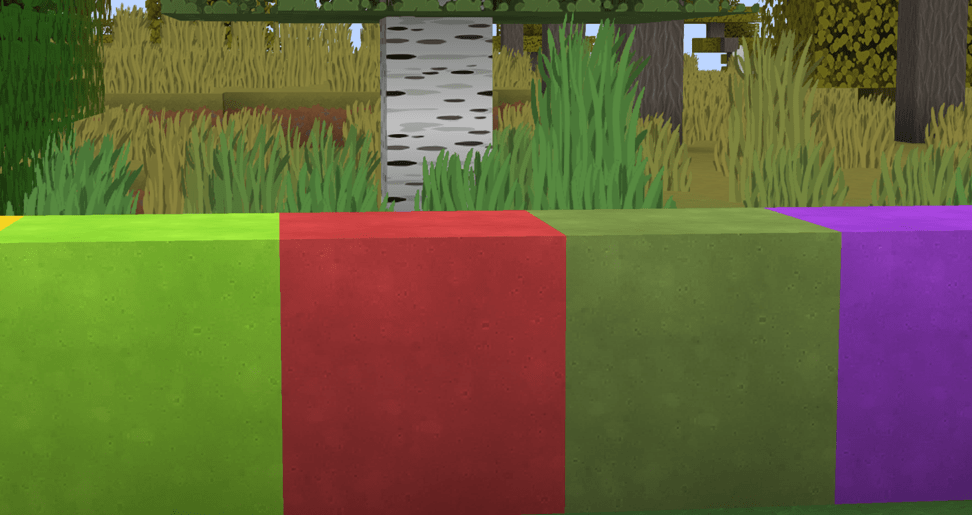

As for dry concrete, its textures will look completely different. There is a clearly seen pattern in each of them, although they differ in color only. But the dry option looks much more interesting than the wet one in the Pastello texture pack. If you want to use dry concrete, you can install mods with the rotation option, which covers the block with honey and no forces, such as rain or water, can affect it.

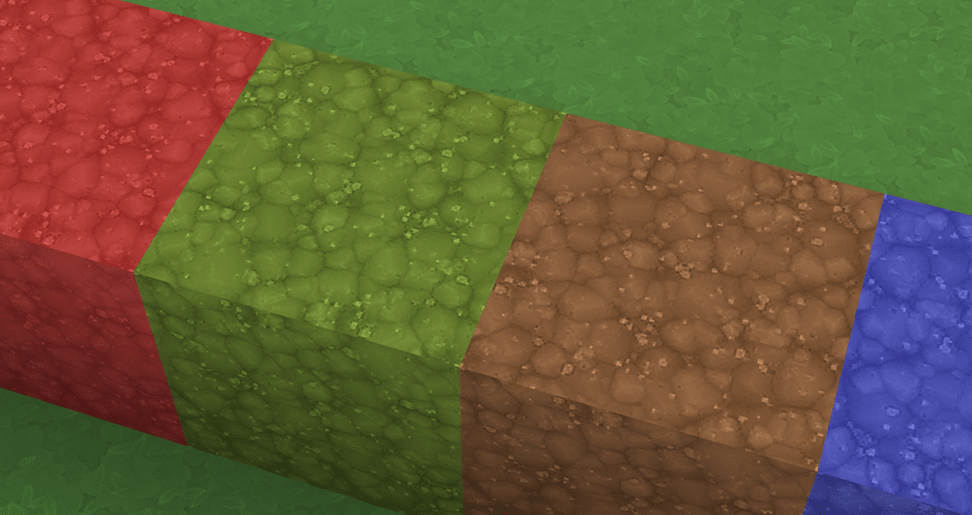
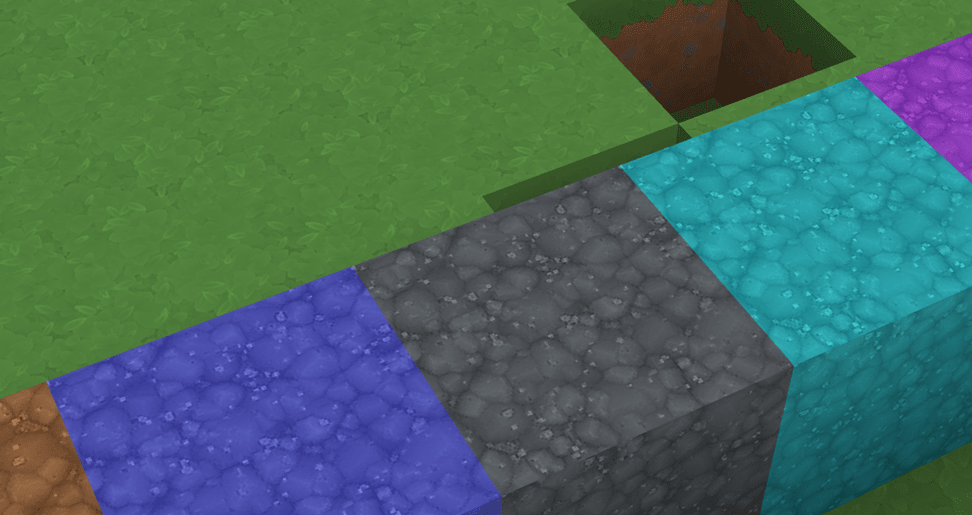
And the last block in our review is glass, which is also often used by players for construction, because any house, castle, and clan fortress require sunlight, visibility of the territory, and just a visual component. And Minecraft offers a large number of glasses of different colors, whose appearance the developer the Pastello texture pack has changed.


They lack brightness and contrast, but they can’t be too colorful, otherwise they will lose their transparency. In general, it looks beautiful, there is a small pattern on each block, but you can only see it at a short range.

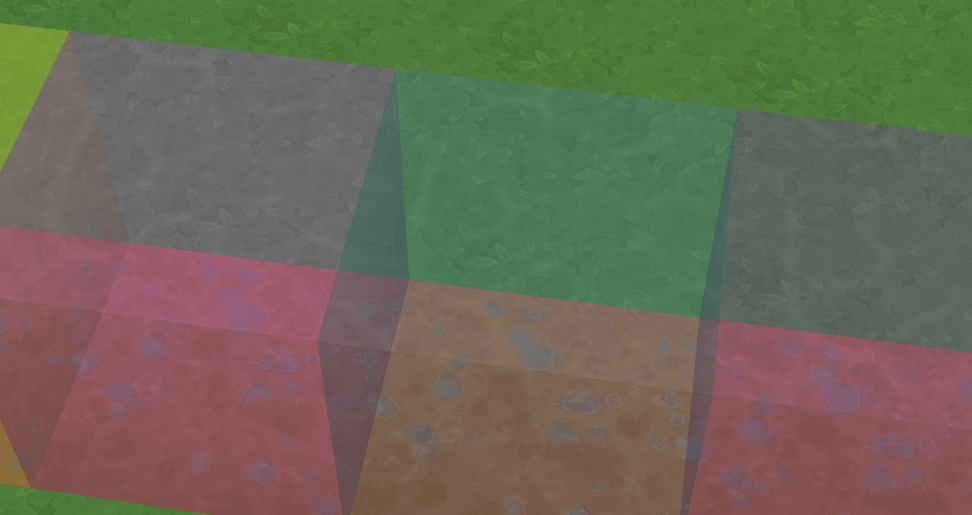

We have mainly added different items used in the game to this category, since the author of the Pastello texture pack has also changed some of them. For example, standard remelting furnaces will be significantly transformed. They will get more details; the model will become clearer and more contrasting. Now it looks even better than in Faithful, although almost all objects are perfect in that texture pack. This also refers to the workbench in the game and the music block.


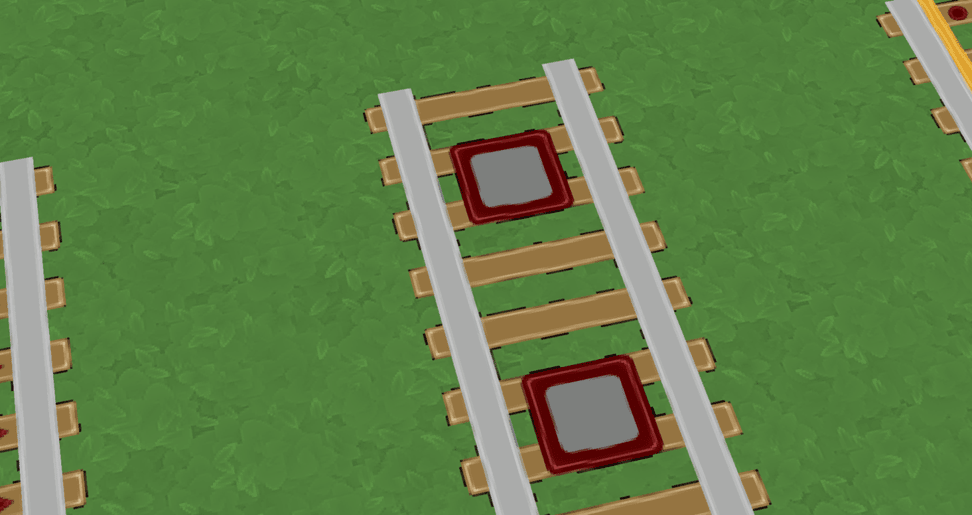
Besides, the author changed appearance of different types of rails. All of them have become more voluminous and clearer. Now you will enjoy laying railways in Minecraft, and if you complement it with a mod for new trains, you can even create a full-fledged simulator.



You have read a detailed review of the Pastello texture pack, where we did our best to describe in as much detail as possible and be illustrative of the capabilities and features this pack offers. All the changes are quite pleasant, the textures are beautiful and of high quality, but it’s all the blocks and a few items that have been changed. There are no changes for weapons, armor, food, potions, and other Minecraft items, which is also quite important for many players, since these are aesthetic elements.
You can also use the OptiFine mod together with this texture pack, since it supports this mod and shaders, can use the PBR technology to highlight more details, inclusions, gradients, and transitions on each block. As a result, we can recommend this pack, both for weaker and powerful PCs. It greatly transforms the game graphics, although not all its aspects. However, you can always install an additional texture pack for the rest of the game items and elements since there are dozens of thousands of them on our website, right?
| VERSION | DOWNLOADED DATE | VERSION TYPE | TYPE | SIZE | GAME VERSION | DOWNLOADS | |
|---|---|---|---|---|---|---|---|
| pastello-04-lite-128 | 31.08.2022 | ANY | R | 23 MB | 1.19 | 82 | Download |
| pastello-3D-03-lite-128 | 03.07.2022 | ANY | R | 14 MB | 1.19 | 1 | Download |
| pastello-3D-64-03-lite | 25.12.2021 | ANY | R | 5 MB | 1.18 | 567 | Download |
| pastello-02-lite-64-3D | 25.11.2020 | ANY | R | 8 MB | 1.16.4 | 3 k | Download |


We couldn't open this item, please check if you have TLauncher running.

You have reached the maximum branch comments. Leave a comment above.

You must be logged in to perform this action.

Please fill in the field using Latin characters and numbers.

You have reached the daily limits for this operation. Try again tomorrow

На этой странице присутствует 18+ контент. Подтвердите, что вам есть 18 лет.

Are you sure you want to delete the comment?