 Sign up
Sign up
 Log in
Log in
 Sign up
Sign up
 Log in
Log in
We regularly post texture packs that are pretty much similar to vanilla Minecraft but use a slightly modified look, as well as some additions or improvements. For example, the well-known Faithful tweaks the game graphics and makes the picture look clearer. However, we are going to talk about another pack, i.e. New Default +. You have probably heard about it or seen some reviews since this texture pack has been downloaded about 2 million times from the official website. That’s not counting thousands of different other resources, which also post similar textures.

These textures look similar to the default. However, the author has redesigned numerous structures, blocks, and items. The pack also changes animals, which is no less important for Minecraft cosmetic add-ons. The sky has also been redesigned. The author adds various types of sky shades, new textures that can be obtained by renaming items, and a bunch of other features. So, we recommend that you take a closer look at this texture pack and read our detailed review. The pack is usable without OptiFine, but many of its features require it.
As soon as you install the texture pack and enter Minecraft, you notice that the world has changed, albeit not much. In general, you see a predominance of contrasting colors, which looks quite unusual after using the vanilla version of the game. Not to mention a cool sky with clouds. Although the sky remains about the same, it looks nicer. Of course, these effects don’t look as impressive as shaders. It is a kind of «light» version, a small bonus from the developer.


The world around you looks even more exciting in the dark, when day turns into night. At first, you see good-looking sunsets, after which the sky becomes overcast and strewn with small stars and milky ways. There are stars of different sizes, and it looks fantastic. In general, you need no shaders to get beautiful nights, which is a great benefit from the developer of this add-on.


The author has redesigned most of the block textures, such as desert temples, the appearance of azaleas, mushroom biomes, flower forests, and many other locations.


Please look at the screenshots, which demonstrate the use of this texture pack in Minecraft. In general, the pack looks great, visually pleasing, and pretty much vanilla. If you are a fan of the standard versions of the game, this pack is exactly what you need.



You can also see some changes in the ceramics. Each block is slightly different from its vanilla counterpart and has a clearer and darker structure. In general, biomes with ceramics look cool. Every time you need to collect some resources in this biome, you will surely do it with pleasure.




Another great advantage of New Default+ textures is the redesigned water. If you don’t like the default option in Minecraft, be sure to install this pack. You don’t need any shaders and other add-ons that would load your computer. It is enough to install this texture pack and get a cool texture of water, which is azure, can sparkle in the sun, and has a flow animation.



The world looks quite exciting, especially at sunset or sunrise when you can enjoy the beautiful sky. The water becomes more transparent, from whatever angle you look. At the same time, the loading of chunks can be set differently. Please take a look at some screenshots to get an idea of what the aquatic biomes in Minecraft will look like. We’re talking about rivers, lakes, and large and deep oceans.
When reviewing a texture pack, we try to pay attention to ores, which are the main source of items for all further crafting of weapons, armor, and tools. Thus, the player needs to notice these blocks in the mine.

In this case, the ore looks quite similar to standard Minecraft, but there are still certain differences. As with most blocks, it uses a more contrasting design option and saturated colors. For example, take a look at the lapis lazuli ore: when you set a block, it turns green. We invite you to check out whether it’s a bug or not. However, it looks quite interesting.

Certain types of ore blocks are highlighted when it’s dark, which is very convenient when searching in mines. For example, the red stone has a higher illumination intensity than its vanilla counterpart.
These are the main categories we would like to pay attention to in the New Default + texture pack. This is where the author has redesigned many elements and added about 200 different armor and item designs that can be obtained using an anvil. These categories will be discussed in the paragraph below.



If you look closer at the items, you will see they are a little more contrasting, but the number of pixels is about the same, which makes the picture look a bit «inaccurate» and «blurry». It looks interesting and unusual. At the same time, you don’t have to get used to new items, which many players face in different add-ons, where the developer completely redesigns the appearance of each element.



The pack modifies each element of armor. In general, each armor set and its main components are somehow redesigned. For example, take a look at the diamond armor. It will have certain new particles and slightly differ from its default counterpart.



The same will happen with the leather armor and gold armor. Here are a few more screenshots so that you can roughly understand how the appearance of your character will change if you install New Default+ textures.
As mentioned above, the developer of this texture pack offers a wide range of different swords and other items that can be obtained using an anvil. That’s all you need to get a custom look:
· Take an anvil, place it anywhere you like, and add an item you want to change;
· Enter the name of the item, for example, Makhaira, Seven Legends, Scepter, or any other option posted below;
· As a result, you will get an item with a unique texture, which is available only for this pack.
Please look at the following screenshots that display the appearance of the sword, as well as the name you need to enter. You can find it under the Anvil Name tab.
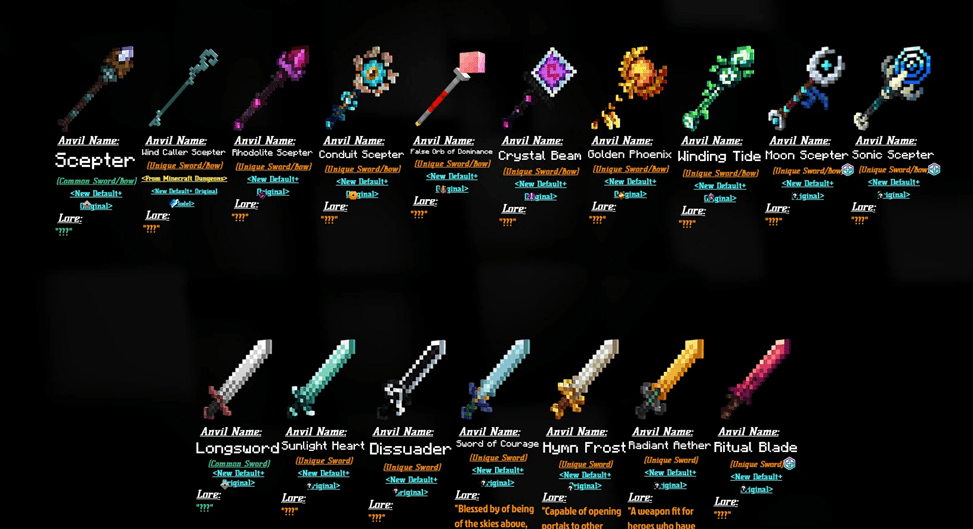

As you can see, there are numerous design options. Not every mod can provide you with such a large set of weapon textures. This pack is a great find that required too much hard work and effort from its developer.


These are screenshots only for weapons. But you can also change the appearance of different types of armor, elytra, tools, and many other elements. For more detailed information with all the names, please link to the developer’s official website at https://powerups4u.wixsite.com/seaofpixels/anvil- item-names . Therefore, if you install this texture pack, be sure to add the link to your favorites list to save all the names.
The developer of this pack has also done a great job for potions, which are in great demand in Minecraft since you have to regularly fight with different mobs, visit mines, and kill bosses. Previously, all the potions looked approximately the same, differing only in color. With this texture pack, each potion has a unique shape, reflection, and effect.
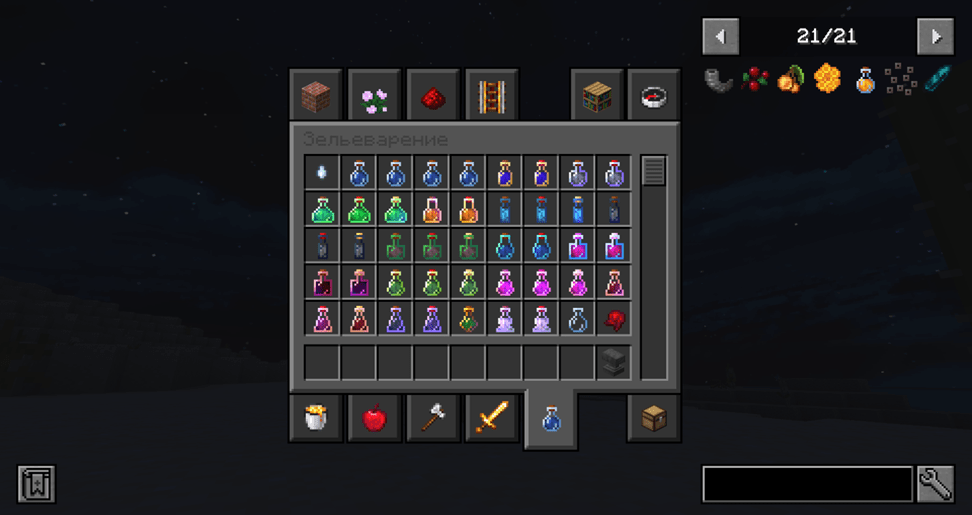

It looks cool and makes it much easier to understand what kind of potion you see, even if it’s just some loot lying on the ground. You can hang updated textures on the plates and decorate your potion rooms, while some players even have entire factories that produce numerous potions for different purposes.



What else do you lack in the vanilla version of Minecraft? Of course, you need the updated version of enchanted books. The standard appearance of similar textures may simply confuse the player. If you don’t have sorting plugins or mods, you will have to spend time trying to find the desired book. But what to do when you have too many of them, for example, if you often trade with villagers? This is when the modified New Default + textures may come in handy.


This style looks cool and unusual. However, you will have to spend some time trying to get used to this texture pack to quickly find certain types of enchanted books. Below are the screenshots from the developer’s official website. Here you can see the effect of each book, as well as its color. They look impressive and simply captivate with their appearance, style, and different effects.



Please note that almost every book has certain particles of different gems, but they are all made in approximately the same style and look pretty much similar to vanilla Minecraft.
The last thing we’ll cover in this texture pack is a completely new look for every living creature, which you can customize by using tags and anvils. Thus, you will have to rename each animal to get the texture you need.


The new version of spawn eggs immediately catches the eye: the texture shows what kind of mob it is, which is extremely convenient compared to the standard version of the game. Even if you use the admin mode, you can quickly figure out which egg to use to spawn a particular mob. So, that’s another benefit of this pack.



If you need to change the appearance of an animal or a specific mob, you can go to https://powerups4u.wixsite.com/seaofpixels/name-tag-mob-names to enter the developer’s website and get a detailed list of tags and names. Just create a new tag, enter the name using the anvil, and attach the tag to the desired animal.



This is where our review of the New Default+ texture pack comes to its end, although it has plenty of various features and innovations, especially for custom options, which imply using an anvil for changing their appearance. In general, it is one of the most popular packs, which has already been downloaded almost 2 million times. The author regularly uploads new versions and adds all the innovations and changes for new content, which is extremely important for such add-ons.
| VERSION | DOWNLOADED DATE | VERSION TYPE | TYPE | SIZE | GAME VERSION | DOWNLOADS | |
|---|---|---|---|---|---|---|---|
| v1.78[MC1.20-1.21.4] | 29.11.2024 | ANY | R | 56 MB | 1.21.3, 1.21.2, 1.21.1, 1.21, 1.20.6, 1.20.5, 1.20.4, 1.20.3, 1.20.2, 1.20.1, 1.20 | 201 | Download |
| v1.78[MC1.19.4] | 29.11.2024 | ANY | R | 54 MB | 1.19.4 | 4 | Download |
| v1.78[MC1.19-1.19.2] | 29.11.2024 | ANY | R | 54 MB | 1.19.2, 1.19.1, 1.19 | 13 | Download |
| v1.78[MC1.18-1.18.2] | 29.11.2024 | ANY | R | 55 MB | 1.18.2, 1.18.1, 1.18 | 9 | Download |
| v1.78[MC1.15-1.17.1] | 29.11.2024 | ANY | R | 51 MB | 1.17.1, 1.17, 1.16.5, 1.16.4, 1.16.3, 1.16.2, 1.16.1, 1.16, 1.15.2, 1.15.1, 1.15 | 38 | Download |
| v1.78[MC1.9-1.12.2] | 29.11.2024 | ANY | R | 18 MB | 1.12.2, 1.12.1, 1.12, 1.11.2, 1.11, 1.10.2, 1.10, 1.9.4, 1.9 | 36 | Download |
| v1.78[MC1.6.1-1.8.9] | 29.11.2024 | ANY | R | 15 MB | 1.8.9, 1.8.8, 1.8, 1.7.10, 1.7.2, 1.6.4, 1.6.2, 1.6.1 | 27 | Download |
| v1.77[MC1.15-1.17.1] | 08.10.2024 | ANY | R | 51 MB | 1.17.1, 1.17, 1.16.5, 1.16.4, 1.16.3, 1.16.2, 1.16.1, 1.16, 1.15.2, 1.15.1, 1.15 | 577 | Download |


We couldn't open this item, please check if you have TLauncher running.

You have reached the maximum branch comments. Leave a comment above.

You must be logged in to perform this action.

Please fill in the field using Latin characters and numbers.

You have reached the daily limits for this operation. Try again tomorrow

На этой странице присутствует 18+ контент. Подтвердите, что вам есть 18 лет.

Are you sure you want to delete the comment?