 Sign up
Sign up
 Log in
Log in
 Sign up
Sign up
 Log in
Log in
Whenever you download some texture pack for Minecraft, you are disappointed to see that it leaves the GUI completely untouched. That is, a designer has worked on the blocks, completely changed the models of characters, improved mobs, and perhaps even added new sounds, but not every one of them changes the interface, or rather only some of them. And that is a big problem, as the GUI is the first thing you see when you enter the game. Moreover, you are constantly interacting with different types of control elements, for example, the hotbar, character inventory, potion brewing cells, and much more. Given all this, it would be nice to see a beautiful interface, right?


In fact, you have a great opportunity to change the standard and familiar but not particularly beautiful GUI in Minecraft, which has not been changed for a long time, in a couple of clicks. This can be done by installing a texture pack called Nellik's GUIs, which has only one but highly important task: to change the user interface, making it compatible with other textures, both high-quality and low-resolution. The designer has worked out this set of textures in detail, but its latest version was released in 2020 for Minecraft 1.15.2 and thus does not affect the interfaces implemented later, such as that of the fletching table and others.

We are going to examine all the GUI elements separately to make it clear what changes you should expect after installing Nellik's GUIs, what the advantages of this pack are, and how Minecraft will visually change thanks to such improvements.
Crosshair. The standard crosshair in the center of your screen will now change, becoming more complex but still resembling the familiar one. It has become wider, acquired some extra element, and can now boast a unique property: if you hover the cursor over a dark surface, the crosshair becomes light; if you hover over a light one, it becomes dark. A convenient function, isn't it? It is a great indicator allowing fans of bows, crossbows, etc., to accurately hit a target.


Hotbar. It has basically preserved the original style, like all the other GUI elements, but acquired wider frames, and a green marker now highlights the currently selected slot. So it will now be easier for you to determine which slot is active to quickly use potions in battle, switch between your weapons, and move different types of resources.

GUI of creative mode. Almost every player sooner or later uses the admin mode to quickly get some items, see crafting recipes, build a house, etc., so you will surely have to interact with the respective GUI. So the designer has completely reworked its appearance, replaced the background, and made all this clearer. So even single-color potions are now perfectly visible against the background of this GUI, and you can distinguish them even without hovering over them. The same applies to the rest of the blocks and items in different tabs, although at the time of writing this review, the 1.19.3 version of Minecraft has already been released, where the sorting of items is done differently.


Anvil. The anvil's interface has acquired a nice bold font and become more eye-pleasing. It now features a beautiful texture against which any object, along with its description, is perfectly visible. So the difference from the vanilla game version is immediately noticeable. Just look at the screenshots: how cool it is when you have such an elaborate and high-quality interface! Only a few of the global packs can boast such a level, whereas most of them do not affect the GUI at all.




Crafting table. The main block that you have to constantly interact with in Minecraft is the crafting table since most of the items are created only in it. Here, too, the developer has implemented a unitary style and added the appropriate texture. All objects look great and clearly distinguishable against such a background, regardless of the time of the day. We have taken some screenshots of the recipe book so that you can see the difference. In short, it has become more pleasant, and this seriously affects the overall perception. Unfortunately, even shaders are incapable of that, even though their main task is to improve the visual quality.





Beacon. Next comes the beacon used to impose positive effects on the character. Almost every Minecraft user eventually acquires this block, so its GUI is also important. Here the designer has changed the appearance of buttons and icons for all the objects and effects, but the textures of the building blocks and valuable ores themselves have remained as we used to see them in the vanilla game version. In general, we recommend using high-resolution textures or, at least, downloading the Faithful pack, which transforms graphics while sticking to the vanilla style.
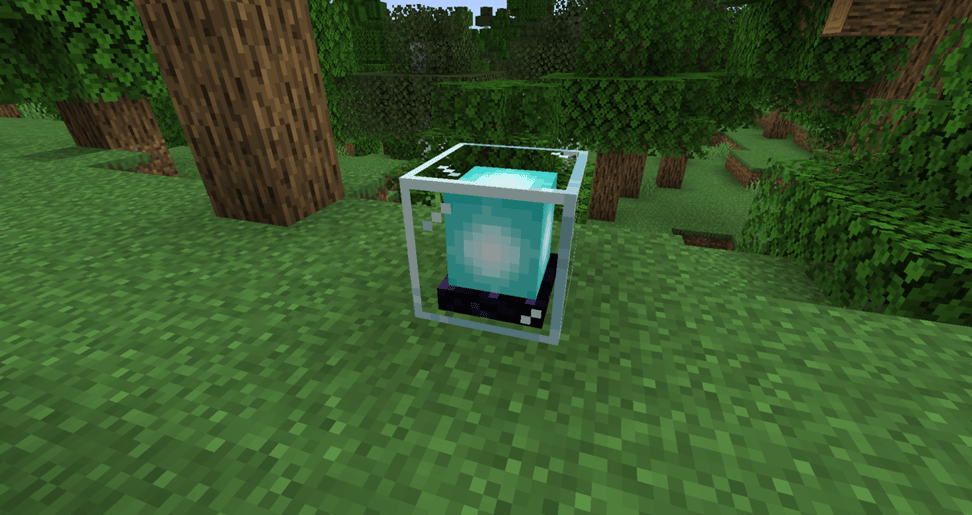


Character's inventory. The mod could not do without improving the inventory of the main character, which the player has to constantly interact with. The first thing you do after you spawn in the game world is immediately go into Steve's inventory, right? It is where Nellik's GUIs texture pack impresses you with its potential and unique appearance. The updated interface looks cool, is compatible with almost all texture packs, and does not overload the system. So it can be installed on both weak and powerful PCs. But if you have a good PC, you can also use shaders to ensure the most pleasant visual picture.


Brewing stand. The potion brewing interface will change as well. While earlier it was just a simple GUI, now it has acquired a full-fledged texture with unique features. Thus, the progress bar will become multicolored, although it is single-color by default. You will also see a new animation in the form of bubbles on the left side. It seems to be a minor detail, but it is nice to see it in Minecraft, especially when you have to constantly interact with this GUI. So players who like to brew potions in the cubic world will certainly appreciate this texture pack, even given that it affects only the interface.




General changes. Not only the gameplay GUI will change, though, but also the menu shown when you join some server or start a singleplayer game. Thus, the menu buttons have acquired a common light-brick color and are now highlighted in green when selected. Such shades are somewhat unusual, especially compared to the vanilla game version, but over time, one gets used to them, and it becomes inconvenient to play without such a nice add-on.



That is all that can be said about the Nellik's GUIs texture pack at the moment. It changes almost all the GUIs you see in Minecraft, but its latest version was released in 2020 for 1.15.2, and one cannot say whether there will be more updates. The mod may well be launched on 1.19.3, but the GUIs of some blocks will not be affected and will remain the same as they were in the vanilla game version. This pack works stably, does not load the system, and does not require any additional libraries, OptiFine, and other add-ons.

In fact, it is one of the few packs that improve the in-game interface as finely as possible. For now, Nellik's GUIs can boast about 300,000 downloads only on the official webpage, not counting tens of thousands of other resources. So it is a great add-on for Minecraft that allows you to change the game's GUI in a couple of clicks and get a completely different appearance.
| VERSION | DOWNLOADED DATE | VERSION TYPE | TYPE | SIZE | GAME VERSION | DOWNLOADS | |
|---|---|---|---|---|---|---|---|
| Nelliks-GUIs-3.1.0-1.15 | 17.05.2020 | ANY | R | 3 MB | 1.15.2, 1.15.1, 1.15 | 1 k | Download |
| Nelliks-GUIs-3.1.0-1.14 | 17.05.2020 | ANY | R | 3 MB | 1.14.4, 1.14.3, 1.14.2, 1.14.1, 1.14 | 220 | Download |
| Nelliks-GUIs-3.1.0-1.12 | 17.05.2020 | ANY | R | 21 MB | 1.12.2, 1.12.1, 1.12 | 285 | Download |
| Nelliks-GUIs-3.0.0-1.15 | 12.05.2020 | ANY | R | 3 MB | 1.15.2, 1.15.1, 1.15 | 219 | Download |
| Nelliks-GUIs-2.9.0-1.14 | 12.05.2020 | ANY | R | 3 MB | 1.14.4, 1.14.3, 1.14.2, 1.14.1, 1.14 | 219 | Download |
| Nelliks-GUIs-2.8.0-1.12 | 09.05.2020 | ANY | R | 20 MB | 1.12.2, 1.12.1, 1.12 | 219 | Download |
| Nelliks-GUIs-2.8.0-1.11 | 09.05.2020 | ANY | R | 16 MB | 1.11.2, 1.11 | 220 | Download |
| Nelliks-GUIs-2.8.0-1.10 | 09.05.2020 | ANY | R | 21 MB | 1.10.2, 1.10 | 223 | Download |


We couldn't open this item, please check if you have TLauncher running.

You have reached the maximum branch comments. Leave a comment above.

You must be logged in to perform this action.

Please fill in the field using Latin characters and numbers.

You have reached the daily limits for this operation. Try again tomorrow

На этой странице присутствует 18+ контент. Подтвердите, что вам есть 18 лет.

Are you sure you want to delete the comment?