 Sign up
Sign up
 Log in
Log in
 Sign up
Sign up
 Log in
Log in
Standard textures in Minecraft have proved that pixel graphics can look beautiful, but texture packs made by fans have dramatically changed the idea of what mods, shaders, and other customization options for the game launchers are capable of. They allow one to change all the item icons, block textures, the in-game GUI, or individual game elements in a couple of clicks. However, you sometimes want to replace only one component or combine several texture packs to get the desired result. It is a pack of this kind that we are going to consider in this article.

You have a great opportunity to change the appearance of the moon in Minecraft by installing a texture pack called Black Hole Moon. It visually changes the shape and color of this celestial body and does nothing more. The in-game moon now resembles a black hole, and if you additionally install some mods dedicated to spaceships, planets, and relevant background music, you will feel like being somewhere on Mars…

Let us consider what the standard moon design looks like in Minecraft and how well the territory of the biomes is illuminated. It is quite possible to move around the game world at night, especially in the snowy biomes, isn't it? But it is time for you to get out of the habit of seeing such a celestial body since the moon will now look completely different. You cannot even imagine what the developer of this add-on has done with it, although the result will pleasantly surprise many users.
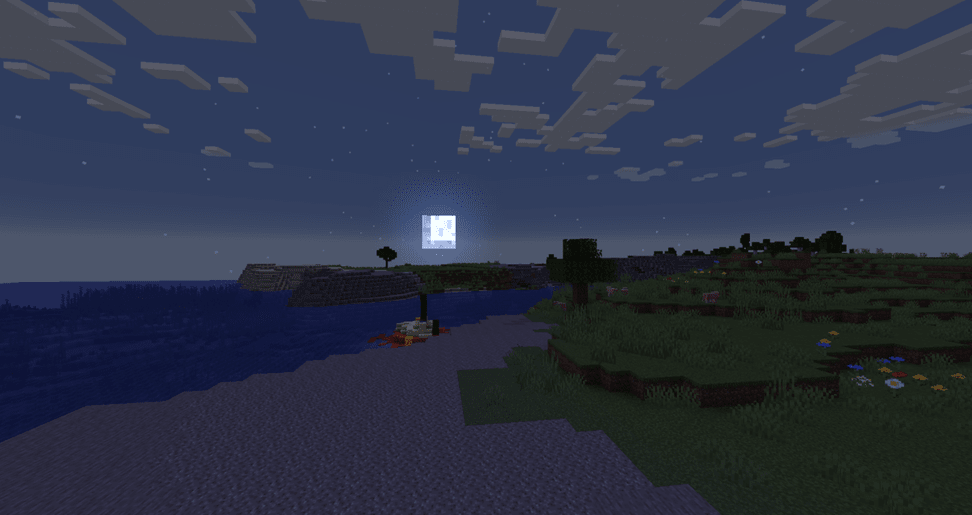
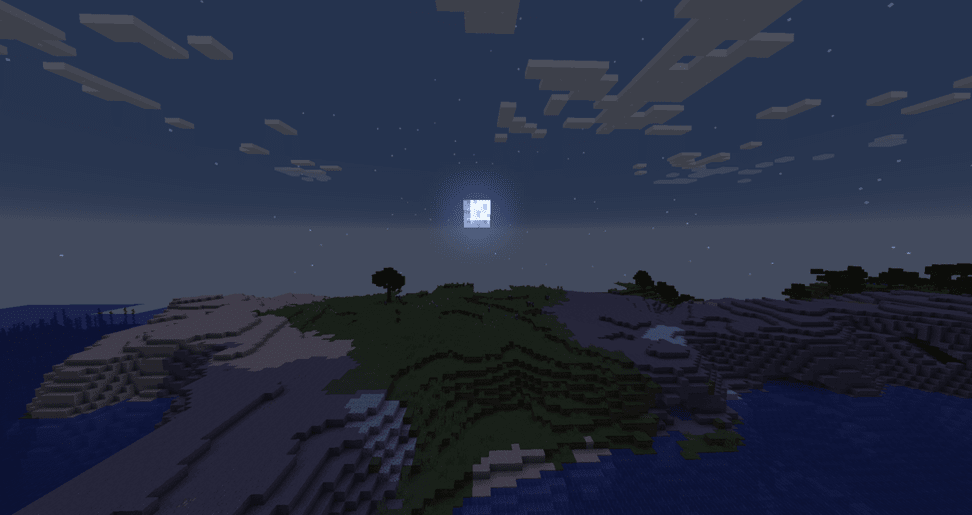
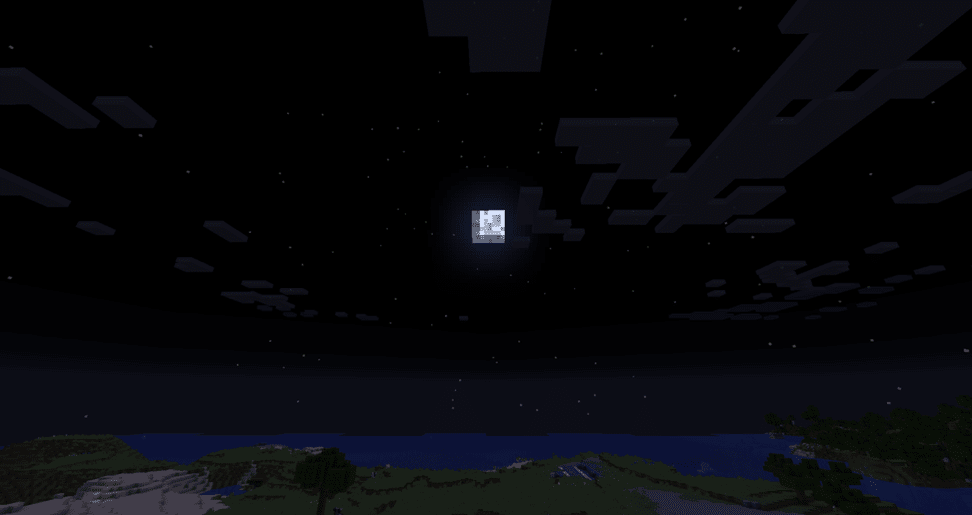
Are you ready for such a change? A couple of manipulations in the launcher's menu, and you will see a completely different variant radically different from the vanilla version. You will see a fiery orange celestial body dimly shining in the sky. Such textures immediately attract attention and can be used together with shaders to create a colorful visual picture. In fact, there is no less light in the biomes through which you move, but the moon itself is now less visible in the sky and has lower brightness, although its contrast level is quite high.



That is all the content added by the Black Hole Moon texture pack. However, you can use it together with other mods. For example, we have already reviewed Nellik's GUIs, which changes the in-game interface with the help of high-quality textures and images. All this looks very cool and atmospheric and fits perfectly with the overall style of Minecraft, especially when the player chooses a medieval theme or installs extra modpacks dedicated to it.


So take a look at the screenshots from our review, and be sure to try the mod. If you are using builds with shaders, it would be interesting to know whether you will be able to transform the visual picture ensured by the Black Hole Moon texture pack or will still see the same graphics at night. Besides, you should keep in mind that a large number of mobs always spawn at night, and with this set of textures, the atmosphere around will get even gloomier, further aggravating the overall situation. The recent version of the pack was created for version 1.12.2, but it also works fine on 1.19.3, which we personally checked before writing this review. If you still have questions or cannot choose a good texture pack for yourself, be sure to write a comment, and we will readily help you with advice or tell you which packs are suitable for your theme and build.
| VERSION | DOWNLOADED DATE | VERSION TYPE | TYPE | SIZE | GAME VERSION | DOWNLOADS | |
|---|---|---|---|---|---|---|---|
| blackholemoon | 10.04.2019 | ANY | R | 1 MB | 1.12.2 | 2 k | Download |


We couldn't open this item, please check if you have TLauncher running.

You have reached the maximum branch comments. Leave a comment above.

You must be logged in to perform this action.

Please fill in the field using Latin characters and numbers.

You have reached the daily limits for this operation. Try again tomorrow

На этой странице присутствует 18+ контент. Подтвердите, что вам есть 18 лет.

Are you sure you want to delete the comment?