 Sign up
Sign up
 Log in
Log in
 Sign up
Sign up
 Log in
Log in
Most likely, you know about such a texture pack as Faithful, which is quite similar to vanilla Minecraft because it leaves this game in its original form, but it changes its textures to clearer ones. This texture pack has been around for a long time, and users have downloaded it several million times during its lifetime. And that’s okay but even such a cool pack got an improvement and addon.
This addon is Enhanced Faithcraft, in which the developers added interesting 3D models for logs, tulips, various engineering blocks, their variations of sounds, leaves and other equally important changes. In the end, what looked really good looked great after that improvement. This article will help you see what innovations and changes await you in Enhanced Faithcraft.
The first thing you will see immediately after installing this texture pack &ndash is a custom version of clouds and night sky. Moreover, you do not need to install any shaders as you will surely have enough of this addon in total with Faithful. So, you can even not install this pack if it is not necessary for you.

Beautiful blurry clouds are scattered throughout the sky as in real life and blend perfectly with vanilla Minecraft. There are very beautiful sunsets. You should look at this sun so that you can enjoy how its rays disperse and lighten those objects that are exposed to illumination on the border with the horizon. Slow sunset in Minecraft – is a great option for screensavers and shifts in YouTube videos, and many users of this platform enjoy this feature.

Nighttime in the game will also leave you no chance to quit the game. Once the night comes – you will immediately forget that around you, there are many angry mobs that are hostile to your character. The point is, you’ll probably «dreaming» when you’re looking at a dark sky with huge clouds and stars and a big white moon. The developers of this addon did a great job of detailing, so they as if photographed these objects in real life and installed them in the background of the Minecraft.

The animation of the day and night is smooth. Once you see all these gradients and floating clouds, you’ll know it. In rainy weather, you will see these beautiful graphics elements are much worse, but overall, it deserves the attention of all curious users.
The second factor we’ve drawn attention to is – the environment and all the plants in Minecraft. You can use a regular block of grass. Earlier, it was just like a block of fresh grass - now, it’s still pieces of dirt or stones on some of them. They are scattered randomly there, so you will quickly understand that it looks beautiful and does not mix with the general background.
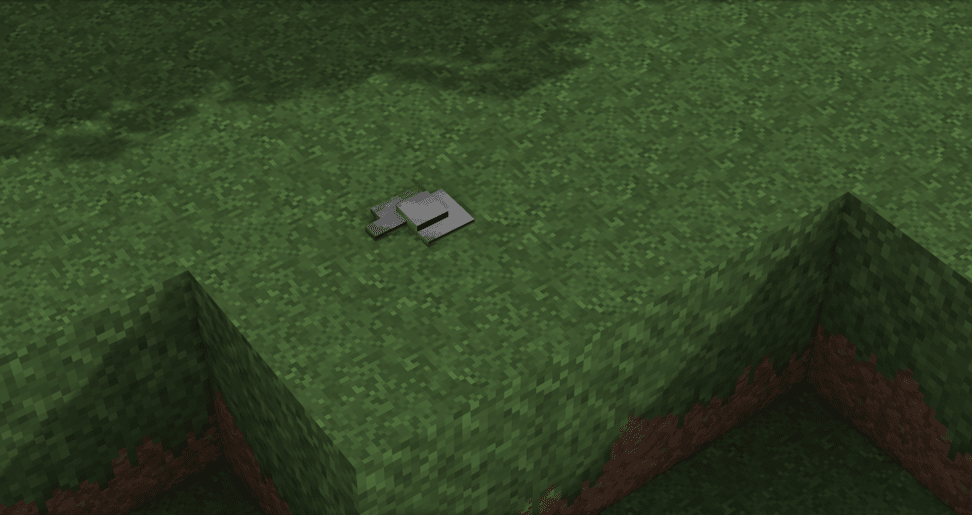

Another important issue – is the detailed grass in Minecraft. It has become more «realistic» and green. we advise you to use shaders with this texture pack to make a realistic picture work for you. Shapes of all these flowers received detail and 3D style, so they began to look more quality. Overall, they are very similar to vanilla Minecraft too.

We advise you to look at the leaves of the trees. What do you see there besides green leaves? These are apples. They are not only red but also green. Also, the foliage look more« soft» and «fancy». Now, it is not just a square block, as well as a more realistic version of the tree. By the way, you can look at the trunk of any tree and see the cuts from the branches there. It does not appear on all trees, but it is a very notable innovation anyways.

Even if you’ll remodel chopped wooden blocks, some of them will be with cuts too. It looks pretty cool. Moreover, some styles of buildings will be perfectly combined with these components and accent your individual style.


Some itemas and blocks have received detail such as rails. Now, they are made in 3D format using clear edging. You can hardly see it from a great distance, but if you come close, you will immediately see the difference. All the rails became more clear and contrasting, and the clear outlines of each element appeared. Now, you might want to use them more often.

Moreover, many textures for different engineering blocks have changed too. Developers have reworked the entire item or block in some of them. It looks pretty cool, although at first you will certainly be unusual, especially if you try these textured packs immediately after vanilla Minecraft.

So Enhanced Faithcraft addon will give you both a clear, contrast world and freedom from the standards to which all users are accustomed in Minecraft. Despite this, the style of the classic game remained the same and it is as close as possible to the idea that was created among the first ones. As a result, Enhanced Faithcraft and Faithful together – is a great option for both server and single-player mode. The textures work correctly on all computers and do not load it. Also, they have a small resolution and turn the graphics into «pure gold». We advise you to use this opportunity so you can change the look of your favorite game without difficulty.
| VERSION | DOWNLOADED DATE | VERSION TYPE | TYPE | SIZE | GAME VERSION | DOWNLOADS | |
|---|---|---|---|---|---|---|---|
| EF-Light | 18.02.2024 | ANY | B | 1 MB | 1.20.3, 1.20.2, 1.20.1, 1.20, 1.19.4, 1.19.3, 1.19.2, 1.19.1, 1.19, 1.18.2, 1.18.1, 1.18, 1.17.1, 1.17, 1.16.5, 1.16.4, 1.16.3, 1.16.2, 1.16.1, 1.16, 1.15.2, 1.15.1, 1.15, 1.14.4, 1.14.3, 1.14.2, 1.14.1, 1.14, 1.13.2 | 259 | Download |
| EF-Heavy | 18.02.2024 | ANY | R | 1 MB | 1.20.3, 1.20.2, 1.20.1, 1.20, 1.19.4, 1.19.3, 1.19.2, 1.19.1, 1.19, 1.18.2, 1.18.1, 1.18, 1.17.1, 1.17, 1.16.5, 1.16.4, 1.16.3, 1.16.2, 1.16.1, 1.16, 1.15.2, 1.15.1, 1.15, 1.14.4, 1.14.3, 1.14.2, 1.14.1, 1.14, 1.13.2 | 2 | Download |
| EF-Light | 12.01.2024 | ANY | B | 1 MB | 1.20.4, 1.20.3, 1.20.2, 1.20.1, 1.20, 1.19.4, 1.18.2, 1.17, 1.16.5, 1.15.2, 1.14.4, 1.13.2 | 344 | Download |
| EF-Heavy | 12.01.2024 | ANY | R | 1 MB | 1.20.4, 1.20.3, 1.20.2, 1.20.1, 1.20, 1.19.4, 1.18.2, 1.17.1, 1.16.5, 1.15.2, 1.14.4, 1.13.2 | 13 | Download |
| EF-Light | 29.07.2023 | ANY | B | 1 MB | 1.20.1, 1.20, 1.19.4, 1.18.2, 1.17.1, 1.16.5, 1.15.2, 1.14.4, 1.13.2 | 553 | Download |
| EF-Heavy | 29.07.2023 | ANY | R | 1 MB | 1.20.1, 1.20, 1.19.4, 1.18.2, 1.17.1, 1.16.5, 1.15.2, 1.14.4, 1.13.2 | 8 | Download |
| EF-Light | 02.07.2023 | ANY | B | 7 MB | 1.20.1, 1.20, 1.19.4, 1.19.3, 1.19.2, 1.19.1, 1.19, 1.18.2, 1.18.1, 1.18, 1.17.1, 1.17, 1.16.5, 1.16.4, 1.16.3, 1.16.2, 1.16.1, 1.16, 1.15.2, 1.15.1, 1.15, 1.14.4, 1.14.3, 1.14.2, 1.14.1, 1.14, 1.13.2 | 462 | Download |
| EF-Heavy | 02.07.2023 | ANY | R | 7 MB | 1.20.1, 1.20, 1.19.4, 1.19.3, 1.19.2, 1.19.1, 1.19, 1.18.2, 1.18.1, 1.18, 1.17.1, 1.17, 1.16.5, 1.16.4, 1.16.3, 1.16.2, 1.16.1, 1.16, 1.15.2, 1.15.1, 1.15, 1.14.4, 1.14.3, 1.14.2, 1.14.1, 1.14, 1.13.2 | 2 | Download |


We couldn't open this item, please check if you have TLauncher running.

You have reached the maximum branch comments. Leave a comment above.

You must be logged in to perform this action.

Please fill in the field using Latin characters and numbers.

You have reached the daily limits for this operation. Try again tomorrow

На этой странице присутствует 18+ контент. Подтвердите, что вам есть 18 лет.

Are you sure you want to delete the comment?