 Sign up
Sign up
 Log in
Log in
 Sign up
Sign up
 Log in
Log in
Many designers draw inspiration from other add-ons of different modders before creating something of their own: they borrow ideas, analyze the developments of their predecessors, and try to implement something new. This is also true of a shader pack called Bliss, the designer of which has been inspired by the Chocapic13 shaders from the very beginning. His edition has proved to be decent but far from perfect an option. It can boast a large number of different effects and features: dynamic sky, various types of cloud shadows, lighting, SSAO, Bloom, thick fog, and other interesting innovations.

We try to be impartial when reviewing each shader pack, so we post their detailed screenshots so that you can understand how the game world will look before downloading a mod, what effects it adds to the game, and whether certain features are present or not. The shader pack in question supports the 1.15.2–1.18.2 game versions along with OptiFine, and the designer is constantly releasing updates, fixing numerous bugs, and refining his development.

As usual, we begin our review with the environment and the first elements we see in the game world after spawning in singleplayer mode or joining any Minecraft server.
After you spawn in the Minecraft game world with this shader pack installed, it may seem to you that you are looking at a rendered image. Indeed, you can get similar images if you create some renders in special apps using fragments of in-game maps and locations. In fact, this looks cool, and it is good news that mods can give you such a feeling from the very beginning.


Vegetation. Just look at the cubic world, trees, and grass! They look high-quality, even with the vanilla texture pack without any improvements or extra effects. So the new level of the game's graphics is the merit of the Bliss Shaders shader pack alone. We can see the trees swaying from the wind, but the intensity of this swaying is not that high compared to some other add-ons. Indeed, such effects are often poorly implemented in them. In contrast, here the designer has thought everything properly. Again, the Chocapic13 shader pack was taken as a basis in this regard, and we know that many elements are made qualitatively there.


The same basically applies to the grass and flowers of various types. All their elements depend on the in-game physics and sway from even the slightest breeze. This is an important element of gameplay and graphics in Minecraft, as it creates a feeling of a living world, complements the virtual environment, and shows it in a whole new light. And if you add the rays of light penetrating through different blocks, refracting, and creating shadows to the picture, you can easily realize how beautiful the visual side of the game has become.



Mobs. The living creatures have not changed much in terms of textures but have also acquired certain clarity. Thanks to an elaborate and soft lighting system, all the in-game mobs now look slightly different. The overall visual picture looks nicer, interacting with different types of characters and mobs is now easier, and the gameplay has become more addictive. This is true of both single and multiplayer modes.
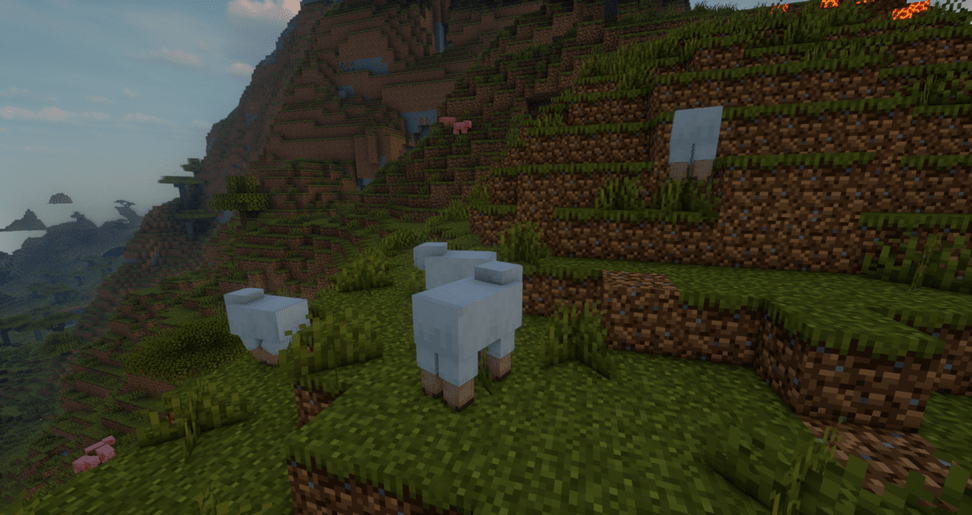
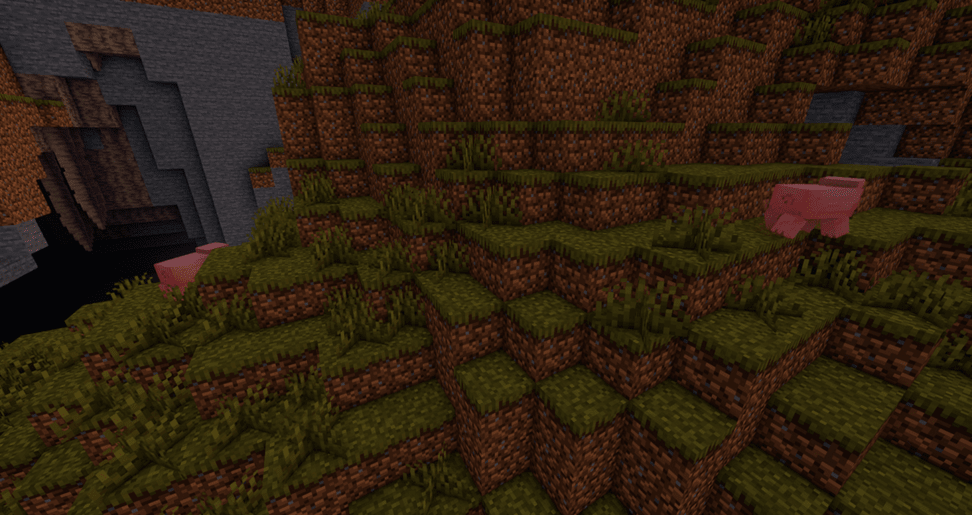

Given that the Bliss shader pack has been created on the basis of Chocapic13, one cannot but touch upon the updated shadows. This mod features a separate section in the settings dedicated to shadows, where you can thoroughly adjust this aspect. However, you should keep in mind that such effects significantly load the system in any add-on, so if you already have a not particularly high FPS rate, it is better to disable them. But if you have a powerful PC, you can enjoy complete freedom: you can take advantage of both predefined and custom configs, enabling various parameters and comparing the results on the fly.
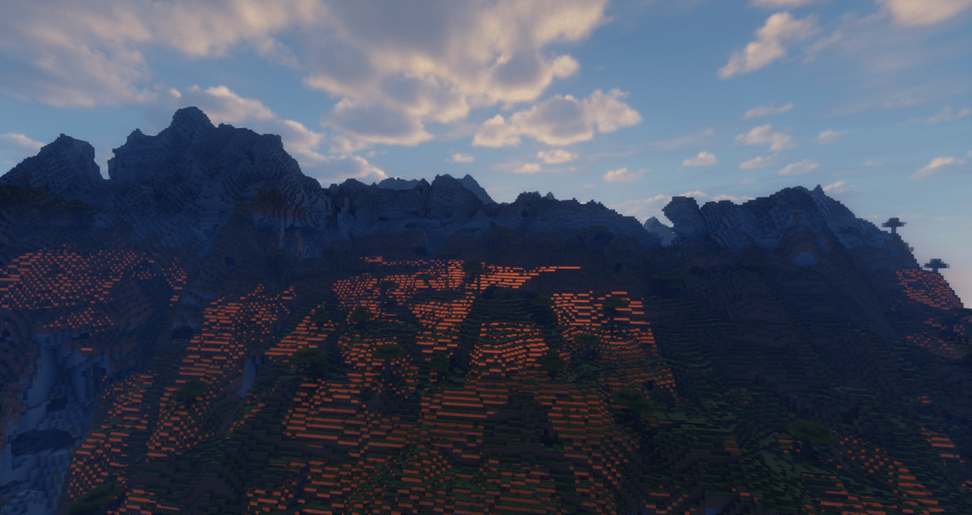
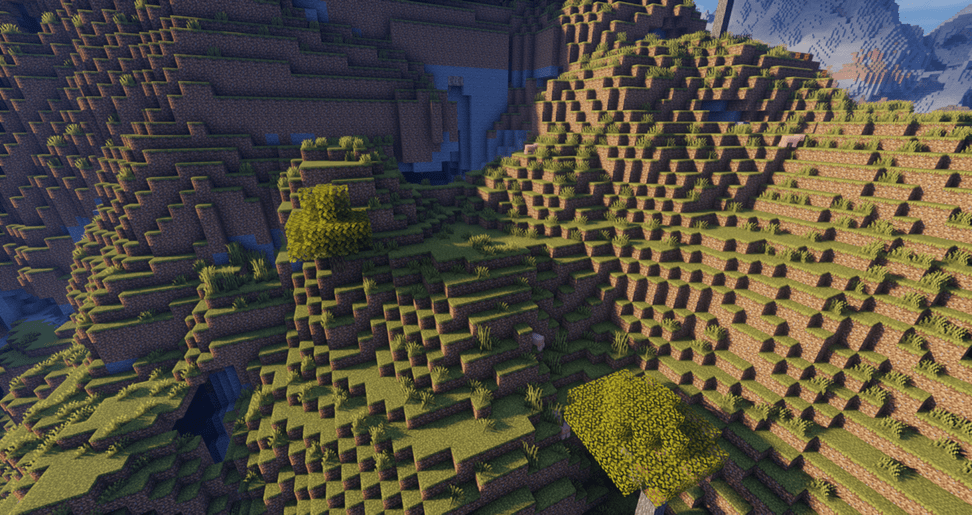

This shader pack can boast pleasant and high-quality shadows. Take, for example, the shadows from the sun on the environment. Depending on the sun's position and the scattering of rays, a shadow will fall on certain blocks and areas. With the sun rising or during a sunny day, you will see a large number of intense shadows all over the game world, wherever you are. They will be cast by mobs, trees, blocks, terrain, and even by the main character.



In the settings, you can specify the minimum and maximum shadow filter radius, adjust the depth and clarity, and turn on the penumbra or disable them altogether. For all these parameters, the designer has provided a separate item in the settings, or rather, a subsection, as the Shadows section includes a huge number of options. You can choose the shadowmap resolution, set the distance, and enable the transparency and many other features. Those who are versed in shader parameters will appreciate such broad functionality.



The shadows from different objects, which depend on their size and height, are also successfully implemented. We tested this shader pack on a map with one big island with huge mountains, ravines, and various height differences. If the sun does not fully illuminate the mountain, the shadow is partly cast on other objects or even covers them completely. But if the sun is high — and time in Minecraft flies quite fast — the shadows smoothly flow from one ridge to another. In general, we can say that the shadow effect system is implemented in this mod well, and each player will be able to find the best settings for themselves, taking into account the specs of their PC.
The next important aspect to touch upon is lighting. Minecraft can boast a large number of light sources of different luminosity. However, the standard functionality of the game does not allow you to unlock the full potential of each of them, no matter how hard the guys from Mojang try in this direction. Fortunately, there are shader developers who always focus on implementing these effects.

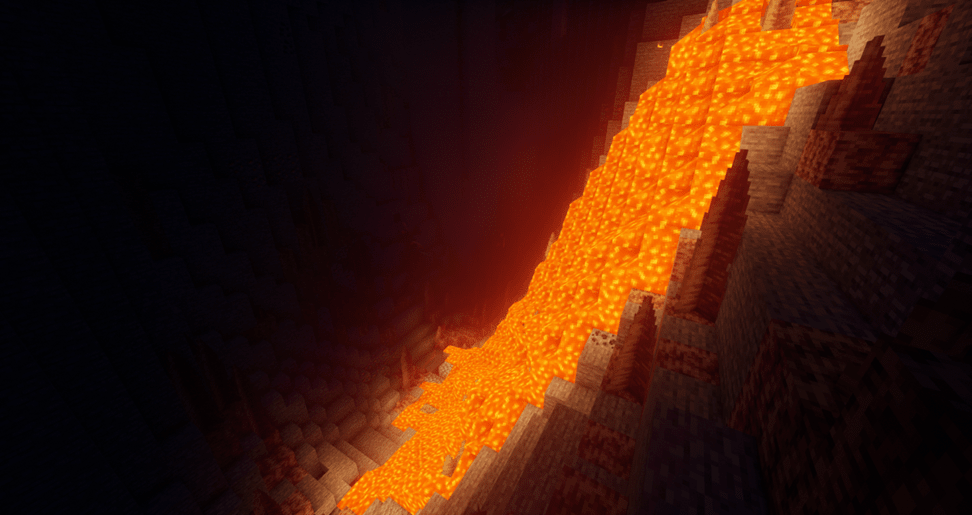

Just look at the lava during the day and at night in a canyon. While earlier, when visiting the Nether and coming across this burning substance, you saw just a monochrome texture, now it is a bright and viscous liquid that smoothly flows, has received a unique animation, and does not strain your eyes much. The closer you get to the lava, the darker it becomes, literally darkening your field of view. We are certainly not used to such an effect, but this is just a habit acquired while playing vanilla Minecraft and nothing more.


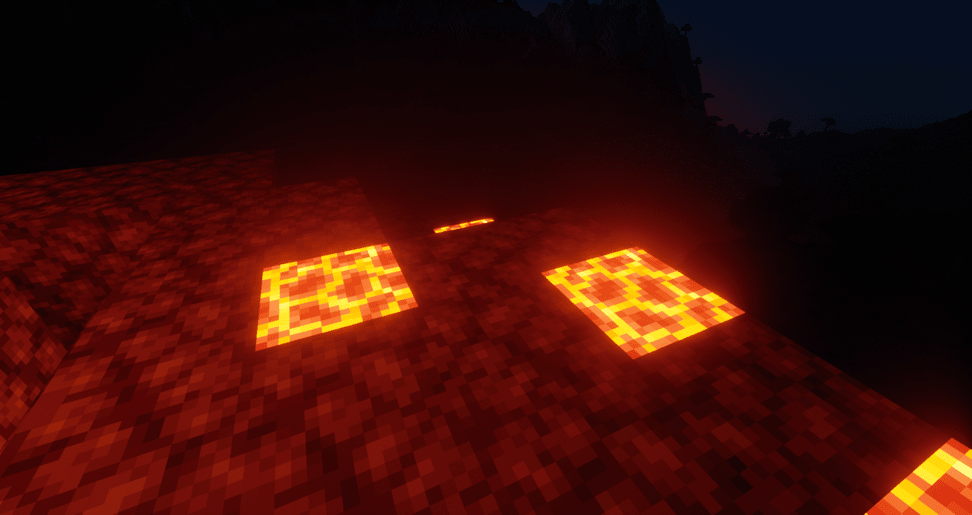

Now take a look at the magma blocks. They look completely different, right? Here, too, the reworked lighting system has an effect, as in the case of other lighting items and blocks. In general, the glow has become softer, but at the same time, some contrast appeared. At some points, the latter is too intense, but this is the designer's idea. It is enough just to look at the spider's eyes to see a completely different light rendering technology. Even though the appearance of this mob has not changed, the overall lighting mechanics have transformed, and Minecraft has transformed along with it. So you will perceive the game differently.
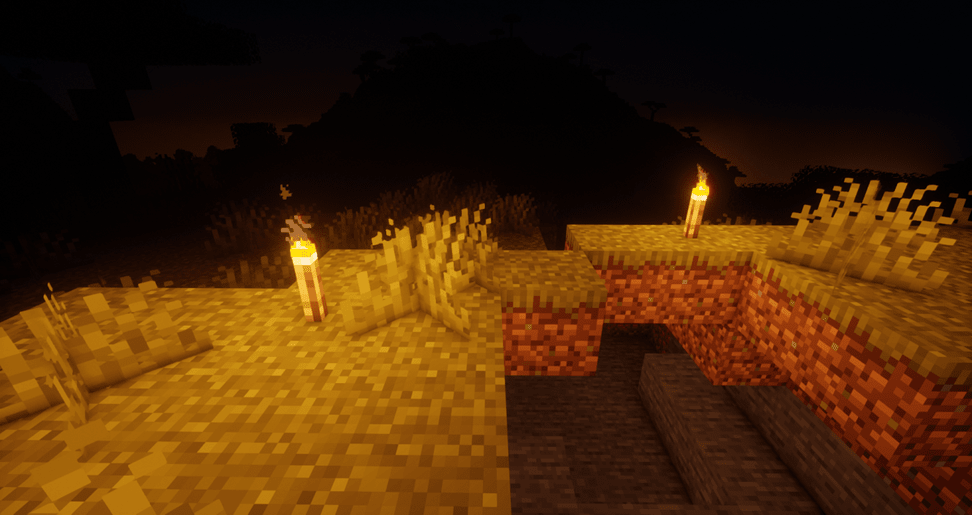



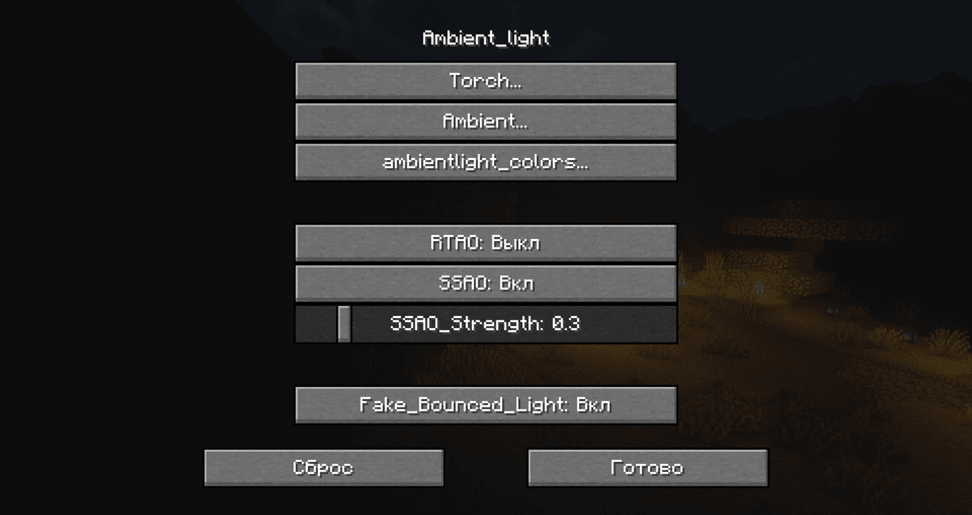
A pleasant glow is also emitted by other sources, such as lamps, lanterns, and torches. Soft and warm light with an attractive aura can be seen around each such object. All this looks beautiful even on the default settings. But the Bliss shader pack can boast a large number of different extra parameters, both general and specific, thanks to which you can enable more subtle and minor effects. Thus, there is a whole section dedicated to torches, where you can thoroughly adjust the lighting effects related to these sources. SSAO and RTAO technologies are also supported, and you can set the SSAO strength value.


The last thing to consider while examining this shader pack is the transformation of water and all the in-game aquatic biomes, as that is an integral part of the gameplay, and the player has to constantly interact with this environment. The water here is highly realistic, and it is clear that an enormous effort has been made by the developer to achieve such a result.

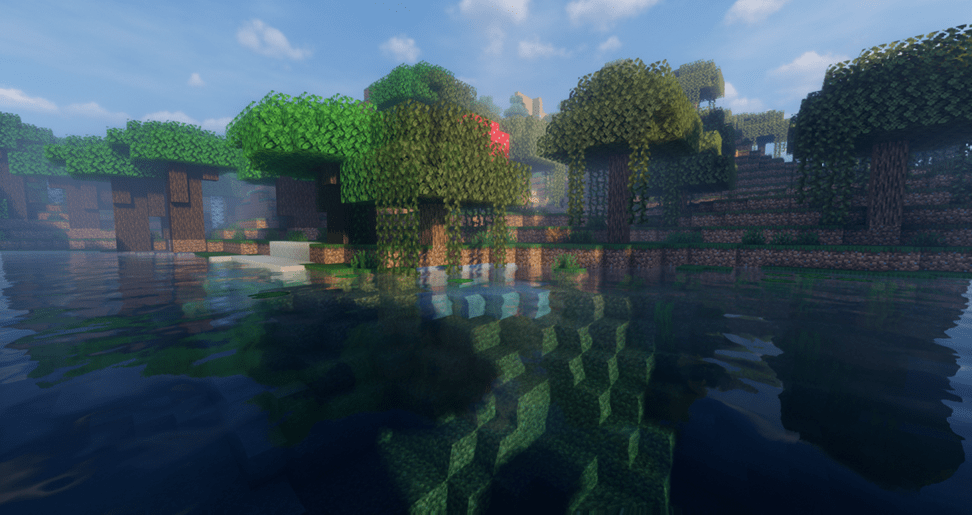
If you look at the water texture, you will see how much it has changed compared to the vanilla Minecraft. The bottom of most rivers and lakes can now be literally seen through the water, as the latter is transparent and allows you to do that both from a shore and while sitting underwater. The refraction of sunrays in these biomes cannot but please players as well. If you dive to the bottom and look up on a sunny day, you will see how the rays partly disperse, are refracted in the water at a certain angle, and then gradually fade. The higher the sun is, the more intense the ray scattering will be.



The water shadows and reflections are also nicely implemented. Just look at how the game environment is reflected in the water: the shores, flying birds, mobs, and the main character! Literally everything is visible on the water, including the clouds hovering above. So if large clouds appear in the sky, they will be immediately reflected in the water.


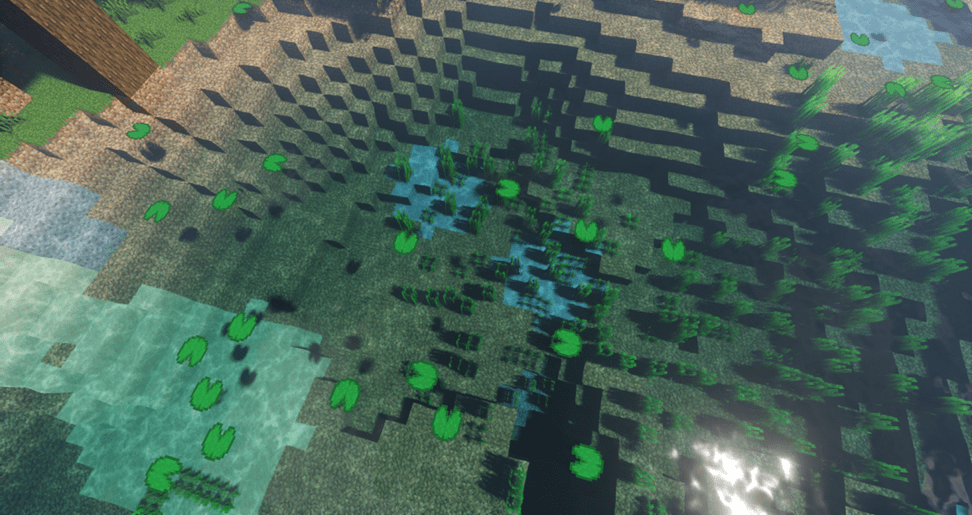

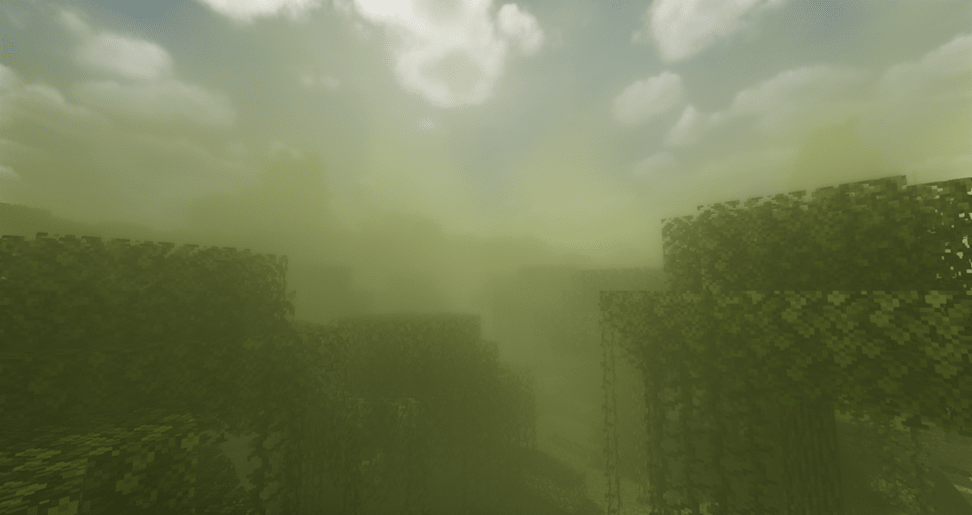
In such biomes as the swamp, you can see the fog, which fits here well with the aquatic environment. Thus, a dense haze may cover the water's surface, but it will retain its crystal clear texture independently of any weather conditions. And once you sink to the bottom, everything around you is transformed. We have deliberately added several light sources to show you how they will look in the water without sunrays. They look cool, cozy, and unusual. And the best part is that the water remains crystal clear and transparent even at night, although it was certainly not that easy to achieve such an effect.
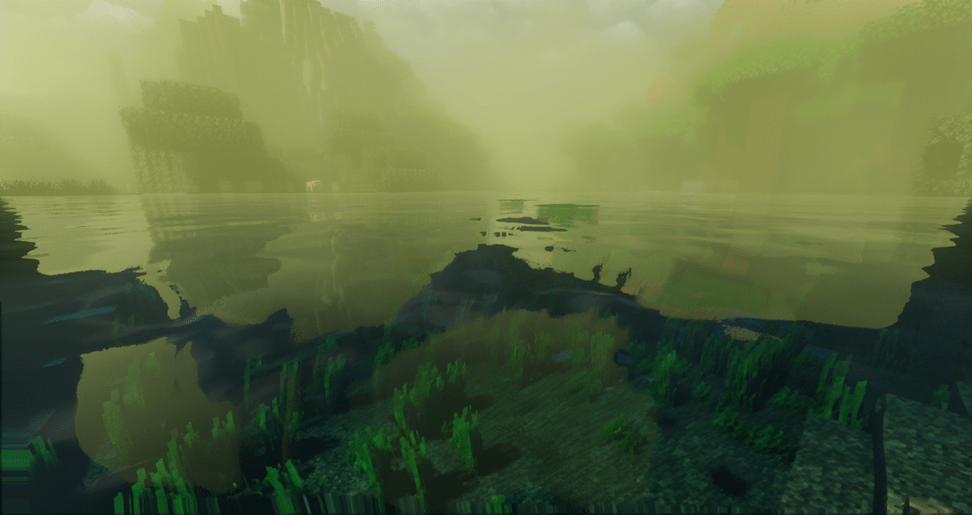
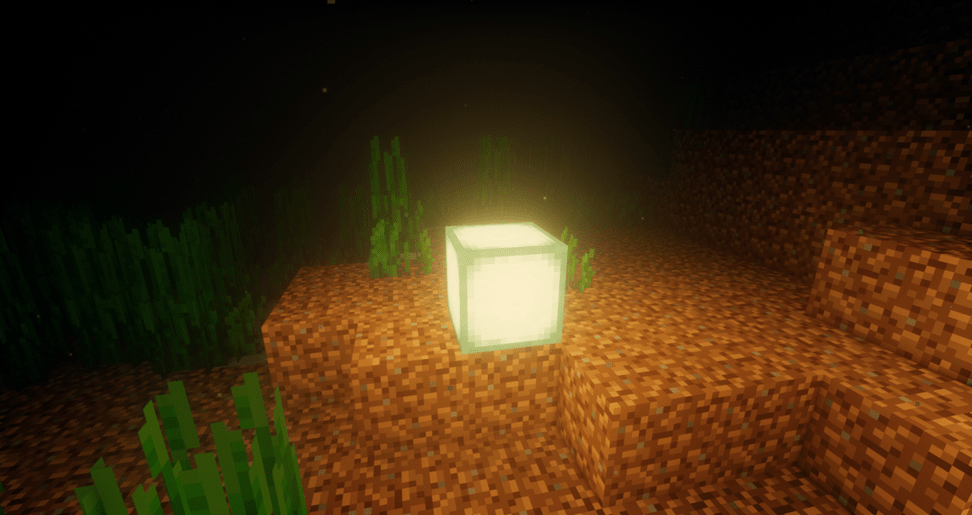


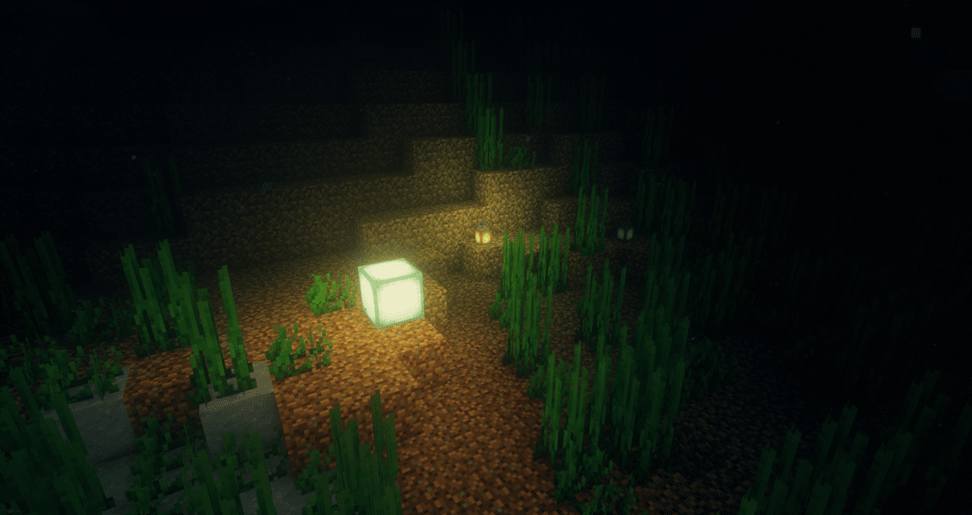
Summing it up, we can say that the Bliss shader pack is not a perfect but very cool design option for Minecraft. The developer has added a large number of settings related to shadows and light lighting, as well as the dynamic change of time of day and various effects for clouds and fog. Each player will be able to customize the pack as they see fit, even if their PC is not particularly powerful. However, even the default configuration will satisfy most users. So it will be enough just to install this shader pack to enjoy a whole new level of graphics.
| VERSION | DOWNLOADED DATE | VERSION TYPE | TYPE | SIZE | GAME VERSION | DOWNLOADS | |
|---|---|---|---|---|---|---|---|
| Bliss_v2.0.4_(Chocapic13_Shaders_edit) | 03.08.2023 | ANY | R | 1 MB | 1.21.3, 1.21.2, 1.21, 1.20.6, 1.20.5, 1.20.4, 1.20.3, 1.20.2, 1.20.1, 1.20, 1.19.4, 1.19.3, 1.19.2, 1.19.1, 1.19, 1.18.2, 1.18.1, 1.18, 1.17.1, 1.17 | 140 k | Download |
| Bliss_v2.0.3_(Chocapic13_Shaders_edit) | 14.07.2023 | ANY | R | 1 MB | 1.20.1, 1.20, 1.19.4, 1.19.3, 1.19.2, 1.19.1, 1.19, 1.18.2, 1.18.1, 1.18, 1.17.1 | 24 k | Download |
| Bliss_v2.0.3_(Chocapic13_Shaders_edit) | 12.07.2023 | ANY | R | 1 MB | 1.20.1, 1.20, 1.19.4, 1.19.3, 1.19.2, 1.19.1, 1.19, 1.18.2, 1.18.1, 1.18, 1.17.1, 1.17 | 2 k | Download |
| Bliss_v2.0.2_(Chocapic13_Shaders_edit) | 06.07.2023 | ANY | R | 1 MB | 1.20.1, 1.20, 1.19.4, 1.19.3, 1.19.2, 1.19.1, 1.19, 1.18.2, 1.18.1, 1.18, 1.17.1, 1.17 | 3 k | Download |
| Bliss_v2.0.1_(Chocapic13_Shaders_edit) | 29.06.2023 | ANY | R | 1 MB | 1.20.1, 1.20, 1.19.4, 1.19.3, 1.19.2, 1.19.1, 1.19, 1.18.2, 1.18.1, 1.18, 1.17.1, 1.17 | 3 k | Download |
| Bliss_v2.0.1_(Chocapic13_Shaders_edit) | 29.06.2023 | ANY | R | 1 MB | 1.20.1, 1.20, 1.19.4, 1.19.3, 1.19.2, 1.19.1, 1.19, 1.18.2, 1.18.1, 1.18, 1.17.1, 1.17 | 154 | Download |
| Bliss_v2.0_(Chocapic13_Shaders_edit) | 23.06.2023 | ANY | R | 1 MB | 1.20.1, 1.20, 1.19.4, 1.19.3, 1.19.2, 1.19.1, 1.19, 1.18.2, 1.18.1, 1.18, 1.17.1, 1.17 | 2 k | Download |
| Bliss_v2.0_(Chocapic13_Shaders_edit) | 23.06.2023 | ANY | R | 1 MB | 1.20.1, 1.20, 1.19.4, 1.19.3, 1.19.2, 1.19.1, 1.19, 1.18.2, 1.18.1, 1.18, 1.17.1, 1.17 | 452 | Download |


We couldn't open this item, please check if you have TLauncher running.

You have reached the maximum branch comments. Leave a comment above.

You must be logged in to perform this action.

Please fill in the field using Latin characters and numbers.

You have reached the daily limits for this operation. Try again tomorrow

На этой странице присутствует 18+ контент. Подтвердите, что вам есть 18 лет.

Are you sure you want to delete the comment?