 Sign up
Sign up
 Log in
Log in
 Sign up
Sign up
 Log in
Log in
Are you interested in different shaders for Minecraft? Most likely, you are familiar with BSL Shaders, which allow you to transform the graphics beyond recognition. However, this add-on requires high performance from your PC. Therefore, not every user can afford it. In this review, we suggest paying attention to Sunflawer Shaders. This pack is a modified version of BSL, although with unique options, as well as good optimization and performance. It can run on weak computers without any FPS drops.

Thanks to a large number of different settings, you can optimize the shader based on your PC performance: add or remove intensity for clouds, change shadows, «adjust» settings for lighting, water, etc. Thanks to this configuration set, each user will be able to customize these shaders by using all the functionality of the add-on. What’s more, this set transforms the graphics and makes the picture look unusual. Therefore, we invite you to learn more about this add-on.

As in most of our descriptions, let’s start the review with the environment. We are going to consider the game world in detail to check all the benefits. Oddly enough, there are a lot of them in this pack.

Waving leaves . By default, all the leaves on the trees move from any touch of the wind. This is clearly visible on a sunny day when the rays penetrate through shrubs, trees, and various blocks. You only have to approach any tree and see how colorful the leaves look. And that’s not the «clumsy» style we are used to in many shaders. The wiggle is smooth. It «does not break» the texture of the tree or warp it. It looks realistic and cool. And if you shoot different Minecraft videos for YouTube, you can use this kind of waving leaves as intros or previews.

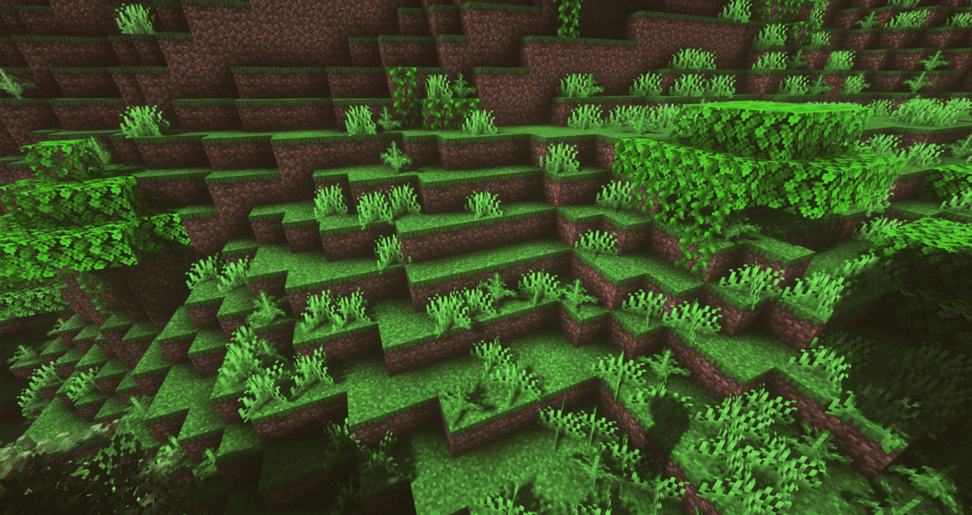
Grass . It seems that the grass becomes more voluminous, more contrasting, and greener. In general, the whole world becomes greener and you cannot immediately understand what the reason is. There is more light, as well as more saturation and contrast. Different types of shadows also add various effects. But in general, the picture looks realistic, especially when the grass is swaying smoothly, as is the case with the leaves on the trees.

Flowers . The flowers do not have any additional volume, but you can use various texture packs, for example, those adding 3D models. However, their behavior is different: they look more realistic, saturated, and sharp. If you get into the flower biome, you will not recognize it at all. Compared to the vanilla version of Minecraft, the flowers will change a lot.



One of the features of Sunflawer Shaders is its realistic sky, both day and night. In this aspect, the developers have done a great job. They have both added their own developments and used ready-made options from BSL Shaders.


Clouds . The clouds are of high quality and look like in real life. They become more voluminous, visually pleasing, «fluffy», and attractive. If you look at the sky, you will see numerous floating islands, consisting of various clouds, each of which is a piece of something beautiful. It is enough to look at the screenshots to understand the essence of this paragraph. Only a small part of shaders can boast such graphics and dynamic cloud management. Therefore, any player can use the settings to adjust their quality, frequency, contrast, volume, movement speed, and many other important details.



Nighttime . At night, you will see a beautiful small moon on your computer screen. Around you can see small stars, although they do not look quite realistic. But even at night, there are beautiful clouds, which will certainly be darker. The moon looks gorgeous, especially along with swaying water, phantoms flying in the sky, fireworks, and much more.



On a sunny day, there is a large stream of rays, which penetrate every corner of the cubic world. This is where Minecraft is transformed even more. You can notice each detail, including plants, trees, flying mobs, such as bees, and even atmospheric particles. The shadows fall evenly on all areas, no matter what biome you are in. However, they are dynamic and constantly change depending on weather conditions, lighting, and different blocks (some blocks have their own reflection and refraction power).</ p>
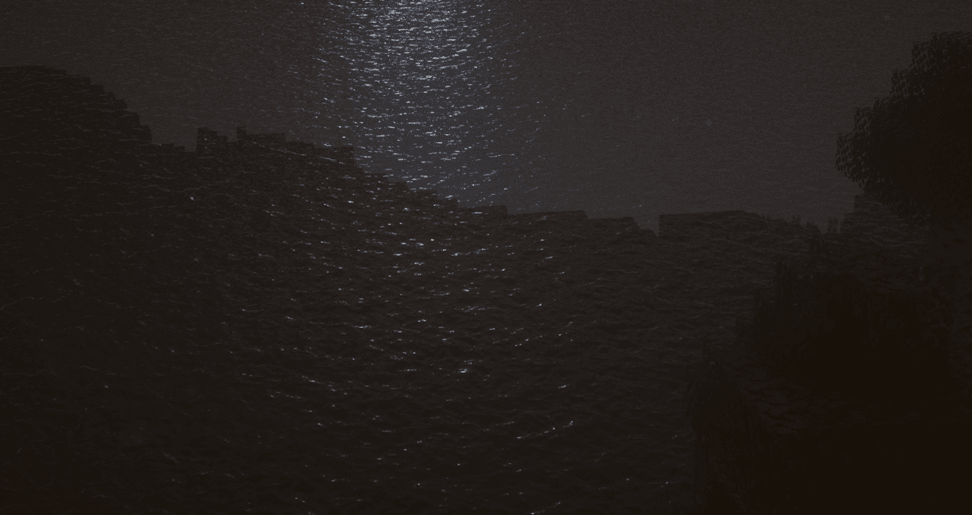


In general, the change of day and night in Minecraft leaves an unforgettable impression. With this shader, you wouldn’t like to miss nights but rather stay awake to watch beautiful sunsets and sunrises. What’s more, you can use such add-ons to create cool time-lapses if you shoot Minecraft videos for YouTube or any other platforms.


The lighting system works quite properly, with smooth transitions and some well-designed effects. Part of the lighting functionality is borrowed from BSL, which is well-known for its high-quality light sources. Sunflawer Shaders have a large number of bright colors: the sun rays illuminate the environment and refract depending on weather conditions. For example, the sun may even blind the eye when it hits your character’s view, which looks interesting and unusual.
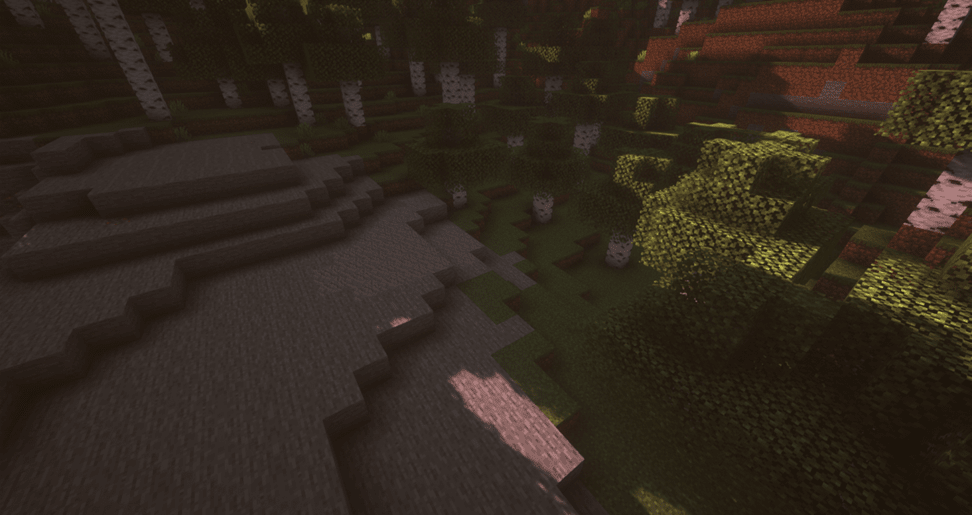

If there are thick clouds in the sky, they can cover the sun, which gives less light. The same applies to the nighttime. The clouds sometimes cover the moon, so the game world may get a little dark and scary. The atmosphere is constantly changing. No matter where you are at the moment, the dynamics are noticeable from the first minutes of the game. Besides, hard-to-reach areas get less light and are sometimes covered by shadows, due to which the area is almost darkened.



Lights . Almost all light sources, from a regular torch to a sea lantern, have a visually pleasing glow. We can say they have a soft, maybe even «vibey» glow as if you are watching some kind of cartoon. Blocks of light dust, Jack lanterns, and lamps began to glow in a completely different way. However, these sources of light remain similar to each other and preserve some kind of «softness».





The shader completely changes the animation and texture of the water. The water does not look quite realistic. However, it differs greatly from its vanilla counterpart. The texture looks cool and is well-designed. The water has waves, and the larger the water biome, the more intense the waves are.


You can use the settings to change the intensity of waves, their frequency, and speed. You can also adjust many other water parameters. What’s peculiar about Sunflawer Shaders is the ability to change the marker of values if they differ from the standard ones. For example, you have a default parameter set to 10 and it is written in white marker. As soon as you change it and deviate from the original values, the color will change to green. This is how you can change different shader characteristics and at any time return them to their original values.

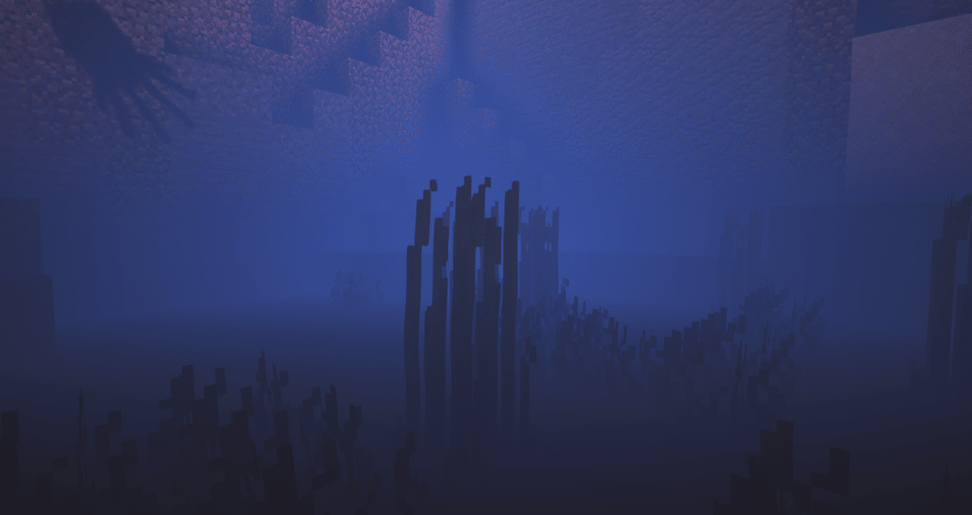
The water in rivers, oceans, and lakes is blue, but the hue is different depending on the depth. If you dive to the bottom, the water will be dark since there is less light. However, you can see everything that happens above. As if looking through the glass, you see everything that happens on the surface. By the way, if you set different light sources underwater, they will shine about the same as on the ground, thus providing a vibey atmosphere and warm light. You can even see atmospheric particles emanating from fish and plants.



The underwater world looks interesting. Besides, it is easier to see it without any special enchantments. You don’t need to drink a potion of night vision. You can explore the bottom using different light sources or even do without them if you do not dive to great depths. Fish, different plants, squids, and other important elements of the underwater world look even more exciting.

The shader is not deprived of shadows. Thus, the developers have added a large number of different options. However, we recommend that users with weak PCs turn off all shadows or use at least the recommended settings so as not to overload their computer with unnecessary effects. With more powerful PCs, you can use the standard settings offered by the system.
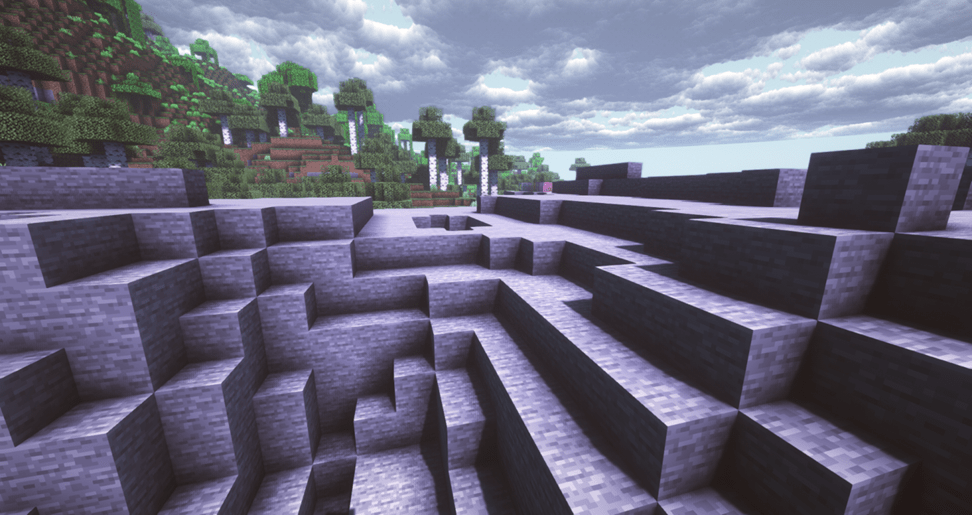
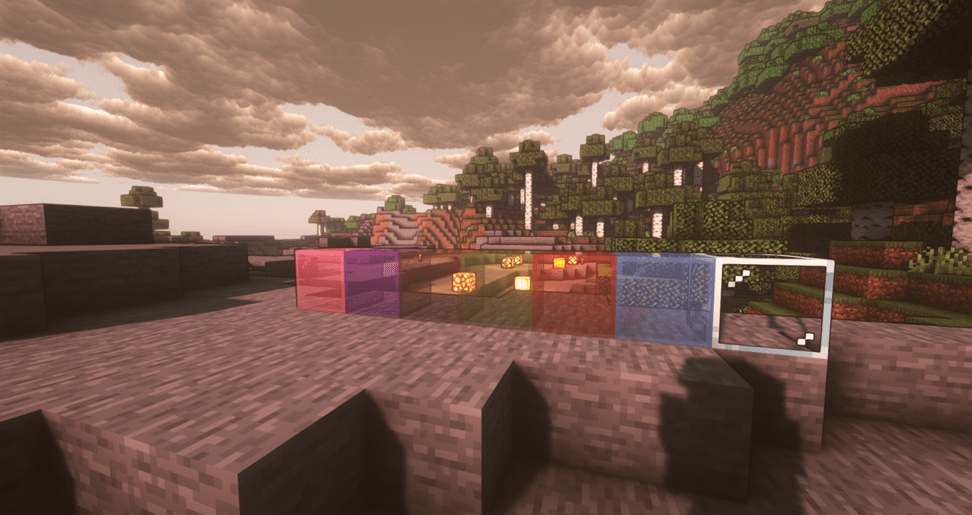
The shadows are quite balanced. Similar to effects, they add realism to the game. On land, you can see different types of shadows from blocks, trees, and the world around you. The more rays from the sun, the more shadows you see. Moreover, if you focus on a certain block, you will notice some blurring. No less impressive are the shadows from abandoned items and mobs.



The reflection effect looks cool in the water, be it the sun, the moon, or separate rays. Horizons look great at night if you can see the moon, part of the earth’s surface, or the water biome. The developers have beautifully designed all the effects, and most importantly – added a large number of different parameters where each player can adjust shadows, saturation, colors, shades, sun rays, and much more.


In general, Sunflawer Shaders offer rich functionality for all players. So, you don’t need to have a powerful computer. Medium PC settings are enough for the shader to work correctly with standard configurations. The pack offers a large selection of different parameters, a flexible system, and changing marker colors to quickly change back to default configurations. Feel free to download the shader and disable some unnecessary options if you don’t need them or want to slightly increase your FPS.



| VERSION | DOWNLOADED DATE | VERSION TYPE | TYPE | SIZE | GAME VERSION | DOWNLOADS | |
|---|---|---|---|---|---|---|---|
| Sunflawer 0.4.1 Lightshaft Update | 20.10.2020 | ANY | R | 862 KB | 1.16.3, 1.16.2, 1.16.1, 1.16, 1.15.2, 1.15.1, 1.15, 1.14.4, 1.14.3, 1.14.2, 1.14.1, 1.14, 1.13.2, 1.12.2, 1.12.1, 1.12, 1.11.2, 1.11, 1.10.2, 1.10, 1.9.4, 1.9, 1.8.9 | 71 k | Download |
| Sunflawer_0.4 | 01.08.2020 | ANY | R | 862 KB | 1.16.1, 1.16, 1.15.2, 1.15.1, 1.15, 1.14.4, 1.14.3, 1.14.2, 1.14.1, 1.14, 1.13.2, 1.12.2, 1.12.1, 1.12, 1.11.2, 1.11, 1.10.2, 1.10, 1.9.4, 1.9, 1.8.9 | 17 k | Download |
| SunFlawer+BSL+V7.1+Dev+Edit+0.2.5 | 17.10.2019 | ANY | R | 862 KB | 1.14.4, 1.14.3, 1.14.2, 1.14.1, 1.14, 1.13.2, 1.12.2, 1.12.1, 1.12, 1.11.2, 1.11, 1.10.2, 1.10, 1.9.4, 1.9, 1.8.9, 1.8.8 | 13 k | Download |
| SunFlawer BSL V7.1 Dev Edit 0.2 | 13.09.2019 | ANY | R | 862 KB | 1.14.4, 1.14.3, 1.14.2, 1.14.1, 1.14, 1.13.2, 1.12.2, 1.12.1, 1.12, 1.11.2, 1.11, 1.10.2, 1.10, 1.9.4, 1.9, 1.8.9, 1.8.8 | 13 k | Download |


We couldn't open this item, please check if you have TLauncher running.

You have reached the maximum branch comments. Leave a comment above.

You must be logged in to perform this action.

Please fill in the field using Latin characters and numbers.

You have reached the daily limits for this operation. Try again tomorrow

На этой странице присутствует 18+ контент. Подтвердите, что вам есть 18 лет.

Are you sure you want to delete the comment?