 Sign up
Sign up
 Log in
Log in
 Sign up
Sign up
 Log in
Log in
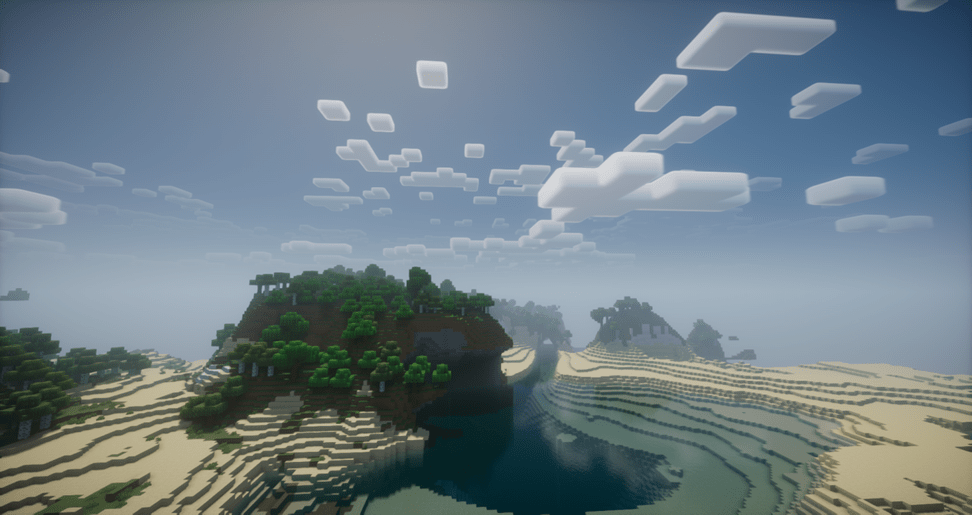
The RRe36 development team creates and supports a large number of projects for Minecraft, both shaders and other mods. Highly likely you have already seen their creations a few times, for example, such shaders as UShader, Vanilla Plus Shader, Kappa Shader and others. Moreover, we have already told you about most of them in our reviews, where we posted detailed screenshots, all their pros and cons, so that each of you could choose a suitable option and understand what are their general differences from each other.

Actually, in this review we will look at another product from the RRe36 team, which is called Nostalgia Shader and has been downloaded more than a million times only from the official website of mod creators, to say nothing of all users’ and webmasters’ third-party projects. In fact, this is an extremely popular and multifunctional product that makes it possible to transform the picture and graphics in Minecraft in a couple of clicks, both on weak and powerful computers.

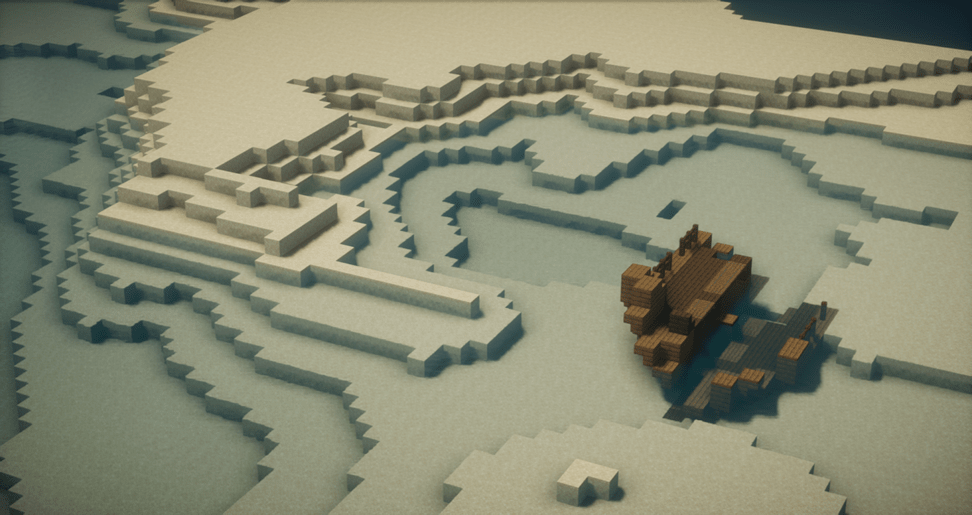
In short, Nostalgia Shader is a version of shaders that used to be popular before, when Minecraft wasn’t yet so versatile and accessible on most platforms, and developers copied options from each other and used pretty old technologies. This shader uses many new options, so it surely deserves your attention.
One of Nostalgia Shader’s features is unique voluminous cubic-style clouds. Unlike most mods of this type where they are taken from textures and photos, here the author created them manually, exactly in the Minecraft style. Thus, they look quite stylish, fit perfectly into the general game atmosphere, and coolly transform the game graphics. Each cloud has its special voluminous texture of different shapes. You can roughly compare them to «Tetris», where you had to lay out different shapes.



The sky also looks interesting against the background of such clouds. There are gradients, shades, and other pleasant moments. In general, it looks harmonious and colorful, although not quite realistic. But you should understand that the developer of Nostalgia Shader created his mod so that it was as close as possible to the vanilla version of Minecraft and corresponded to this style.



At nighttime, the clouds look even more different. We see a small haze, but their framing and volume become more visible, as the surrounding gradients affect every texture. As a result, we see clouds of different shapes floating in the sky, which shimmer, have different types, and nevertheless perfectly match the gradients. And if we consider the night with different effects as a whole, you can feel completely «stuck».


Let’s gradually move to the night, when most of the players prefer to just stay at home and wait. But not this time. Upon installing Nostalgia Shader on your computer, you don’t have to stay at home, since lighting and accompanying effects are enough to illuminate your way. For example, you can easily navigate through different biomes and in any location without using torches and other light sources. It looks really cool and great, although not as realistic as in some other shaders.



Another cool feature is soft lighting at night and an attractive sky. It doesn’t resemble the textures that you have previously seen in the standard version of Minecraft at all, so the picture and graphics are generally transformed, and it is much more pleasant to play at this time of day. If you really install Nostalgia Shader in your assembly, be sure to try playing at night, visit a few biomes, look at different types of locations, or just interact with mobs.


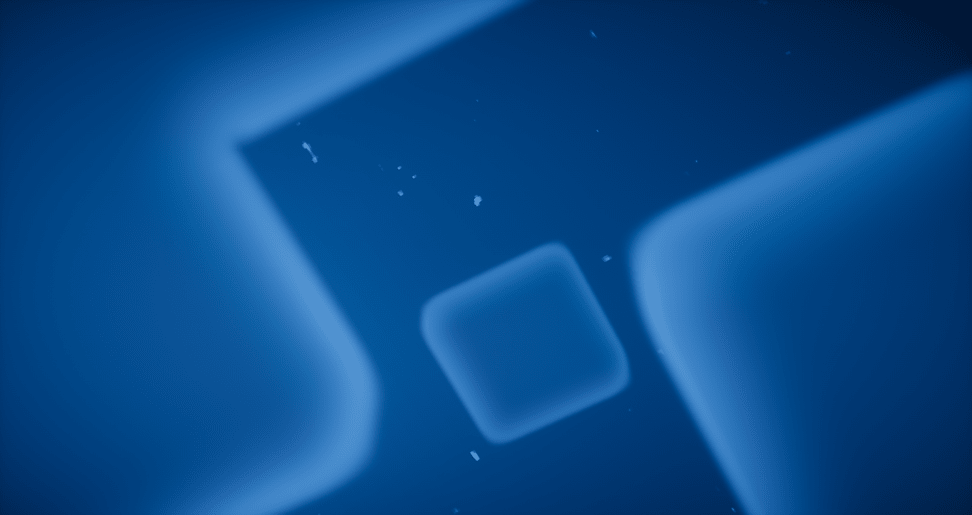
The stars look cool, even if there are not as many of them as in some other mods, but they look interesting and not very bright. It’s pretty normal for such kind of shader, and they perfectly complement the general game atmosphere. And of course, the authors pay special attention to the clouds, which we have already discussed. They are as important at night as during the day and have a more beautiful texture than at nighttime. In general, they look picturesque.



Haven’t you installed the shader yet? It’s a shame, because there is pleasant lighting that you can see in almost all sources, be it lava, the moon, the sun, lamps, lanterns, and many more. Moreover, they are adapted to other modes with a large number of different light sources. Again, we’ve posted many screenshots so that you understand what types of light sources you can use in Minecraft, and how soft and high-quality the lightning has become.



For example, if you look at the sun, it has become softer, juicier, the sunbeams emit more light. Images, screenshots, and even videos in the game will be brighter and more interesting against the background of this luminary. Just look at how cool it looks in our screenshots.


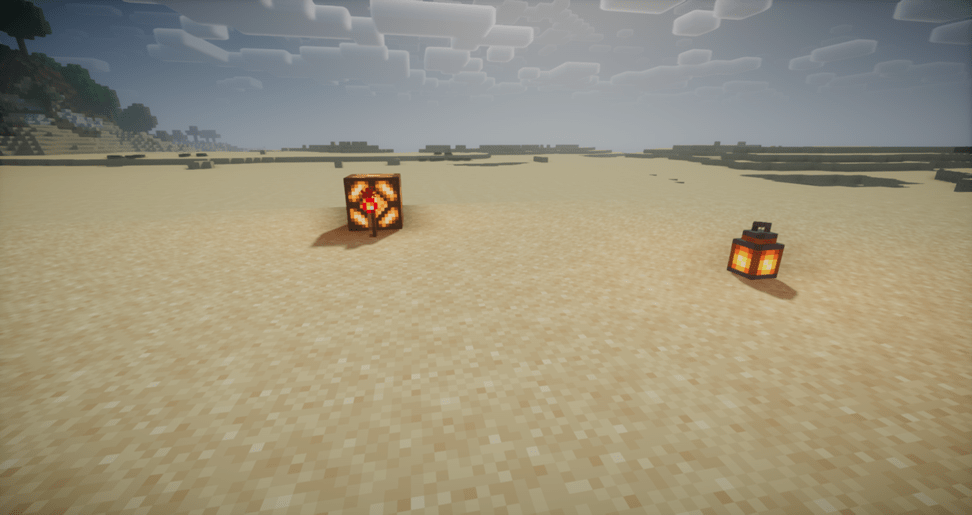

Another point is different types of light sources, such as lanterns, marine lanterns, and lamps. Each has its meaning, but all of them have almost the same brightness. The scattering rays from all lanterns also look great, both during the day and at nighttime, но ночью в разы приятнее. but at night it is much more pleasant. Here you can use different types of light sources to decorate your buildings, whether it’s a small house or a huge cathedral, a castle, or a large city, for which, we have posted a large number of different maps, by the way.
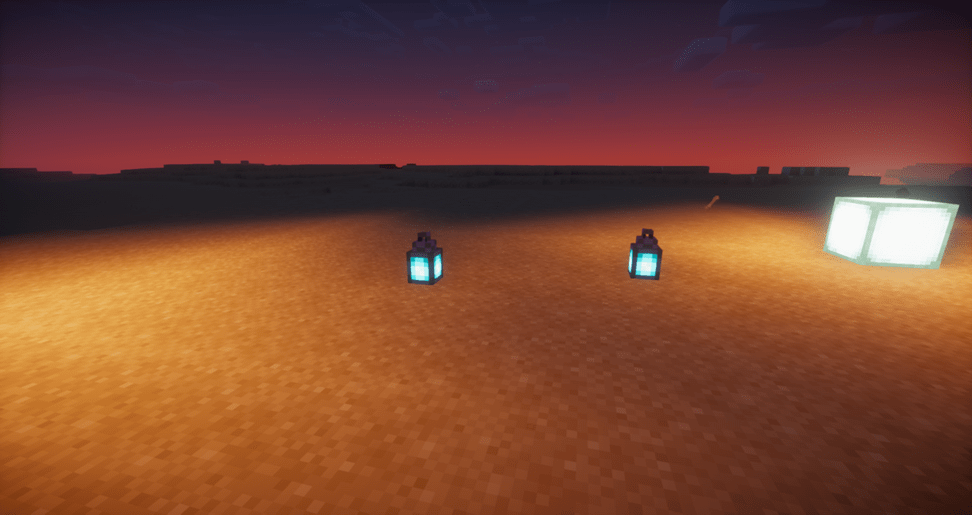



Another important part of the gameplay and graphics changes in the game are sunsets and sunrises. In Nostalgia Shader it is played as cool as possible, including due to beautiful clouds. Here, the author uses a large number of gradients, the most balanced with soft and well-thought-out transitions. That is, you won’t see any clumsy and standard fills in the background: the author uses a large number of different shades, gradients, and transitions, which can be seen both during the day and at nighttime but with different intensity.



All sunsets and sunrises are beautiful in their own way, в no matter at what time of day you try to capture this moment. In general, these effects perfectly complement the game, transform the graphics, and simply add a pleasant atmosphere, so you can’t ignore sunsets and sunrises in any way. We’ve posted a large number of screenshots so that you can get a rough idea of how the picture looks in general and how cool it is. Believe me, Nostalgia Shader is one of the few projects where such kind of technology is used.




Another important feature of this shader is weather conditions, which are far from standard. For example, unlike the common droplets that used to be in the game and were absolutely boring, in Nostalgia Shader you will see drops of different sizes, which also differ in intensity when it rains. During normal rain, you will see small droplets, but if a storm starts, there will be larger ones. The player’s screen darkens, fog and haze appear, the atmosphere absolutely changes.


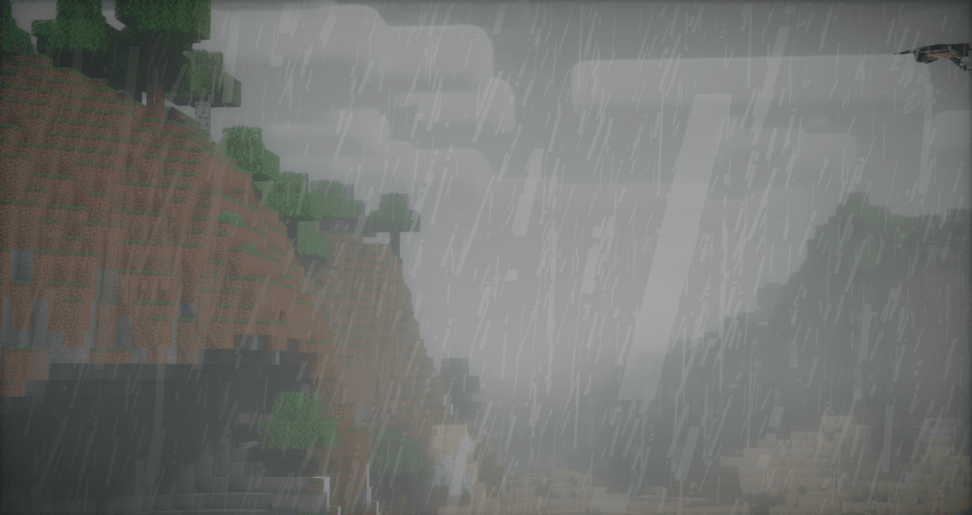
Generally speaking, the weather conditions are perfectly worked out in this mod and at the same time don’t actually decrease FPS, which is extremely important for most players who don’t have powerful PCs. Along with the weather, the surface changes as well. For example, puddles appear, blocks become wet thanks to a special effect. You won’t find such options in many shaders. There is such a feature here, although you can disable unwanted parameters in the settings.



After the rain, puddles remain for a while, but gradually they dry out, especially if the sun is shining brightly. You can watch small puddles disappearing in real time, the block surface becomes dry again, which is interesting to watch. For some time, fog remains after the rain, but it’s not so thick.
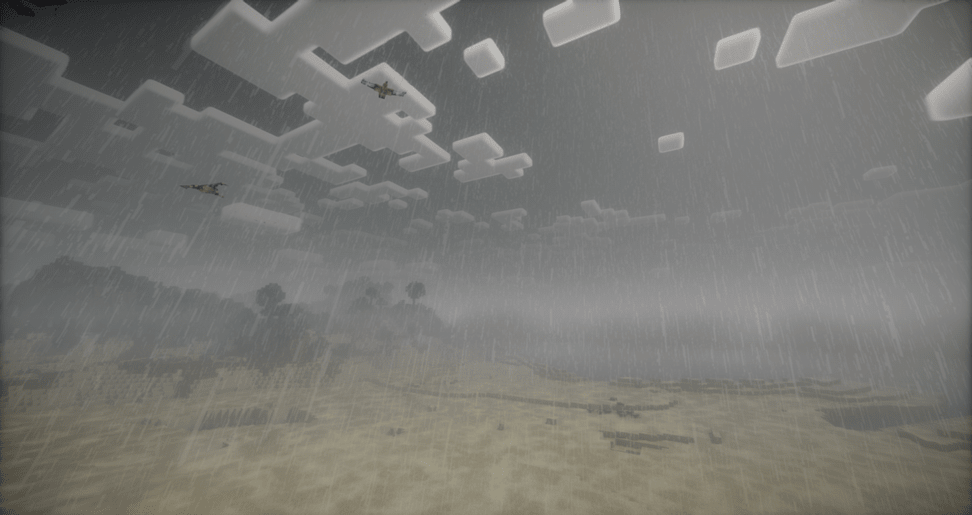



The water biomes in Minecraft have significantly changed, for which the author added a large number of different parameters, each for its own purposes, but even the basic settings are quite enough to provide you with a colorful picture.




The water textures are as close to the real ones as possible, which indeed, doesn’t quite correspond to the policy of Nostalgia Shader, which adheres to the old vanilla style. But in general, it looks beautiful and perfectly complements the game picture, so there is not much to complain about. Beautiful waves, swaying from a light breeze, colorful water textures, clear water – what else can you dream of?




The water reflects everything located on the surface, which includes not only the nearby territories, but also the sky, different types of items, vegetation, and other game elements. This is quite normal for shaders, but each of them has its own technologies, and Nostalgia Shader has made it high-quality. There are a large number of different parameters for water, where the player can adjust the normals, parallax of waves, coefficients for colors, and many other important parameters.
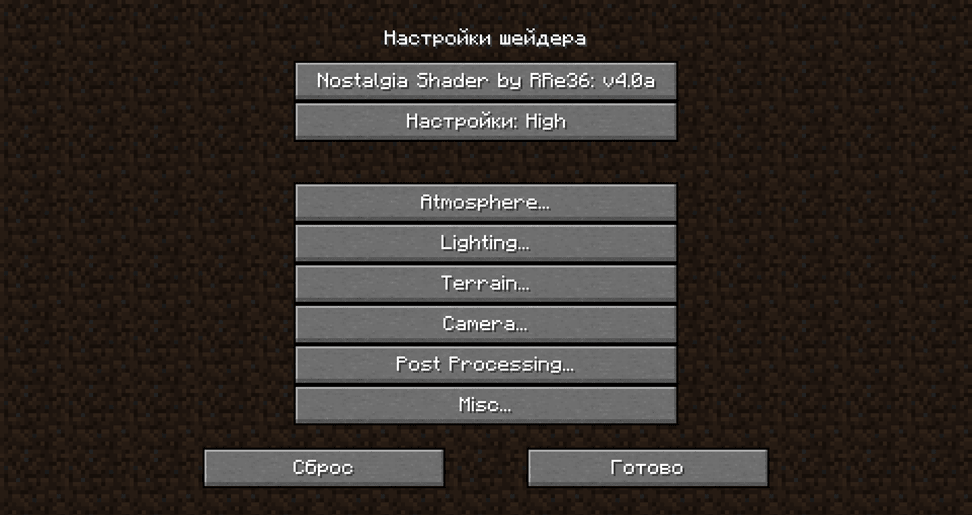



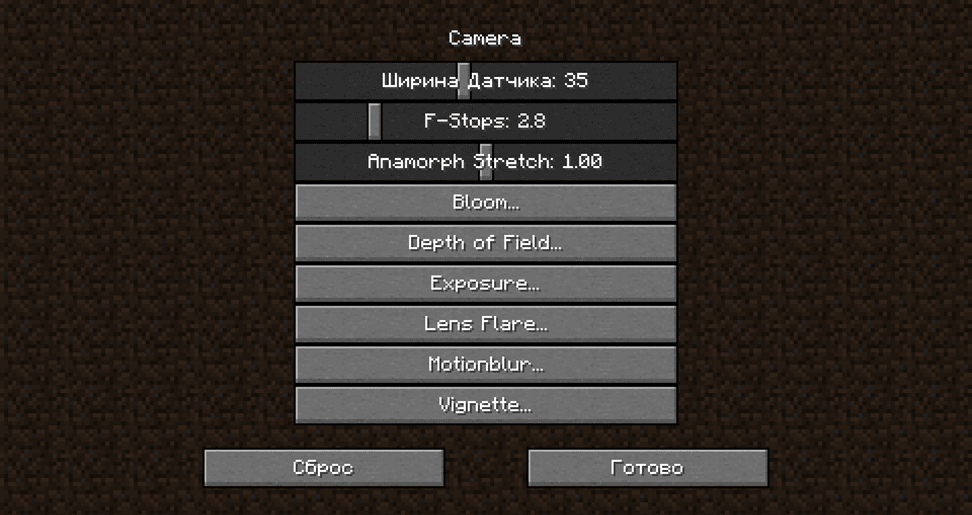

The shader has a few ready-made configurations, so you can install it and use the ready-made option so as not to waste time on configuration. This option is more suitable for players who don’t want to spend time on such processes over and over again. But for more advanced players, there is a really rich functionality that allows you to customize every detail of almost every element of the game, be it water, shadows, clouds, lighting, and many other game elements. You should keep in mind that each parameter affects FPS, and if you have a weaker PC, you’d better keep the default settings.



What do we finally have? Nostalgia Shader – is not just «nostalgia», but a full-fledged product that can be compared with many other shaders from the same category, but created today, when many mods for Minecraft have already been released. There are many different options, each created for its own purpose. And the most interesting part is that part of the functions and parameters is in foreign languages, which is extremely important for some players who don’t understand English.




Take advantage of Nostalgia Shader, switch between different configurations and just leave comments after the installation so that other visitors can understand whether they should download this mod or use another option. It can be safely classified into the «best» category, where it competes with a few other shaders, but here it’s up to every user to choose what to install and what to prefer. Someone chooses depending on the options, functions, and most of the players considers optimization, FPS, and other important parameters.
| VERSION | DOWNLOADED DATE | VERSION TYPE | TYPE | SIZE | GAME VERSION | DOWNLOADS | |
|---|---|---|---|---|---|---|---|
| Nostalgia_v5.0 | 13.06.2023 | ANY | R | 1 MB | 1.20.1, 1.20, 1.19.4, 1.19.3, 1.19.2, 1.19.1, 1.19, 1.18.2, 1.18.1, 1.18, 1.17.1, 1.17, 1.16.5, 1.16.4, 1.16.3, 1.16.2, 1.16.1, 1.16 | 73 k | Download |
| Nostalgia_v4.0a | 25.03.2022 | ANY | R | 1 MB | 1.18.2, 1.17.1, 1.16.5 | 160 k | Download |
| Nostalgia_v4.0 | 27.12.2021 | ANY | R | 1 MB | 1.18.1, 1.17.1, 1.16.5 | 8 k | Download |
| Nostalgia_v3.1 | 22.09.2021 | ANY | R | 498 KB | 1.17.1, 1.16.5, 1.15.2, 1.14.4, 1.13.2, 1.12.2 | 18 k | Download |
| Nostalgia_v3.0 | 02.03.2021 | ANY | R | 488 KB | 1.16.5, 1.16.4, 1.15.2, 1.14.4, 1.13.2, 1.12.2 | 28 k | Download |
| Nostalgia_v2.3 | 19.06.2020 | ANY | R | 412 KB | 1.16.5, 1.16.4, 1.16.3, 1.16.2, 1.15.2, 1.14.4, 1.14.3, 1.14.2, 1.13.2, 1.12.2, 1.12.1, 1.12 | 3 k | Download |
| Nostalgia_v2.3 | 18.05.2020 | ANY | R | 412 KB | 1.15.2, 1.15.1, 1.15, 1.14.4, 1.14.3, 1.14.2, 1.14.1, 1.14, 1.13.2, 1.12.2, 1.12.1, 1.12 | 2 k | Download |
| Nostalgia_v2.2 | 23.02.2020 | ANY | R | 411 KB | 1.14.4, 1.14.3, 1.14.2, 1.14.1, 1.14, 1.13.2, 1.12.2, 1.12.1, 1.12 | 2 k | Download |


We couldn't open this item, please check if you have TLauncher running.

You have reached the maximum branch comments. Leave a comment above.

You must be logged in to perform this action.

Please fill in the field using Latin characters and numbers.

You have reached the daily limits for this operation. Try again tomorrow

На этой странице присутствует 18+ контент. Подтвердите, что вам есть 18 лет.

Are you sure you want to delete the comment?