 Sign up
Sign up
 Log in
Log in
 Sign up
Sign up
 Log in
Log in
What does Minecraft lack when you want to make a colorful video, screensaver, or screenshot? Of course, shaders. The Mojang developers keep adding new content, different types of biomes, fixing numerous bugs, but can’t or aren’t going to do anything in terms of graphics or add a few effects. Although, maybe that’s for the best. Minecraft as it is – isn’t the «simplest» game in terms of required resources, so won’t run on any computer. And if it does, your FPS may be rather low.

That’s why different well-balanced assemblies, separate kinds of launchers, OptiFine, shaders, and many other mods began to appear. In this review we offer to look at the Lizzy’s Shaders, which, according to the author, belongs to the «optimized shaders» category. There aren’t many options here, but they are enough to make it possible for every player to configure Minecraft’s graphics, select particular types of effects, disable unnecessary options and get a high FPS.

In Lizzy’s Shaders, you can adjust the image of clouds and water, smoothing, depth of field, motion blur, lighting, color range, dimming, post-processing, and much more.
As for the sunbeams, the lighting in this shader is great. As soon as the player runs the game, he sees a clear and round sun of a pleasant shape in front of him. Actually, with Lizzy’s Shaders, the daytime in Minecraft is very pleasant. The appearance of the «sun» is thoroughly worked out, so you won’t see that «clumsy» and square sun, which you’re used to seeing in the vanilla version. It looks like a trifle, but in fact it greatly affects the gameplay and the general atmosphere.



The sun emits numerous rays, some of which will even hit your screen and light it up a bit. In fact, it resembles the real life, so you can even say that the author has worked out these effects in detail according to the real conditions. As the night is approaching, the less shining and bright the sun is. Actually, sometimes it lights up too much, especially when you use light blocks, for example, in a winter biome with lots of snow or in a desert.


The clouds are even more interesting, since they aren’t of the typical square shape, but look like nice ovals, flying across the sky, depending on the gusts of wind. If the game is windy, the clouds will move faster. Actually, the player will be able to set the cloud quality, quantity (the higher the parameter, the more clouds per chunk), and many other parameters.


The shader changes not only the daytime effects, but the nighttime effects as well. And here the author has done even a better job, adding simply amazing effects for the moon. The moon in Minecraft has never looked so beautiful and realistic. In the sky, you’ll see a light source that shines perfectly all night and can change its intensity, depending on the biome you’re in, the weather (for example, if there’s a hurricane in the game, visibility will be lower).




The clouds are clearly visible against this moon, and sometimes it even doesn’t look like nighttime, but sunrise. The lightning is enough to move around the world without a torch, roughly understanding what biome you are in, seeing all the mobs and other objects around you. In fact, such effects transformed entire Minecraft, both at day- and nighttime, so this is another reason to download Lizzy’s Shaders and install it in your game assembly.




We proceed to the water aspects of the game, and here it should be mentioned that the sun and the mood fully reflect in the water both at day- and nighttime. At daytime, you will see sunbeams and glare in the water, reflection. At nighttime, in any water biome you’ll see a slightly distorted moon, which looks great. Such effects make it possible to make cool openings for YouTube, full-fledged videos, beautiful screenshots and much more.



In Minecraft, water has become completely transparent, although there is still an insignificant «wet effect», so you won’t be able to fully «light» the bottom. A slight wind effect plays its role as well, which raises small waves. That’s why actually it’s not absolutely transparent. And the waves are very realistic here. At least, you should download this shader because of such a serious work done to create waves, because few mods have such a high quality. If you missed cool and realistic waves in the game, be sure to install this shader. Even the standard parameters are enough to get the desired effect.
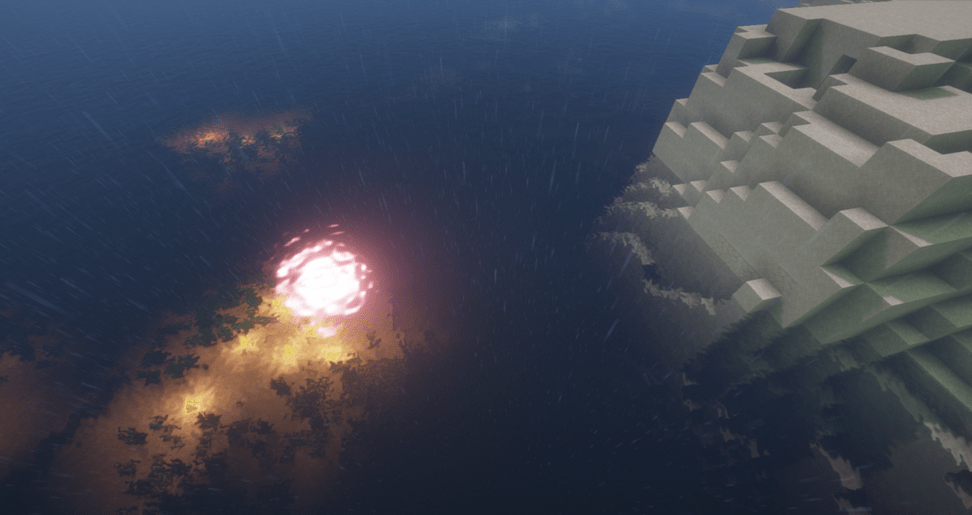


The water reflects not only the sun and the moon, but all the rest as well. If there are trees on the shore or some mobs flying by, or the character himself, some of these objects will certainly be reflected in the water with a preset refraction. If you don’t need this option, you can always disable it in the shader settings, especially if you have to save every FPS on your computer.



There is a separate section for water settings, where you can enable or disable underwater fog, refraction, object reflection, waves, parallax, normal lines, and many other effects. In general, even the effects set by default significantly transform Minecraft and offer you a whole other level of graphics. And the most interesting thing is the different lighting effects in water. The refraction here differs from the one in the vanilla version, and it feels like a nice, warm background. The underwater mobs and different types of vegetation look great.



One of the important categories of any shader settings is shadows. The standard version of Minecraft has always lacked effects for detailed shadows, but modern games have long been using such effects to improve the graphical component. Lizzy’s Shaders is no exception – the author has added a large number of options for creating shadows.



For example, in the settings, you can configure rotation of the sun shadows, resolution for the shadow map, filters, and a few other parameters. There aren’t as many of them as in many other more global shaders, but it’s enough to make the shadows match your PC’s configuration and visually improve the game. Shadows are basically drawn softly and not too sharply. It can even be said that it has to do with smoothing, although some mods allow you to configure it in detail.



In the game, there are shadows almost everywhere: in the underwater world – cast by you, vegetation, fish, and sunbeams. The effects can also be reflected from mobs, different kinds of blocks, depending on the sun or moon direction, light sources such as sea lanterns, regular lanterns, and torches. Even if you throw an item on the ground, it will cast shadows entirely depending on the sun direction. Generally speaking, all the effects in this category are dynamic and depend on the environment. But if you already have a low FPS, we recommend disabling all the effects in the Shadows section.
Almost all the game objects affected by the wind can move (slightly sway). For example, the grass, leaves, algae are always swaying depending on the wind intensity. In fact, it looks realistic without any simulation. It’s just that in some shaders these effects are done so roughly that every swaying looks like a «lonely bobblehead» being jerked.



In the shader settings in the Waving Blocks section, you can select the objects, for which you want to enable or disable swaying, for example, for grass, tall plants, flowers, fire, and other elements. It offers detailed settings, so the player can decide what to keep and what to refuse. And it’s good that the developer offers so much to choose from, since many mob enthusiasts just make one setting for swaying and that’s it.



Another nice thing is a slight blur in the game, when you are approaching the object rather quickly. For example, if you quickly approach the block that’s covering your view, the screen blurs a little when you move away from it. You can see this effect in many situations.


The depth of field allows the player to focus on certain items or objects, blurring the rest. For example, you can focus your attention on the block of grass, and everything behind it will be a little blurred. As soon as you move the mouse, the effect disappears and all the background objects will again become fully visible.
To summarize, Lizzy’s Shaders contains plenty of various options; there’s a possibility to choose a ready-made configuration, such as High, Low and others to not customize each parameter by yourself. This option is more suitable for those players who just want to install the mob and get the required result without understanding the configuration nuances. More inquiring players will find many different settings here to configure the graphics to suit their criteria and computer capabilities.
In terms of load it is far from the «lightest» shader; however, it will run rather correctly on PCs with medium capabilities. Thanks to the large number of effects with settings, you can choose «what to refuse». Indeed, most of the parameters work on the «enable» or «disable» principle, although many other shaders with similar functions allow to configure each item, but this is enough to get the effect you want. In general, we recommend this mod and will be glad if you leave your feedback for other users to understand whether they should download this shader or look for other options, which are available in great numbers on the website.
| VERSION | DOWNLOADED DATE | VERSION TYPE | TYPE | SIZE | GAME VERSION | DOWNLOADS | |
|---|---|---|---|---|---|---|---|
| lus1.2v | 23.10.2021 | ANY | B | 401 KB | 1.17.1 | 7 k | Download |
| Lunar-Shaders-1.1.0.1 | 21.10.2021 | ANY | B | 563 KB | 1.15, 1.7.10 | 925 | Download |
| LUS 1.1v | 17.10.2021 | ANY | B | 401 KB | 1.17.1, 1.16.5, 1.16.4, 1.16.3, 1.16.2, 1.16.1, 1.15.2, 1.15.1, 1.15, 1.14.4, 1.14.3, 1.14.2, 1.13.2, 1.12.2, 1.12.1, 1.12, 1.11.2, 1.11, 1.10.2, 1.10, 1.9.4, 1.9, 1.8.9, 1.8.8, 1.8, 1.7.10 | 10 k | Download |


We couldn't open this item, please check if you have TLauncher running.

You have reached the maximum branch comments. Leave a comment above.

You must be logged in to perform this action.

Please fill in the field using Latin characters and numbers.

You have reached the daily limits for this operation. Try again tomorrow

На этой странице присутствует 18+ контент. Подтвердите, что вам есть 18 лет.

Are you sure you want to delete the comment?