 Sign up
Sign up
 Log in
Log in
 Sign up
Sign up
 Log in
Log in
Epoch – is a new shader pack that will help the gamer look at the game world of Minecraft from the other side. The settings of these shaders allow you to choose a unique mode. You will be able to turn on the mode that will make Minecraft look like the visual effects of the videotape, that is, it will look like it was in the past times. Thanks to this pack, you will be able to feel all the emotions in the process of play that people have experienced in the old cinemas. You can also enable other options that will make Minecraft only black and white. Of course, you will not be able to play this method permanently, because the game world will look too specific. But if you decide to enjoy a little old times for a couple of hours, but this shader pack is sure to like you. If you want to make your buildings or even the city look like the old style, you should download this shader pack, and then, your buildings will look completely different. In fact, this shader pack is not so popular. Besides, it’s pretty “fresh” — its release took place on April 30, 2022. Pack shaders Epoch will allow you to install Minecraft on versions of this game such as 1.15-1.18. Its creator has not yet updated it to the most current version of the game (1.19), but you can enjoy it on older versions of Minecraft. Now we will tell you about all the features of this texture pack. If you liked this addon, you should try it out in your unique set of Minecraft.
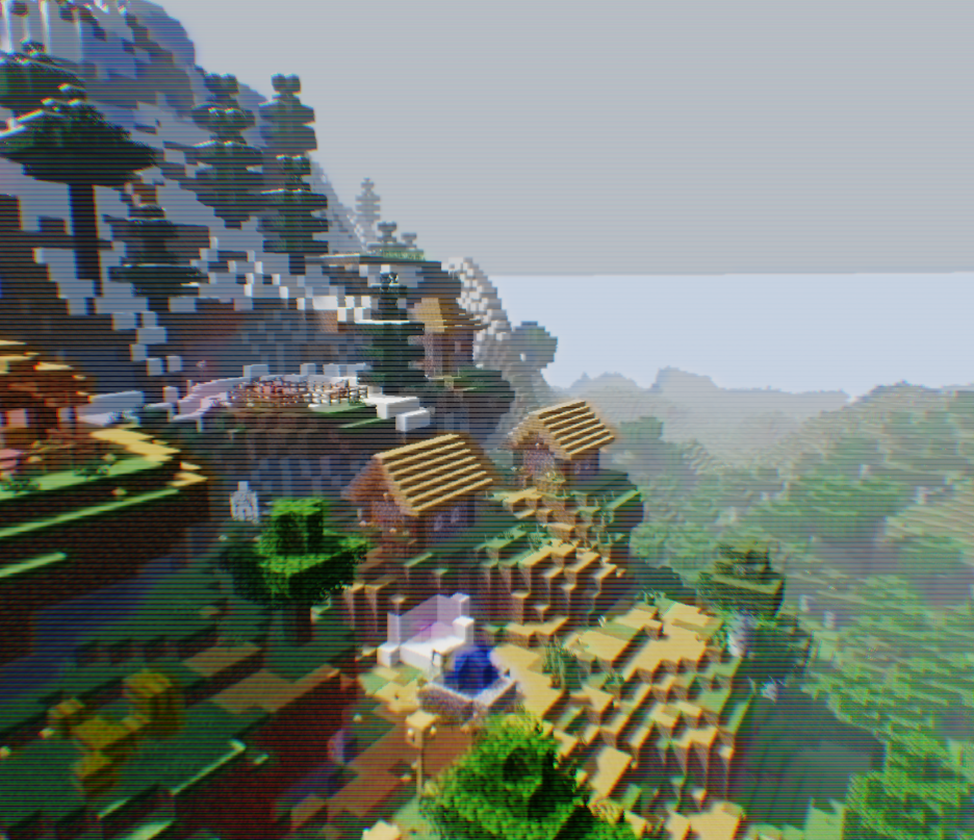

After activating this shader pack, you can see how much the game world has changed. Initially, such settings were included that would make you look at the screen through the videotape that was in the past times. In general, you will be able to feel like you are in some very old game, where there is no optimization and other properties that allow the gamer to make the game more comfortable for the player. Of course, many users may like this, because you can feel all the emotions that you have experienced in the old times. When you look at the sky, you can see that it’s covered with a thick layer that’s painted gray. Through this layer you will almost not see the sky, but the sun can still be found, because it is very bright. Although, after installing these shaders, it’s gonna be pretty dim. You can probably get used to it, because you probably won’t be looking at the sky during the game process. So you should go over the game world to see what changes it has.

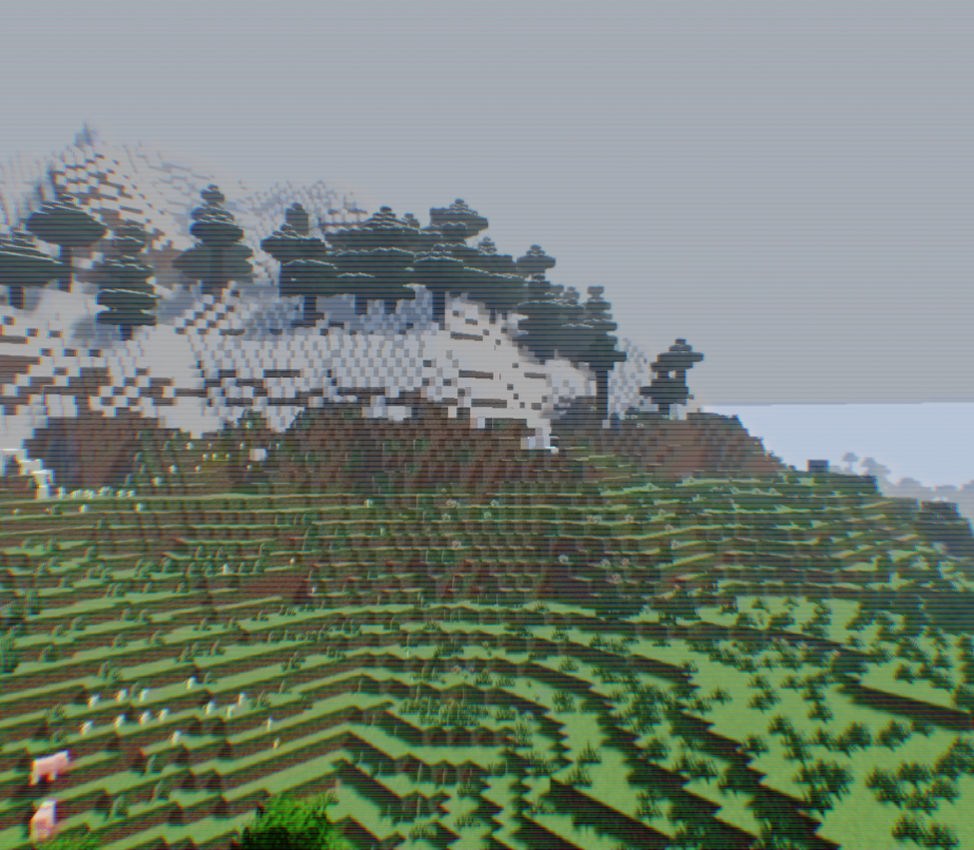
Before you move on to the other settings of this shader, you should view the in-game world with vanilla settings, so you should not rush to achieve changes at an accelerated pace. There’s a chance you might even enjoy the new world of Minecraft with these parameters. If you are viewing the in-game world over long distances, you will be able to see almost nothing because here, all the objects are blurred in their structure, and the quality is at a low level. This is the whole point of this shader, so you should not rush to criticize its creator. He created this shader pack only for fans of this theme.

Although the environment looks pale, the author tried to make the game have all the shadows necessary for gamers. You can discover all the shadows the game should have. Even vanilla Minecraft does not include them all. This is the reason why the author tried to make shaders suitable for those who love such features. You can detect shadows from all creatures, trees, buildings and other objects. In addition, you can even see your shadow, of course, if the world is sunny.


In situations where it rains in the game world, you can hardly see in front of you even the most nearby objects because there are very large and dense raindrops. If you turn your attention to the ground during the rain, you can see that it has received some changes. So you can see that the ground is kind of wet, so it looks very real. Although it will probably be very difficult for you to see it, but still you can do it. During the rain, the objects will become even more blurry, so you will probably find it hard to play. But if for you it is not a hindrance then you can proceed to the story right now! During the rain, oddly enough, the lighting will be very bright. You can discover different villages and other buildings that have lighting, even if they are located at very distant distances.


At this time of day, the world will be bright enough and you will see all the objects that surround you, even far away. As mentioned earlier, lighting is very noticeable, both during the rain and at night. Sometimes, moving particles can irritate you that are floating around your screen. Unfortunately, screenshots have a worse quality than the game itself. So don’t jump to conclusions based on these pictures - we advise you to download this shader pack and test it in your world. Perhaps you will become a fan of such shaders! In the sky, you will surely see one change that is related to the moon. In general, it is the same square, but around this object, there is a round moon shape, which gives this celestial object even greater size. If you look at it at long distances at night then you will surely find that the textures are painted black and have no signs of life.

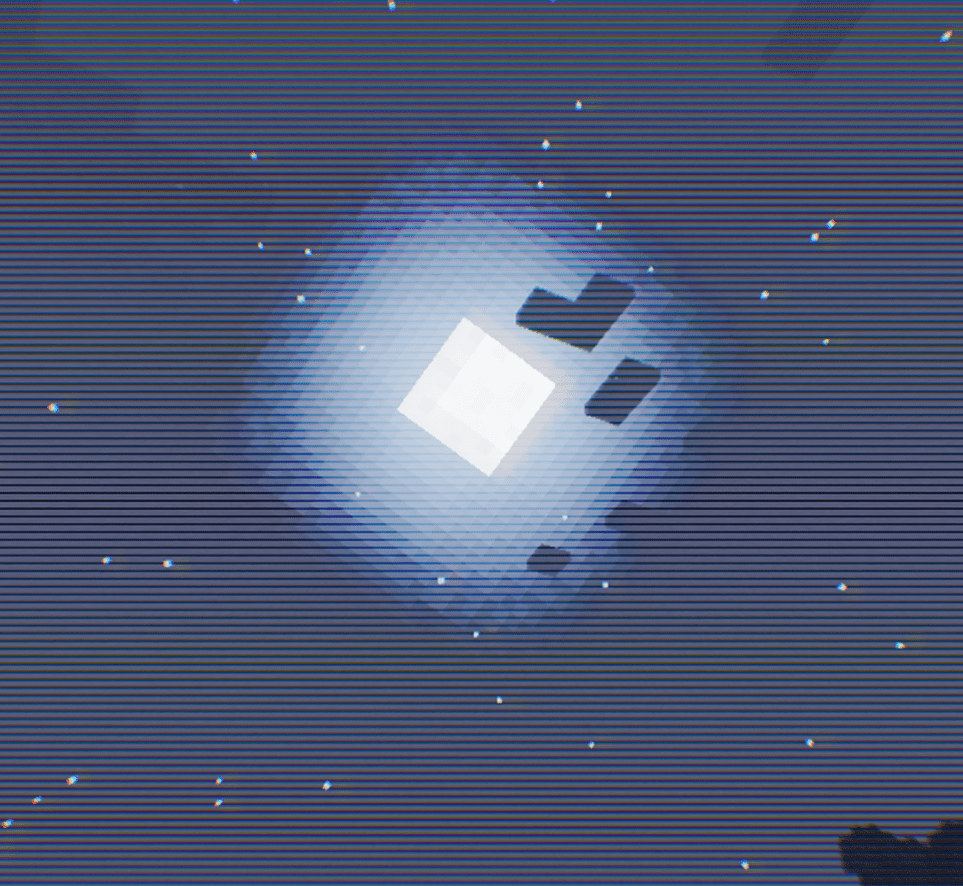


If you don’t like this style, you can easily change it if you visit shader settings. There are five parameters only, and each of them represents a different style of play. Previously, the options of VHS Tape were main, and now we invite you to look at the in-game world with the options of Anamorphic Lens.
If you know even a little English, you can guess that you will play as if through an old camera lens that has low resolution. In general, the world will look almost the same, but you can find frames around the edges of the screen, as if you were playing through some TV. It’s not very convenient, but you can try this mode just for fun.

These settings will change your in-game world dramatically. However, many users are unlikely to like the changes. At the bottom of the screen you can find a very thick frame that closes the whole view for the gamer. You can also see many black lines on the screen. You can see the game world only through small lines, but in general, you will not see anything, especially at night. All the textures will be even more blurred and you will be able to notice very many small square textures in the game world. When you look at a mountain, you will find that it consists of very small squares that are painted in a variety of colors. The shadows will be black, as if this place is empty.


The in-game world will look quite beautiful and modern with these parameters. There are no specific effects. This is a regular Minecraft that has some changes. Here, we would like to describe some differences from the vanilla Minecraft in these settings.
The first difference is related to lighting. The game world of Minecraft will be very bright with these parameters, despite the weather and time of day. In rainy weather, you can feel as if you were in a normal day with sunny weather, but for some reason raindrops fall from the sky. If you disable these options abruptly, you can feel how dark and sad the game world looks. So if you are a fan of brightness, these parameters will surely please you.
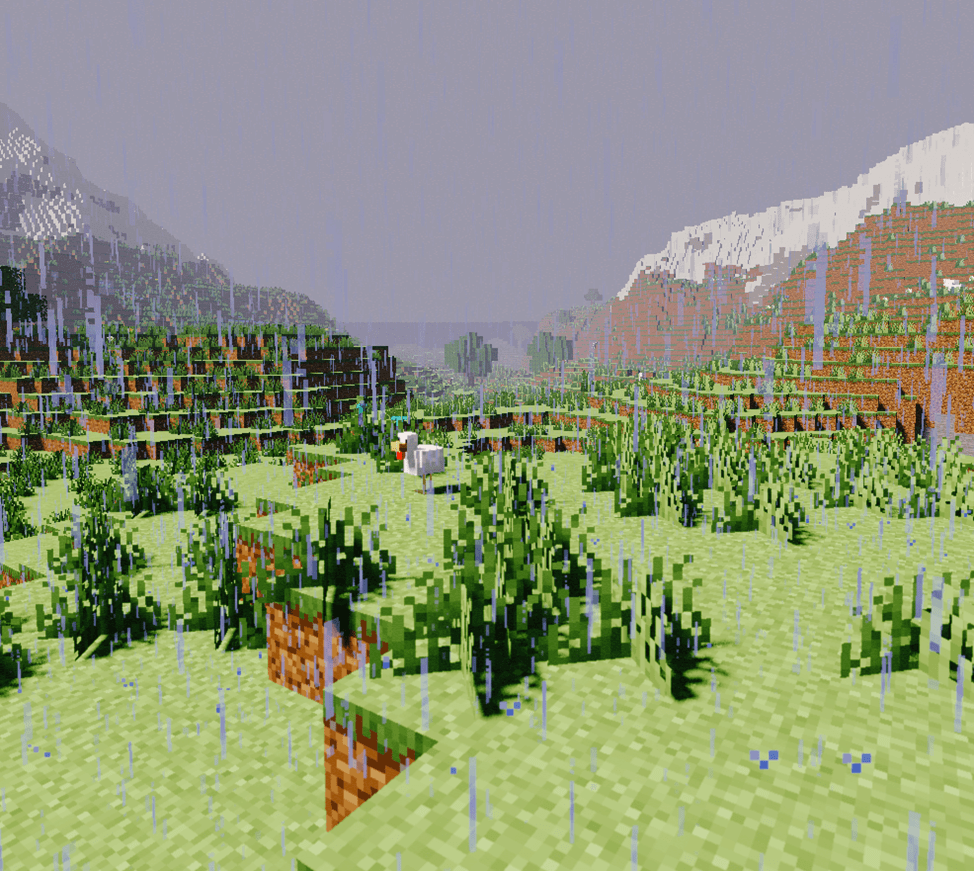
The second difference lies in the shadows, because there are no any of them in vanilla Minecraft. However, these parameters will make the game world more realistic. You will be able to detect a shadow from each blade of grass there.

If you want to be in the old cinema, where still go black and white movies still go, the parameters of B&W Film will help you turn Minecraft into a real work of art, which is embodied in two colors such as – black and white. In addition, the screen will jiggle a little and you can see some non-working particles on the screen. If you want to make some beautiful screenshots, these settings will certainly help you.


This shader pack has many different parameters. You can choose five different settings that will make the game world of Minecraft unique. We think this is a strong feature of this pack. However, there are some weaknesses too. You are unlikely to be able to use these shaders for a long period because it has a very specific visual component to which you will be hard to get used to. However, if you want to get more new emotions while playing your favorite game, this shader pack will help you both do it and have a great time. Also, you can customize the settings that will deactivate these effects, but you still have the option to choose your unique custom settings that will transform the in-game world of Minecraft and make it beautiful.

| VERSION | DOWNLOADED DATE | VERSION TYPE | TYPE | SIZE | GAME VERSION | DOWNLOADS | |
|---|---|---|---|---|---|---|---|
| _v1.2.1 | 30.04.2022 | ANY | R | 9 MB | 1.18.2, 1.18.1, 1.18, 1.17.1, 1.17, 1.16.5, 1.16.4, 1.16.3, 1.16.2, 1.16.1, 1.16 | 1 k | Download |


We couldn't open this item, please check if you have TLauncher running.

You have reached the maximum branch comments. Leave a comment above.

You must be logged in to perform this action.

Please fill in the field using Latin characters and numbers.

You have reached the daily limits for this operation. Try again tomorrow

На этой странице присутствует 18+ контент. Подтвердите, что вам есть 18 лет.

Are you sure you want to delete the comment?