 Sign up
Sign up
 Log in
Log in
 Sign up
Sign up
 Log in
Log in
Like Pokemon, their appearance, and behavior, and would like to bring them to the Minecraft game world? This can be done with just one click by installing The Pixelmon Modpack. It is a popular mod pack that adds Pixelmon, which will fight among themselves if you want it. Get yourself a Pixelmon to further improve its characteristics for fights with other Pixelmon found throughout the game world. There is nothing redundant in this modpack, just a few mods and a resource pack. One of the main mods in the pack is called Pixelmon. It is it that adds these creatures, the mechanics of their development, and the battles between them. Let us consider this modpack to comprehend all its rules.
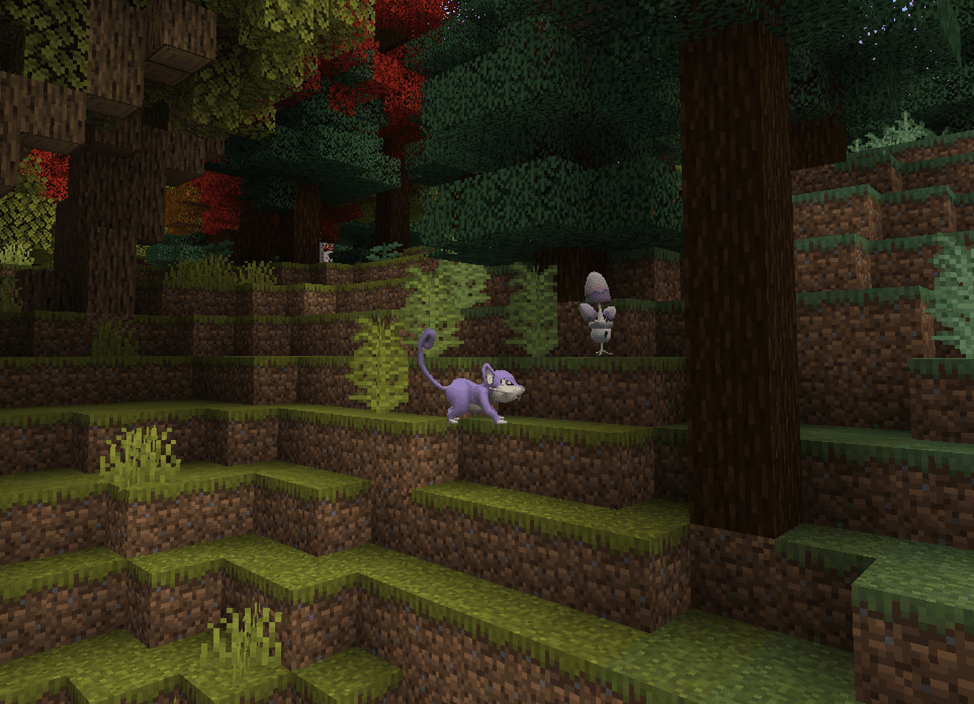

After launching the game, the user may notice that the main menu has changed beyond recognition. The buttons have been shifted to the left side, and you will see the name of the main mod, Pixelmon, above them. The rest is occupied by a very beautiful picture of the game world with a lot of Pixelmon as well as various structures in the Christmas style. Moreover, you can hear a new soundtrack playing in the background, which was created specifically for this modpack. You can enjoy all this beauty, but it's better to move on to generate a new world and learn the characteristics of Pixelmon.

When loading a new world, you will see running Pixelmon in the upper part, which will cheer you up in the process of world generation. A simple but very nice feature, right?
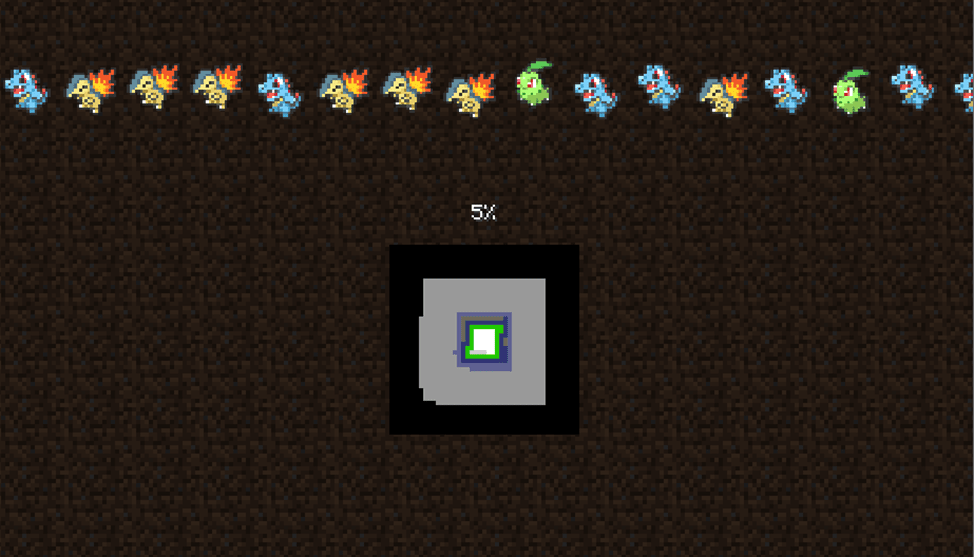
After the world is loaded, a new window will pop up on your screen. You will need to choose your own Pixelmon for further development. So choose it carefully and wisely. Each Pixelmon has unique characteristics, and you can learn them right there in the pop-up window by hovering over a certain creature. If you have made your choice, hover over the Pixelmon, and click the 'Begin your adventure' button at the bottom of the screen. After that, you will find yourself in the game world full of Pixelmon.
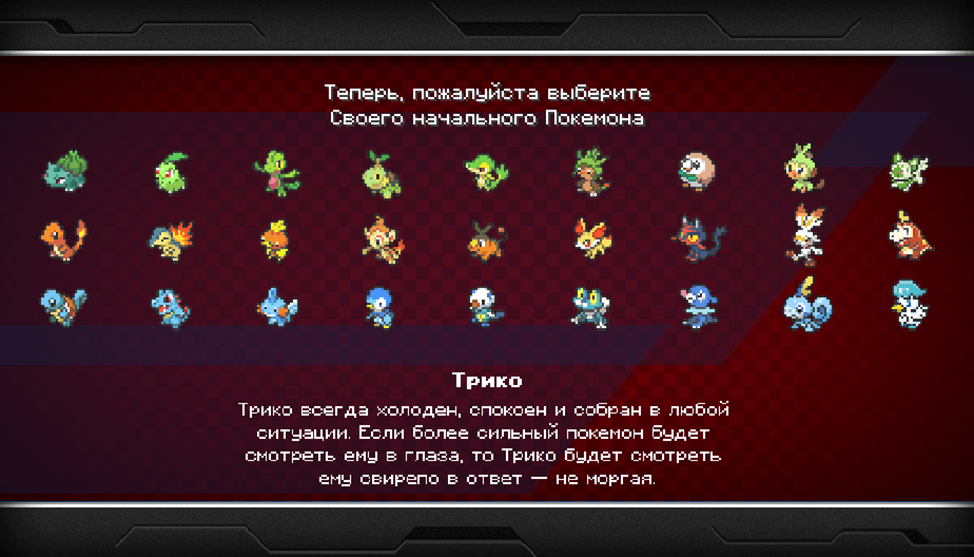
You will spawn in some village full of residents and other Pixelmon. You will not see your own, though, because it needs to be summoned to the game world. To do this, press the R key, and the Pixelmon you have chosen will appear in the world. If you want to return it back, press the same key. Indeed, it is better not to summon your Pixelmon if there are hostile Pixelmon nearby, as yours will immediately enter into battle with them. And if they have a higher level, your animal will most likely be defeated.
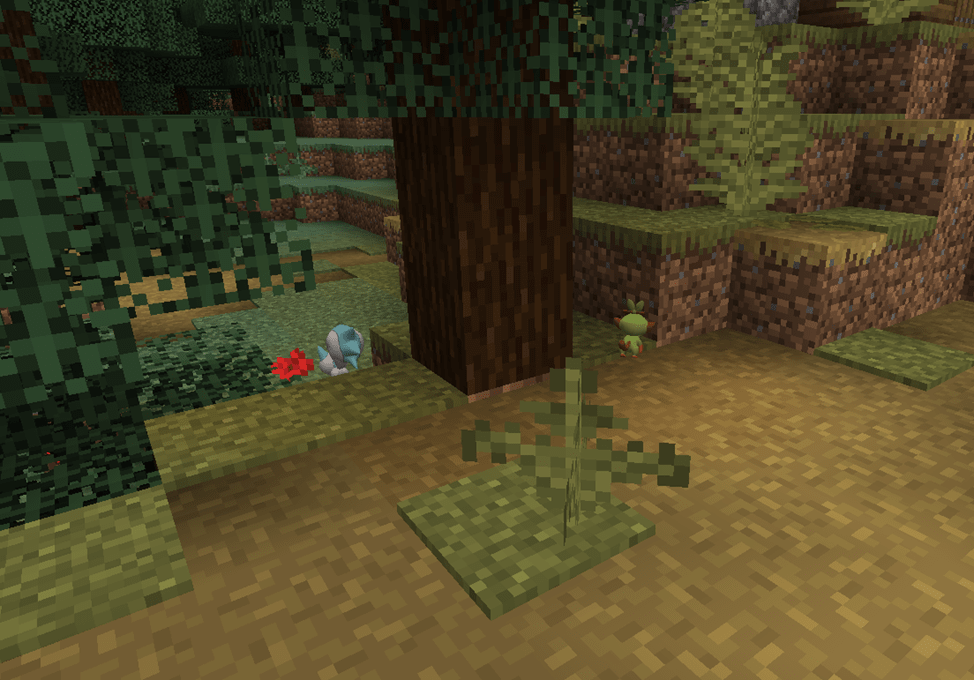
However, if your animal enters the battle, you will have to fight, namely to give it orders for it to follow them and destroy the sinister enemy. In the upper right corner, there is an icon of the Pixelmon you are fighting with, along with its level and health indicators. In the bottom left corner, there is your animal with similar indicators. At the bottom of the screen, you can give orders to your animal so that it uses the type of attack you have chosen. During the battle, you will hear a soundtrack, which will encourage you to win, so the overall atmosphere will help you!
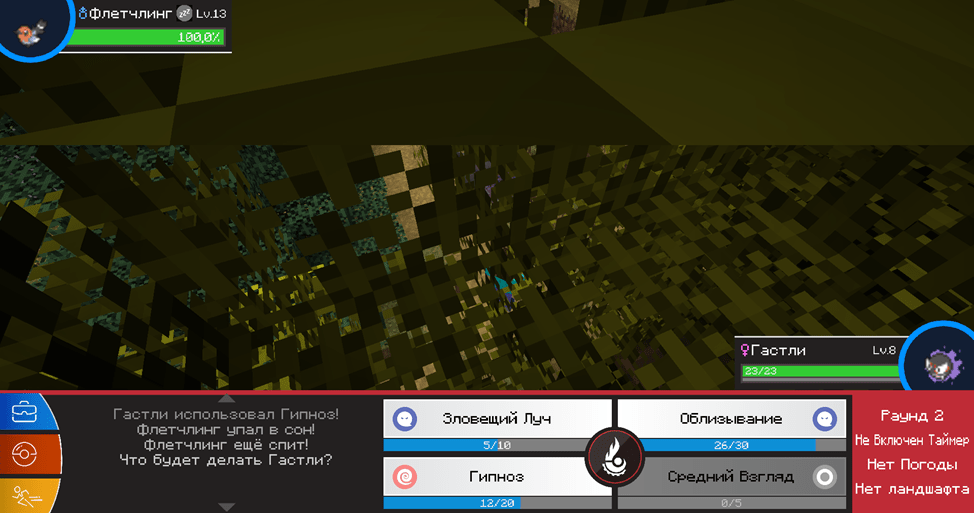

On the right, you can find a small menu with your animal on top and empty cells below. You can easily increase the number of your Pixelmon — you need to craft Poké Balls for this. To create them, you will need to find new plants called apricorns. After you have made your first Poké Ball, throw it at a Pixelmon to capture it. Then the hostile Pixelmon will become your animal. There are six cells for summoning your Pixelmon.

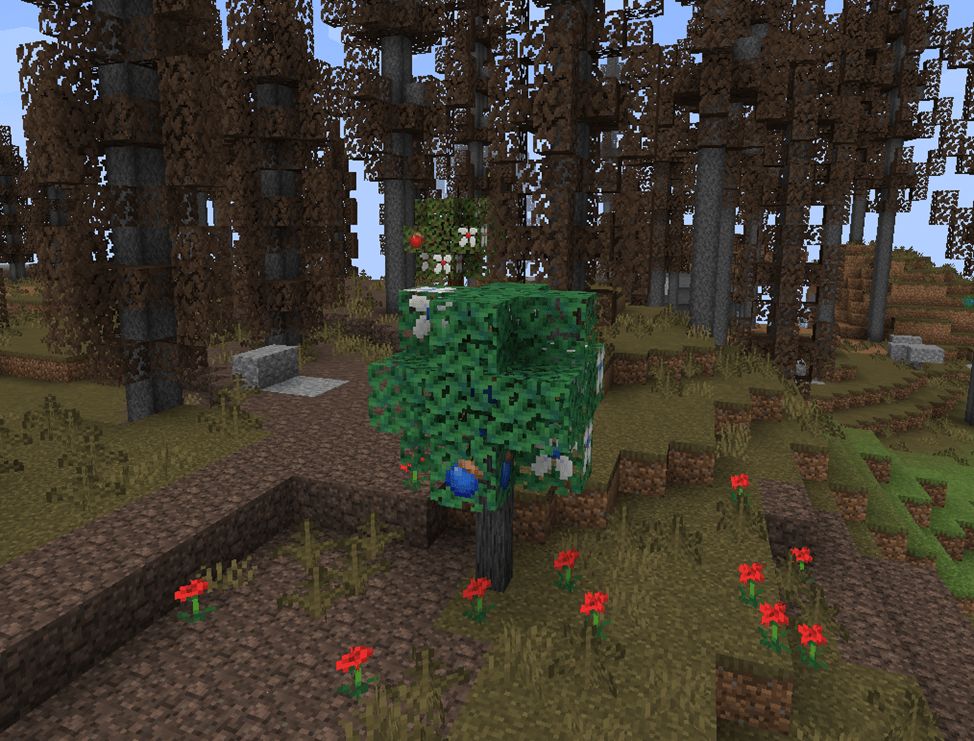
As for the game world itself, it has become more diverse, thanks to the new mod. You will be able to travel across more than 80 different biomes full of new Pixelmon you can fight with. If you manage to win, the level of your Pixelmon will increase, and it will become stronger. So defeat all enemies and clear the game world of the hostile Pixelmon!

| VERSION | DOWNLOADED DATE | VERSION TYPE | TYPE | SIZE | GAME VERSION | DOWNLOADS | |
|---|---|---|---|---|---|---|---|
| 9.1.13 | 01.12.2024 | forge | R | 4 MB | 1.16.5 | 5 k | Download |
| 9.2.9 | 15.10.2024 | forge | B | 12 MB | 1.20.2 | 381 | Download |
| 9.1.12 | 05.08.2024 | forge | R | 4 MB | 1.16.5 | 443 k | Download |
| 9.2.8 | 19.05.2024 | forge | B | 10 MB | 1.20.2 | 457 k | Download |
| 9.2.7 | 11.04.2024 | forge | B | 8 MB | 1.20.2 | 230 k | Download |
| 9.1.11 | 25.03.2024 | forge | R | 4 MB | 1.16.5 | 240 k | Download |
| 9.2.6 | 31.12.2023 | forge | B | 8 MB | 1.20.2 | 548 k | Download |
| 9.1.10 | 13.12.2023 | forge | R | 4 MB | 1.16.5 | 238 k | Download |


We couldn't open this item, please check if you have TLauncher running.

You have reached the maximum branch comments. Leave a comment above.

You must be logged in to perform this action.

Please fill in the field using Latin characters and numbers.

You have reached the daily limits for this operation. Try again tomorrow

На этой странице присутствует 18+ контент. Подтвердите, что вам есть 18 лет.

Are you sure you want to delete the comment?