 Sign up
Sign up
 Log in
Log in
 Sign up
Sign up
 Log in
Log in
New types of armor and tools in Minecraft – are common items in the game, which almost all players of the cubic world use to resist different bosses, users, and mobs. However, all sets look the same in the vanilla version. Sometimes, you want to stand out, try something new, show yourself, don’t you? And if there are a lot of different skins for all kinds of weapons in games like Counter Strike, Minecraft offers a slightly different customization model. In this case, you can install texture packs.

However, what we offer you are not just textures, but a large set of custom items that can be obtained using tags. Unlike a common texture pack, where there’s only one option for each armor or weapon item, there can be dozens or even hundreds of such options if you use tags. Here, we’ll talk about Stefan's armors 'N' items pack, which adds a lot of different custom textures for swords, Elytras, armors, and other game items.
This texture pack contains only users’ versions of different textures from the author’s another pack – BetterVanillaBuilding. Unlike it, where all the textures are changed, in Stefan's armors 'N' items, you can use tags to change certain items only. This is a separate mod version, where a player can combine a few textures at the same time, for example, some – for custom items, and others – to change the entire surrounding world in higher resolution.

The Stefan's armors 'N' items texture pack changes how armor, swords, and Elytras look, and it all is done with an anvil and experience. You can use tags, but this option is enough. The procedure is as follows:
· Install the anvil and approach it, press the RMB to go to the interface menu;
· Put the item, whose name you want to reassign to get another appearance, for example, a diamond sword;
· Enter the name, let’s say, Angel Sword, and as soon as you enter it, you will see a new version of the sword texture, provided the Stefan’s armor texture 'N' items texture pack has it;
· Take an item and put it into your inventory to use in future combats or put on the character if it is some kind of a set.
According to this procedure, you can change any kind of items that the texture pack includes. For this, you need to know which item names to enter, as well as to install the corresponding pack that contains all the metadata. In particular, Stefan's armors 'N' items can change the following types of items.
Ruby Armor Set:
· Ruby Helmet;
· Ruby Chestplate;
· Ruby Leggins;
· Ruby Boosts.
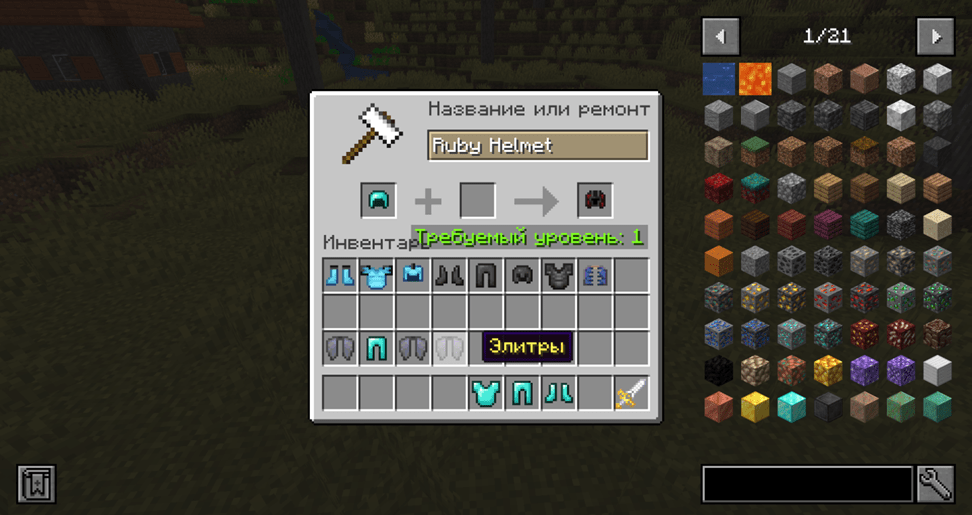


As soon as you enter a name for the corresponding armor item on the anvil, its appearance will change to the one shown in our screenshot. This version looks interesting, stylish, and bright. You can use it both for diamond and any other armor, but the texture will always be the same, regardless of the material your set was originally made of.

When you change the default name, one level of experience, is deducted from the player, and if there isn’t any, you can’t change the name. Also keep in mind that enchanted items and armor need more experience, especially if you apply many effects. In this case, we recommend changing its look to the custom one first, and then applying all the effects on a certain armor part or weapon. In the administrator mode, you don’t need any experience, because it is not actually deducted.
Are you interested? Then let’s go on, because you have another version of the custom set, which has a different look. The developer has added glowing blue hues, and this texture version looks great in any biome, be it the «Darker Forest» or the «Snow Biome». To get this set version, you’ll need to use the following names on the anvil.
Kyanite Armor Set:
· Kyanite Helmet;
· Kyanite Chestplate;
· Kyanite Leggins;
· Kyanite Boosts.



As you can see, there is nothing difficult here, but a player gets a unique and beautiful armor set in a couple of clicks, whose characteristics are completely identical to the material you used. For example, if you put a diamond chestplate on the anvil, the modified texture will have its characteristics. If it’s a Netherite armor element, the characteristics will correspond to the Netherite material. In fact, it’s only the appearance that changes, bur all the parameters are preserved in full.

There are a few more options for Elytras, that can give them a completely different look without using skins and other packs. Again, you will need to enter a different version for each particular case, and there are a few of them available here:
· Fire Elytra;
· Phantom Elytra.




These are not all capabilities of the Stefan's armors 'N' items texture pack, and the developer has added a lot of other options for you, such as Energy Set and others, but you can use them any time on any server. And if you install his otherpack – BetterVanillaBuilding, you will get even more variety. In sum up, we can say that this is a cool and interesting option of armor transformation, which enables a player to get any of the available versions he wants in a couple of clicks.
But keep in mind that only you can see the transformed textures. If you want your friends to appreciate your new sets or weapons too, they also need to install this texture pack. As for the servers, you can download this set by default, and all players will be able to see the custom items. Therefore, this is a great find for server projects.
| VERSION | DOWNLOADED DATE | VERSION TYPE | TYPE | SIZE | GAME VERSION | DOWNLOADS | |
|---|---|---|---|---|---|---|---|
| Stefan'sArmors'N'Items1.34 | 17.08.2024 | ANY | R | 1 MB | 1.21.1, 1.21, 1.20.6, 1.20.5, 1.20.4, 1.20.3, 1.20.2, 1.20.1, 1.20, 1.19.4, 1.19.3, 1.19.2, 1.19.1, 1.19, 1.18.2, 1.18.1, 1.18 | 574 | Download |
| Stefan'sArmors'N'Items1.33 | 10.08.2024 | ANY | R | 1 MB | 1.21.1, 1.21, 1.20.6, 1.20.5, 1.20.4, 1.20.3, 1.20.2, 1.20.1, 1.20, 1.19.4, 1.19.3, 1.19.2, 1.19.1, 1.19, 1.18.2, 1.18.1, 1.18 | 5 | Download |
| Stefan'sArmors'N'Items1.32 | 19.07.2024 | ANY | R | 1 MB | 1.21, 1.20.6, 1.20.5, 1.20.4, 1.20.3, 1.20.2, 1.20.1, 1.20, 1.19.4, 1.19.3, 1.19.2, 1.19.1, 1.19 | 268 | Download |
| Stefan'sArmors'N'Items1.31 | 06.07.2024 | ANY | R | 1 MB | 1.21 | 159 | Download |
| Stefan'sArmors'N'Items1.30 | 25.06.2024 | ANY | R | 1 MB | 1.21, 1.20.6, 1.20.5, 1.20.4, 1.20.3, 1.20.2, 1.20.1, 1.20, 1.19.4, 1.19.3, 1.19.2, 1.19.1, 1.19, 1.18.2, 1.18.1, 1.18 | 94 | Download |
| Stefan'sArmors'N'Items1.29.2 | 02.01.2024 | ANY | R | 1 MB | 1.20.4, 1.20.3, 1.20.2, 1.20.1, 1.20, 1.19.4, 1.19.3, 1.19.2, 1.19.1, 1.19, 1.18.2, 1.18.1, 1.18 | 1 k | Download |
| Stefan'sArmors'N'Items1.29.1 | 30.12.2023 | ANY | R | 1 MB | 1.20.4, 1.20.3, 1.20.2, 1.20.1, 1.20, 1.19.4, 1.19.3, 1.19.2, 1.19.1, 1.19, 1.18.2, 1.18.1, 1.18 | 27 | Download |
| Stefan'sArmors'N'Items1.29 | 01.12.2023 | ANY | R | 1 MB | 1.20.2, 1.20.1, 1.20, 1.19.4, 1.19.3, 1.19.2, 1.19.1, 1.19, 1.18.2, 1.18.1, 1.18 | 143 | Download |


We couldn't open this item, please check if you have TLauncher running.

You have reached the maximum branch comments. Leave a comment above.

You must be logged in to perform this action.

Please fill in the field using Latin characters and numbers.

You have reached the daily limits for this operation. Try again tomorrow

На этой странице присутствует 18+ контент. Подтвердите, что вам есть 18 лет.

Are you sure you want to delete the comment?